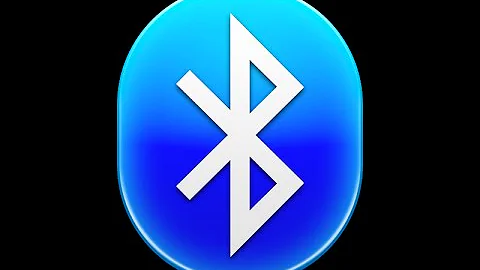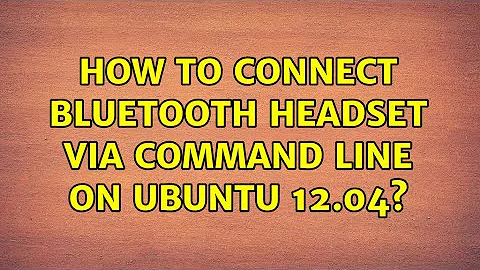How to connect bluetooth headset via command line on ubuntu 12.04
Solution 1
these listed commands here didn't help me much. But I found a good list for the use of bluetoothctl here: https://wiki.archlinux.org/index.php/Bluetooth_headset
# bluetoothctl
to be greeted by its internal command prompt. Then enter:
# power on
# agent on
# default-agent
# scan on
Now make sure that your headset is in pairing mode. It should be discovered shortly. For example,
[NEW] Device 00:1D:43:6D:03:26 Lasmex LBT10
shows a device that calls itself "Lasmex LBT10" and has MAC address 00:1D:43:6D:03:26. We will now use that MAC address to initiate the pairing:
# pair 00:1D:43:6D:03:26
After pairing, you also need to explicitly connect the device (every time?):
# connect 00:1D:43:6D:03:26
If everything works correctly, you now have a separate output device in PulseAudio. Note: The device may be off by default. Select its audio profile (OFF, A2DP, HFP) in the "Configuration" tab of pavucontrol.
You can now redirect any audio through that device using the "Playback" and "Recording" tabs of pavucontrol.
You can now disable scanning again and exit the program:
# scan off
# exit
so, kudos to archlinux for that
(after the 'connect' command, the sound over my bt speakers worked with pulseaudio pavucontrol)
Solution 2
here is an step-by-step instruction! Bluetooth Setup via commandline
and for your connection timed out, do you reset the adapter?? if not you can do this with this command. sudo hciconfig hci0 reset
I recommend you to read the instructions in the given link.
And to use it in commandline, here are some commands Some Bluetooth send/get commands
Solution 3
hcitool cc 00:11:67:00:25:02 is not enough to connect to your device.
You will need an authentication procedure after creating connection.
The full command is hcitool cc 00:11:67:00:25:02; hcitool auth 00:11:67:00:25:02
Related videos on Youtube
Admin
Updated on September 18, 2022Comments
-
 Admin over 1 year
Admin over 1 yearI want to connect my computer to a bluetooth headset. My computer has ubuntu 12.04 64 bits server operating system with no gui. So I must connect my computer via command line. But at internet documentation has no working example.
I have used
hciconfig,hcitool,btscoetc and I was not successful.My command line output is:
hciconfig -a hci0: Type: BR/EDR Bus: USB BD Address: 00:15:83:2E:2F:70 ACL MTU: 384:8 SCO MTU: 64:8 UP RUNNING RX bytes:2309 acl:0 sco:0 events:118 errors:0 TX bytes:299 acl:0 sco:0 commands:48 errors:0 Features: 0xff 0xff 0x8f 0xfe 0x9b 0xf9 0x00 0x80 Packet type: DM1 DM3 DM5 DH1 DH3 DH5 HV1 HV2 HV3 Link policy: RSWITCH HOLD SNIFF PARK Link mode: SLAVE ACCEPT Name: 'EDRClassone' Class: 0x280404 Service Classes: Capturing, Audio Device Class: Audio/Video, Device conforms to the Headset profile HCI Version: 2.0 (0x3) Revision: 0xc5c LMP Version: 2.0 (0x3) Subversion: 0xc5c Manufacturer: Cambridge Silicon Radio (10) hcitool scan Scanning ... 00:11:67:00:25:02 BH025C hcitool cc 00:11:67:00:25:02 Can't create connection: Connection timed outI have bluetooth daemon at
/etc/init.d/bluetoothand just work fine.How to connect via command line?
-
 DavidPostill about 4 yearsCould you please edit your answer to give an explanation of why this code answers the question? Code-only answers are discouraged, because they don't teach the solution.
DavidPostill about 4 yearsCould you please edit your answer to give an explanation of why this code answers the question? Code-only answers are discouraged, because they don't teach the solution.