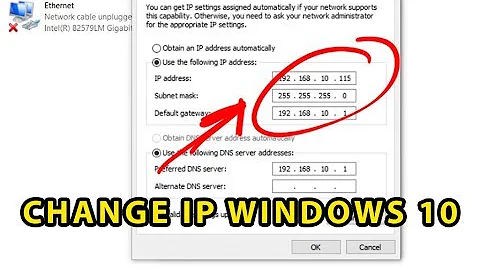How to connect to computer without a static IP?
Solution 1
Yep. A dynamic DNS provider can help. Examples of providers include Dyndns.org and No-ip.org, and will give you at least one domain name for free (free accounts are usually restricted to a couple well-known domains, and you can add your own name to the domain, e.g. mysite.homedns.org).
It works like this: You sign up for an account, pick a domain name, and download/install their provided "Dynamic Update Client." You then configure the DUC with your account information. The DUC then monitors your IP and issues updates to the provider when your IP changes. So then, "mysite.homedns.org" will always resolve to your dynamic IP, except for a brief window when the DUC picks up on an update and notifies the service of your new IP.
Have had good results with both No-IP and Dyndns. Been using Dyndns for over 5 years with no problems.
Solution 2
Look for a "dynamic DNS" service. There are several.
Note that domestic ADSL is assymetric and optimised for client usage not server usage. Your ISP terms and conditions may prohibit hosting a server.
Related videos on Youtube
Jiew Meng
Updated on September 18, 2022Comments
-
Jiew Meng almost 2 years
Is it possible to connect to a computer without a static IP?
I used before a remote desktop software that allows this, but I now wanted to setup a PC to run like a web server, mostly for development. Is it possible?
-
Dong Hae JANG about 13 yearsAdditionally, many consumer home routers have settings to perform updates for services like Dyndns, so you don't have to run the software. Check your router documentation for more information.
-
Michael Frank over 10 yearsBuying a static IP isn't the only way to use a PC like a web server.
-
Bonsi Scott over 10 yearsBesides.. i've never seen an ISP blocking connects from the outside. And even if, this ISP woud not be my choise at all.
-
 Arjan over 10 years@Bonsi, I've heard about ISP blocking incoming requests on many occasions. Some block all as they're using some NAT and hence simply cannot tell for which subscriber the incoming request is intended. Some just don't want people to run any server and block all. And some others only block ports such as NetBIOS, CIFS and DNS to avoid subscribers accidentally opening up their computers to others, or block ports actively abused by trojans. For my provider, all this is an option that subscribers can opt in to. And my provider also blocks SMTP 25 if they notice it's an open relay.
Arjan over 10 years@Bonsi, I've heard about ISP blocking incoming requests on many occasions. Some block all as they're using some NAT and hence simply cannot tell for which subscriber the incoming request is intended. Some just don't want people to run any server and block all. And some others only block ports such as NetBIOS, CIFS and DNS to avoid subscribers accidentally opening up their computers to others, or block ports actively abused by trojans. For my provider, all this is an option that subscribers can opt in to. And my provider also blocks SMTP 25 if they notice it's an open relay.