How to connect to localhost from Android Studio emulator
19,290
Solution 1
You're going to need to connect to your computer's IP.
If you're on Windows open CMD and type ipconfig this will give you your local IP.
If you're on Linux or OSX open terminal and use the ifconfig command.
Since the emulator is a full Android device it has its own network and doesn't use the same hosts file that your machine has. Along with its own IP.
Edit: Grammar fix.
Solution 2
I use my local ip for that i.e. 192.168.0.1 and it works. Verify your local IP.
Related videos on Youtube
Comments
-
 Firanolfind almost 2 years
Firanolfind almost 2 yearsI am trying to test web application in Android 2.3.3 browser. Connection using http://10.0.2.2 results "web page is unavailable". Nothing found in Android Studio documentation.
Does anyone run into the same problem? How did you solve it?
-
greenapps about 7 years` 10.0.2.2`. That is perfectly ok if you use an emulator and the webserver is on the same pc as your emulator is running on.
-
 Firanolfind about 7 yearsNo, it is not, I tried. Seems that 10.0.2.2 was acceptable for ADT. Now it is Android Studio, rules changed.
Firanolfind about 7 yearsNo, it is not, I tried. Seems that 10.0.2.2 was acceptable for ADT. Now it is Android Studio, rules changed. -
greenapps about 7 yearsAnd 404 means that the connection with the webserver was established. But the requested page was not found. And indeed you are not requesting a page or there is no default page. But 10.0.2.2 does connect!
-
 Firanolfind about 7 yearsThat was my mistake. It wrote just web page is unavailable. I'll fix question, sorry.
Firanolfind about 7 yearsThat was my mistake. It wrote just web page is unavailable. I'll fix question, sorry.
-
-
 Firanolfind about 7 yearsIt is linux and that helped. Thank you!
Firanolfind about 7 yearsIt is linux and that helped. Thank you!


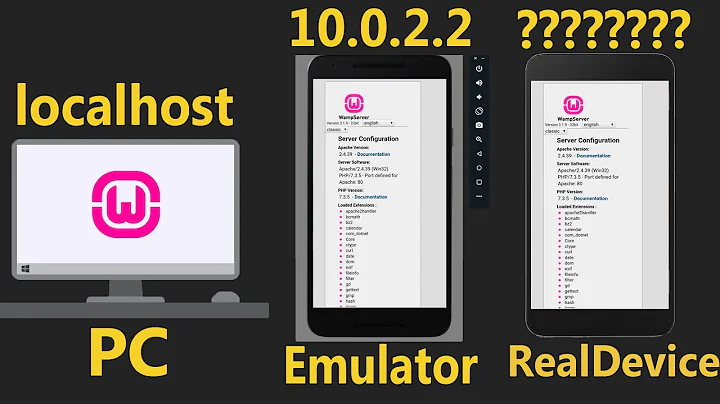

![Android Emulator Localhost Restful Api | Connection Closed [Solved]](https://i.ytimg.com/vi/wosCdIDhq70/hq720.jpg?sqp=-oaymwEcCNAFEJQDSFXyq4qpAw4IARUAAIhCGAFwAcABBg==&rs=AOn4CLA8eHauSG6kEKO1Hch9VE5WBEqx3A)