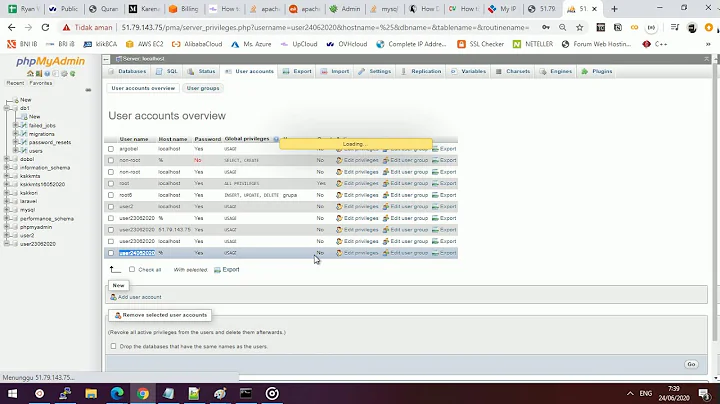How to connect to MySql in another Ubuntu machine?
5,335
Two ways to check this:
[1] in /etc/mysql/my.cnf if the database is configured to be listening on localhost (127.0.0.1) only. Look for the line
bind-address = 127.0.0.1
and comment this line, follow by a restart of the database. I think this is your issue, since this is default in Ubuntu.
[2] Run "netstat -an | grep 3306" - it should give this when open for connections from the outside:
tcp 0 0 0.0.0.0:3306 0.0.0.0:* LISTEN
Related videos on Youtube
Author by
Rakesh
Updated on September 18, 2022Comments
-
 Rakesh almost 2 years
Rakesh almost 2 yearsHi How do i connect to MySql from another Ubuntu machine. I tried this
mysql -h 'IP' -P 3306 -u test -ptestI get ERROR 2003 (HY000): Can't connect to MySQL server on 'IP' (111). then i tried
nmap -sS -O -p 3306 'IP' and it says 3306/tcp closed mysqlBut in the MySql machine when i try it with localhost it works
nmap -sS -O -p 3306 localhost it says 3306/tcp open mysqlWhat am i missing here
-
Angelo R. about 13 yearsIs your other machine set up for remote access to mysql?
-
-
 Rakesh about 13 yearsWhen bind-address was commented it worked. Thanks mate
Rakesh about 13 yearsWhen bind-address was commented it worked. Thanks mate -
 Rakesh about 13 yearsBy commenting bind-address is mysql secure are there any security issues
Rakesh about 13 yearsBy commenting bind-address is mysql secure are there any security issues -
Henk about 13 yearsYes this IS a potential security issue indeed. At least use a firewall to limit access to port 3306. Google for the rest ;-)