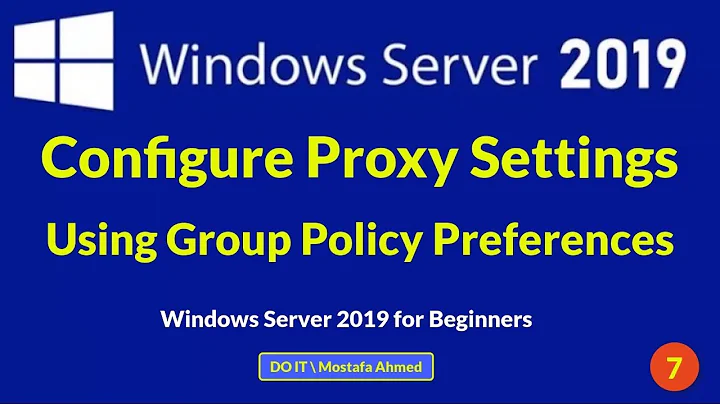How to connect to time server behind corporate firewall/proxy server?
Solution 1
It is really matter of do you have UDP port 123 open or not for outgoing connections. If there is no way to get UDP port 123 open on the company firewall you can try to use outside socks proxy which listens on port 80 and route your ntp traffic to ntp server via socks server using proxifier.
And, by the way, usually big companies have internal NTP servers which are synchronized to upstream NTP servers and thus provide NTP service for internal use. Check if the company has one of this.
Another possible solution - acquire radio NTP server.
Solution 2
There's a refer to HTP ( see How to use ntpdate behind a proxy? @Superuser.com ) but it's for Linux. Nothing windows related.
If you can setup a linux server, you could setup that server to sync over HTP, and sync wServers on it over standard-ntp.
Related videos on Youtube
blankip
Updated on September 18, 2022Comments
-
blankip almost 2 years
I am setting up an internal web server at big company and we recently changed proxy servers companywide. So time sync won't work. Tried all of the W2008 defaults, tried resetting the time service... what's next? Is there a time service I can add that works via 80?
Also is there a way to run a script to do it manually?
-
blankip almost 11 yearsCan't setup Linux because if I did and went on vacation there would be no one to admin it... yes that is the truth.