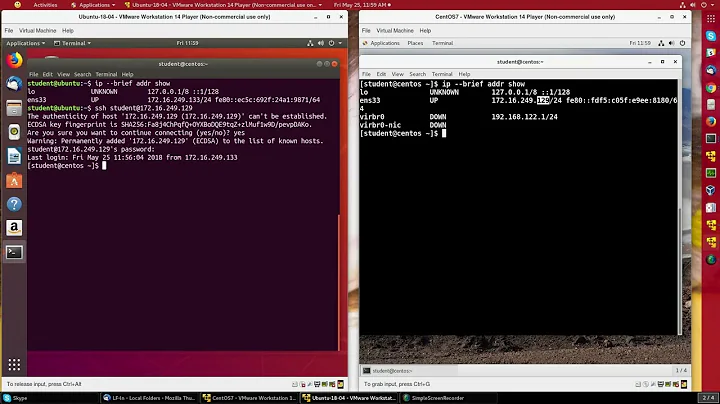How to connect two personal computers using ssh?
Yes, you can.
First, make sure package openssh-server is installed on both of them. Then, fire up terminal and type:
ssh [email protected] - if you are on the same network
or
ssh username@local-ip - same as above
or if you are connected to different networks:
ssh username@public-ip.
You can also setup password-less connection.
First, generate keys using ssh-keygen (you can leave everything default).
Then, copy your public key using
ssh-copy-id [email protected] (as above)
Repeat the process from the other machine.
Enjoy!
Related videos on Youtube
Admin
Updated on September 18, 2022Comments
-
 Admin almost 2 years
Admin almost 2 yearsI have used ssh before to login to a remote server connected via LAN.
I have two personal computers running on Ubuntu. Is it possible to connect the two using ssh so that I can login from one system to another and vice-versa? If so, how?