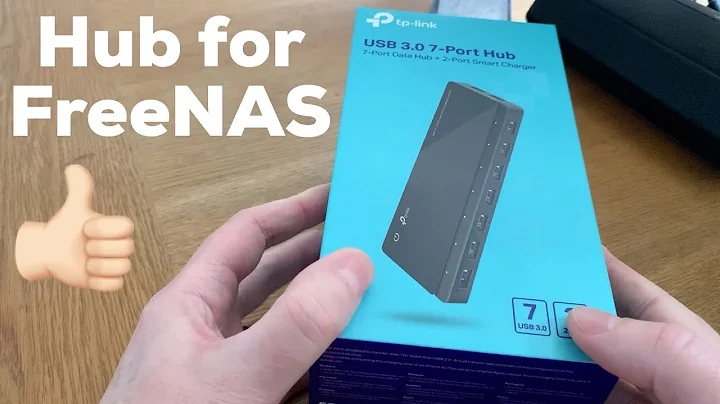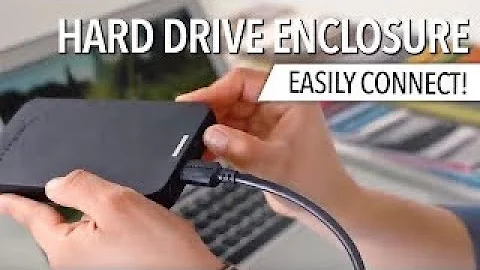How to consistently get USB 3.0 connections to multiple external hard drives from a single USB 3.0 port connected via a USB 3.0 hub?
Am I doing something wrong?
Yes, you keep buying cheap uncertified hubs with weak power supplies. Mechanical HDDs have a nasty ability to draw substantial peak currents when spinning up and/or during search. Your hub has PSU at 2.5 Amps. The hub has 4 ports, so it must supply at least 0.9 x 4 = 3.6A, plus power for the chip itself (usually 1+ W extra), which would add up to about 4 A. Your AC-DC adapter has only 2.5 A.
The drives (which I saw in the past) can take 1.5 - 1.8 A on spin-up, so it is very likely that the entire 5-V power distribution rail sags, and disrupts USB 3.0 traffic. You need to check inrush and spin-up currents on your HDD enclosures to be sure.
One technical problem with 5-V external supplies is that the normal (2.1/5.5 or 1.3 mm) power jacks are rarely rated for more than 2 A. A reputable 4-port USB 3.0 hub would have a 12-V PSU, with internal DC-DC converters to 5 V for downstream ports. This adds cost. USB-IF certification adds cost to meet. So good hubs are expensive. You get what you paid for.
A good USB-IF certified hub (e.g. Belkin, ) will cost you $50++.
Related videos on Youtube
RockPaperLz- Mask it or Casket
Updated on September 18, 2022Comments
-
 RockPaperLz- Mask it or Casket over 1 year
RockPaperLz- Mask it or Casket over 1 yearI have a simple task that I am trying to accomplish: attach two USB 3.0 external bus-powered platter-based 2.5" hard drives to a single USB 3.0 port and have them both operate at USB 3.0 speeds.
To this end, I purchased a Mituten USB 3.0 Hub with external power supply. That hub had problems, so I returned it. I then purchased the highly-rated Sabrent USB 3.0 Hub with external power supply.
The Sabrent always shows a USB 2.0 MTT Hub (VID_05E3 PID_0610), and a USB 3.0 Hub (VID_05E3 PID_0616), which is an improvement from the Mituten device.
However, according to USB Device Tree Viewer v3.1.7, when attaching the identical drives to the Sabrent hub, one or both drives seems to randomly get assigned to either the USB 2.0 MTT Hub, or the USB 3.0 Hub. It appears totally random: sometimes it is drive 1 that gets placed on the USB 2.0 MTT Hub, sometimes it is drive 2, and sometimes it is both drives. This defeats the goal of having both drives operating at USB 3.0 speeds.
Am I doing something wrong? Is there a way to consistently get USB 3.0 speeds from two USB 3.0 external hard drives via a single USB 3.0 port?
(Related question on Hardware Recommendations SE: https://hardwarerecs.stackexchange.com/questions/9634/usb3-hub-that-can-handle-2-external-hard-drives-simultaneously)
-
 Giacomo1968 over 5 yearsSo have you actually benchmarked the speed? Or are you simply confused as to why your hubs are inconsistently connecting at either USB 2.0 or USB 3.0?
Giacomo1968 over 5 yearsSo have you actually benchmarked the speed? Or are you simply confused as to why your hubs are inconsistently connecting at either USB 2.0 or USB 3.0? -
 RockPaperLz- Mask it or Casket over 5 years@JakeGould I have used CrystalDiskMark to benchmark the speeds, and as expected, when they are connecting on the USB 2.0 MTT Hub they are performing at significantly slower speeds as when they connect on the USB 3.0 Hub.
RockPaperLz- Mask it or Casket over 5 years@JakeGould I have used CrystalDiskMark to benchmark the speeds, and as expected, when they are connecting on the USB 2.0 MTT Hub they are performing at significantly slower speeds as when they connect on the USB 3.0 Hub. -
 Giacomo1968 over 5 yearsYour question is confusing because at the end the day you are not talking about a USB hub that is definitely connecting all devices at USB 3.0 but rather a clear case where the USB hub is designating one device USB 3.0 and the other USB 2.0. So this is really not a question about speed, but connection protocol not working as expected or desired.
Giacomo1968 over 5 yearsYour question is confusing because at the end the day you are not talking about a USB hub that is definitely connecting all devices at USB 3.0 but rather a clear case where the USB hub is designating one device USB 3.0 and the other USB 2.0. So this is really not a question about speed, but connection protocol not working as expected or desired. -
 RockPaperLz- Mask it or Casket over 5 years@JakeGould I think the question is solid, but the title needs work to better reflect the question. I'll work on a better title. Thanks.
RockPaperLz- Mask it or Casket over 5 years@JakeGould I think the question is solid, but the title needs work to better reflect the question. I'll work on a better title. Thanks. -
 RockPaperLz- Mask it or Casket over 5 years@JakeGould Title updated to better reflect question. Thanks again.
RockPaperLz- Mask it or Casket over 5 years@JakeGould Title updated to better reflect question. Thanks again.
-
-
 RockPaperLz- Mask it or Casket over 5 yearsThanks. The drives are 2.5" external drives with integrated enclosures, and at most I'm only trying to use two at a time. When using two of them, I wait at least 5 seconds between powering each one up. The issue, however, often presents itself when switching on any individual drive. Wouldn't 2.5 Amps handle a single drive plus the USB chip in USB 3.0 mode?
RockPaperLz- Mask it or Casket over 5 yearsThanks. The drives are 2.5" external drives with integrated enclosures, and at most I'm only trying to use two at a time. When using two of them, I wait at least 5 seconds between powering each one up. The issue, however, often presents itself when switching on any individual drive. Wouldn't 2.5 Amps handle a single drive plus the USB chip in USB 3.0 mode? -
 Giacomo1968 over 5 years@RockPaperLizard You are still sadly missing the point: The reality is even with a power supply that is good, if the hub is just not good at juggling power requirements it will not be good no matter what you do. If it means anything, I have two USB 3.0 hubs I use to connect USB 3.0 USB flash drives, an iPhone and an external SSD drives. I utterly cannot predict what will happen if all three of these items are plugged in an running at the same time. It’s really frustrating, but it happens. And this is a hub I got to replace an even worse USB 3.0 hub that would just drop devices for no reason.
Giacomo1968 over 5 years@RockPaperLizard You are still sadly missing the point: The reality is even with a power supply that is good, if the hub is just not good at juggling power requirements it will not be good no matter what you do. If it means anything, I have two USB 3.0 hubs I use to connect USB 3.0 USB flash drives, an iPhone and an external SSD drives. I utterly cannot predict what will happen if all three of these items are plugged in an running at the same time. It’s really frustrating, but it happens. And this is a hub I got to replace an even worse USB 3.0 hub that would just drop devices for no reason. -
 RockPaperLz- Mask it or Casket almost 5 yearsThe possibly USB-IF certified hub you linked to uses USB Type C. I write 'possibly' because the manufacturer makes no mention of it being USB-IF certified (see belkin.com/us/p/P-F4U088). I've been searching for a powered USB-IF certified hub that uses USB Type A. Are there any?
RockPaperLz- Mask it or Casket almost 5 yearsThe possibly USB-IF certified hub you linked to uses USB Type C. I write 'possibly' because the manufacturer makes no mention of it being USB-IF certified (see belkin.com/us/p/P-F4U088). I've been searching for a powered USB-IF certified hub that uses USB Type A. Are there any? -
Ale..chenski almost 5 years@RockPaperLizard, the F4U088 hub is supplied with Type-C cable, but the actual upstream port is u-B. Downstream ports are all Type-A. Isn't this what you want for your hard drives? The certification might be a problem though. It is sadly true that the F4U088 product is not listed among USB-IF certified products, usb.org/products#
-
chikitin about 3 yearscan I use it with USB 3.0 Charger Cable - A-Male to Micro-B instead? My iMac doesn't have USB-C.