How to control fan speed on my desktop?
On a desktop, I'd be more inclined to look at controlling the CPU fan speed in the BIOS rather than through the OS. From what you've written, it looks like your Motherboard doesn't support software control of the CPU fan anyway. In most Bios setups, there is an option to change the heat to speed ratio of the fan, that would be my first port of call if you have a hot or noisy cpu/fan.
Related videos on Youtube
Dan Lowe
Updated on September 18, 2022Comments
-
 Dan Lowe over 1 year
Dan Lowe over 1 yearI found a post on "How to control the fan speed on my laptop" but nothing about the same thing on a desktop. I'd like to replicate the same thing on my desktop but till now I had not such luck.
I tried to do the same thing on that post, so I followed every step. Unfortunately I got stack in "3. Configure fancontrol" when you execute the command
sudo pwmconfig. I get the following message:# pwmconfig revision 5857 (2010-08-22) This program will search your sensors for pulse width modulation (pwm) controls, and test each one to see if it controls a fan on your motherboard. Note that many motherboards do not have pwm circuitry installed, even if your sensor chip supports pwm. We will attempt to briefly stop each fan using the pwm controls. The program will attempt to restore each fan to full speed after testing. However, it is ** very important ** that you physically verify that the fans have been to full speed after the program has completed. /usr/sbin/pwmconfig: There are no pwm-capable sensor modules installedSo when at the point "4" I execute the command
sudo fancontrolI get:Loading configuration from /etc/fancontrol ... Error: Can't read configuration fileIs what I'm trying to do even even possible on a desktop computer?
-
naught101 over 7 yearsThis seems like a good way to let chips die a long slow heat death.
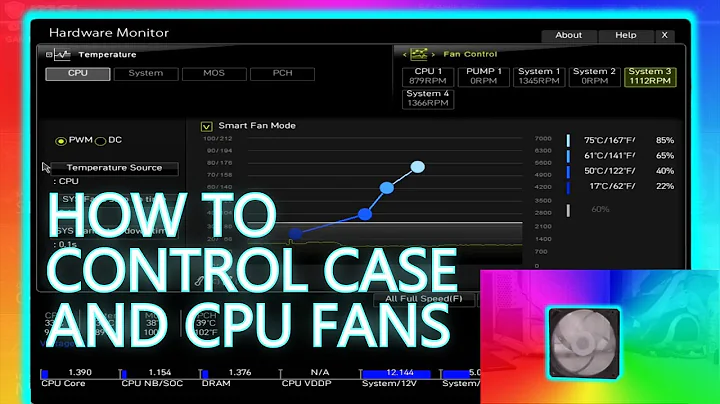



![Control Fan Speeds With SpeedFan [Tutorial]](https://i.ytimg.com/vi/8VjdQStihsE/hq720.jpg?sqp=-oaymwEcCNAFEJQDSFXyq4qpAw4IARUAAIhCGAFwAcABBg==&rs=AOn4CLA5CmbDjGhtQ0xUwug9iR11vM-9Eg)