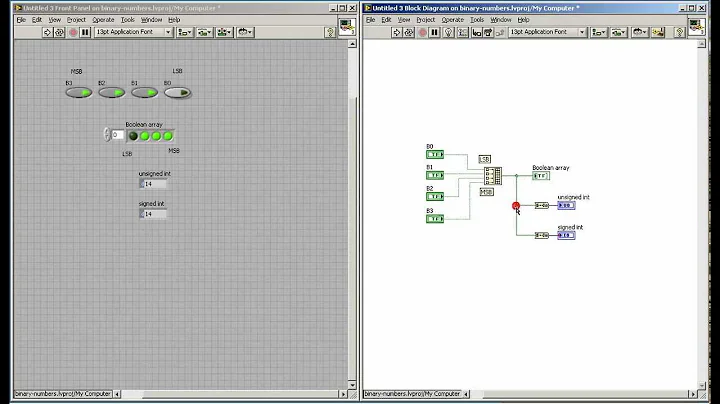How to convert a boolean array to an int array
Solution 1
Numpy arrays have an astype method. Just do y.astype(int).
Note that it might not even be necessary to do this, depending on what you're using the array for. Bool will be autopromoted to int in many cases, so you can add it to int arrays without having to explicitly convert it:
>>> x
array([ True, False, True], dtype=bool)
>>> x + [1, 2, 3]
array([2, 2, 4])
Solution 2
The 1*y method works in Numpy too:
>>> import numpy as np
>>> x = np.array([4, 3, 2, 1])
>>> y = 2 >= x
>>> y
array([False, False, True, True], dtype=bool)
>>> 1*y # Method 1
array([0, 0, 1, 1])
>>> y.astype(int) # Method 2
array([0, 0, 1, 1])
If you are asking for a way to convert Python lists from Boolean to int, you can use map to do it:
>>> testList = [False, False, True, True]
>>> map(lambda x: 1 if x else 0, testList)
[0, 0, 1, 1]
>>> map(int, testList)
[0, 0, 1, 1]
Or using list comprehensions:
>>> testList
[False, False, True, True]
>>> [int(elem) for elem in testList]
[0, 0, 1, 1]
Solution 3
Using numpy, you can do:
y = x.astype(int)
If you were using a non-numpy array, you could use a list comprehension:
y = [int(val) for val in x]
Solution 4
Most of the time you don't need conversion:
>>>array([True,True,False,False]) + array([1,2,3,4])
array([2, 3, 3, 4])
The right way to do it is:
yourArray.astype(int)
or
yourArray.astype(float)
Solution 5
A funny way to do this is
>>> np.array([True, False, False]) + 0
np.array([1, 0, 0])
Related videos on Youtube
Kwolf
Updated on October 19, 2020Comments
-
Kwolf over 3 years
I use Scilab, and want to convert an array of booleans into an array of integers:
>>> x = np.array([4, 3, 2, 1]) >>> y = 2 >= x >>> y array([False, False, True, True], dtype=bool)In Scilab I can use:
>>> bool2s(y) 0. 0. 1. 1.or even just multiply it by 1:
>>> 1*y 0. 0. 1. 1.Is there a simple command for this in Python, or would I have to use a loop?
-
 Sukrit Kalra almost 11 yearsAre you asking for a way to convert a boolean array into an integer one without scipy, numpy and the like?
Sukrit Kalra almost 11 yearsAre you asking for a way to convert a boolean array into an integer one without scipy, numpy and the like? -
Marcin almost 11 yearsThere's a separate way of formatting code. You don't have to use blockquote. It's done by indenting, and the curly braces button above the question editor will do it for you. Check it out.
-
Kwolf almost 11 yearsSukrit, I don't care if i have to use scipy, numpy or any other python module package.
-
-
Kwolf almost 11 yearsyes, i can also type x*1...and it does the same thing scilab does....*feels like dumbass now*.. thank you everyone for you help!....although the answer was right in my question, i really liked getting the variety of answers and seeing all the different ways to do it. Really opened my mind regarding python.
-
Kwolf almost 11 yearsyes, the looping is slow. from what i've read, if you need to do some time critical crunching you should call c from python. Do you know any references for doing this? also, thank you for your help. surprised how fast everyone responded!
-
Kwolf almost 11 yearsso,
y = 1 if x else 0is the same asy = 1 if x>0 else 0and the same asif x: y = 1 ""NEXT LINE"" else: y = 0....how did you learn those tricks, i didn't see it in the if statement documentation? -
 Sukrit Kalra almost 11 yearsNo.
Sukrit Kalra almost 11 yearsNo.y=1 if x else 0is not the same asy=1 if x>0 else 0, since the latter doesn't take the negative numbers into consideration. This is just what Python defines asTrueorFalse, these are all in the documentation. -
oulenz about 4 yearsRe boolean arrays being autopromoted: unfortunately, numpy is not consistent with this. Try subtracting two boolean arrays, and you get a TypeError and a deprecation message.