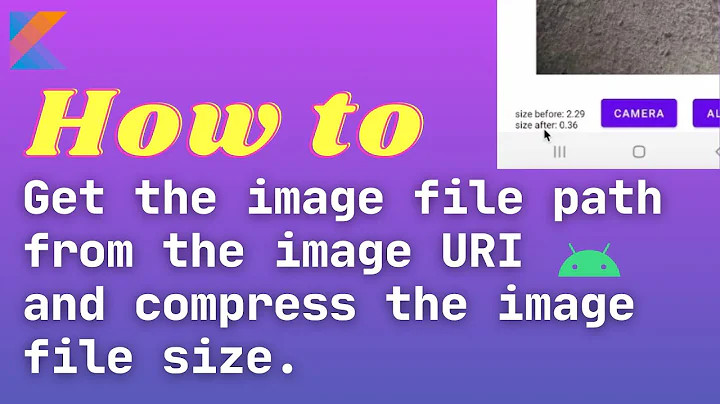How to convert a content Uri into a File
pass the Uri to another activity and retrieve it
Your other activity does not necessarily have rights to work with the content identified by the Uri. Add FLAG_GRANT_READ_URI_PERMISSION to the Intent used to start that activity, and pass the Uri via the "data" facet of the Intent (setData()), not an extra.
To get the actual Path of the Uri
First, there is no requirement that the Uri that you get back be from the MediaStore.
Second, managedQuery() has been deprecated for six years.
Third, there is no requirement that the path that MediaStore has be one that you can use. For example, the audio file might be on removable storage, and while MediaStore can access it, you cannot.
How to convert a content Uri into a File
On a background thread:
- Get a
ContentResolverby callinggetContentResolver()on aContext - Call
openInputStream()on theContentResolver, passing in theUrithat you obtained fromACTION_GET_CONTENT, to get anInputStreamon the content identified by theUri - Create a
FileOutputStreamon someFile, where you want the content to be stored - Use Java I/O to copy the content from the
InputStreamto theFileOutputStream, closing both streams when you are done
Related videos on Youtube
Daniele
I'm a student in computer science in Rome, Italy. I am interested in programming and technology in general! Check out my new Android App: https://play.google.com/store/apps/details?id=com.dancam.chords&hl=it
Updated on June 23, 2022Comments
-
Daniele about 2 years
I know there are a ton of questions about this exact topic, but after spending two days reading and trying them, none seamed to fix my problem.
This is my code:
I launch the
ACTION_GET_CONTENTin myonCreate()Intent selectIntent = new Intent(Intent.ACTION_GET_CONTENT); selectIntent.setType("audio/*"); startActivityForResult(selectIntent, AUDIO_REQUEST_CODE);retrieve the
UriinonActivityResult()@Override public void onActivityResult(int requestCode, int resultCode, Intent data) { super.onActivityResult(requestCode, resultCode, data); if (requestCode == AUDIO_REQUEST_CODE && resultCode == Activity.RESULT_OK) { if ((data != null) && (data.getData() != null)) { audio = data.getData(); } } }pass the
Urito another activity and retrieve itIntent debugIntent = new Intent(this, Debug.class); Bundle bundle = new Bundle(); bundle.putString("audio", audio.toString()); debugIntent.putExtras(bundle); startActivity(debugIntent); Intent intent = this.getIntent(); Bundle bundle = intent.getExtras(); audio = Uri.parse((String) bundle.get("audio"));The I have implemented this method based on another SO answer. To get the actual Path of the Uri
public static String getRealPathFromUri(Activity activity, Uri contentUri) { String[] proj = { MediaStore.Audio.Media.DATA }; Cursor cursor = activity.managedQuery(contentUri, proj, null, null, null); int column_index = cursor.getColumnIndexOrThrow(MediaStore.Audio.Media.DATA); cursor.moveToFirst(); return cursor.getString(column_index); }and in the Debug activity's
onCreate()I try to generate the file:File audioFile = new File(getRealPathFromUri(this, audio));This is how the error looks like:
Caused by: java.lang.NullPointerException at java.io.File.(File.java:262) at com.dancam.lietome.Debug.onCreate(Debug.java:35)
When I run the app I get a NPE on this last line. The audio Uri, isn't NULL though so I don't understand from what it is caused.
I'd really appreciate if you helped me out.
This is the library I'm trying to work with.
Note: I know exactly what NPE is, but even debugging I couldn't figure out from what it is caused in this specific case.
-
pskink almost 7 yearssimply by using
ContentResolverAPI - it has methods for opening anycontent://basedUri -
pskinkthen try to read
ContentResolverdocumentation, but you didnt answer my question: where do you want to use your audioUri? there is a chance that you can do that even easier...
-
-
 nivesh shastri almost 7 yearsI am checked this code for .doc file format I get real path from this.
nivesh shastri almost 7 yearsI am checked this code for .doc file format I get real path from this. -
Daniele almost 7 yearsit returns
home:test1.wavthat's not the whole path right? Because the file isn't generated correctly -
 nivesh shastri almost 7 yearsyou test this in emulator or in real device?
nivesh shastri almost 7 yearsyou test this in emulator or in real device? -
 nivesh shastri almost 7 yearsI also use this code in OnePlus 3t, I am getting correct path.
nivesh shastri almost 7 yearsI also use this code in OnePlus 3t, I am getting correct path. -
 CommonsWare almost 7 yearsThis will only work if the scheme is
CommonsWare almost 7 yearsThis will only work if the scheme isfile, which is increasingly uncommon. -
pskink almost 7 yearsbut honestly i really doubt OP needs a
File- most 3rd party libs when they haveFileparam, they also acceptInputStreamas their input - infortunately OP didnt want to say where he wants to use it... -
Declan Nnadozie over 3 yearsHello, i think pdfBytes will be very large for program memory if the pdf is large. What do you think?