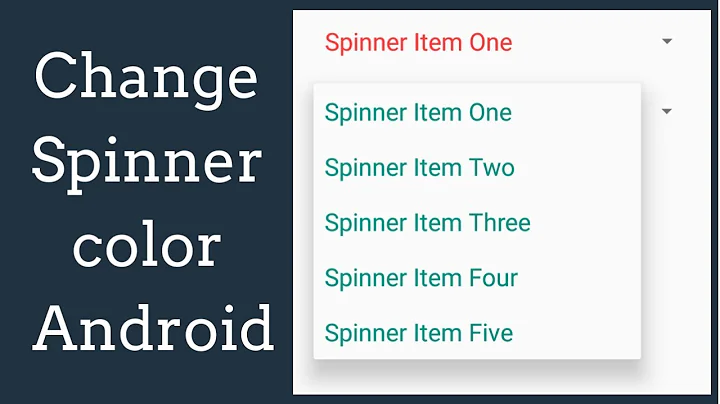How to convert Android.Resource.Color to Android.Graphics.Color
13,653
Solution 1
Resources.GetColor has been deprecated. Make sure you use ContextCompat.GetColor instead.
So
Resources.GetColor(Resource.Color.HoloOrangeDark);
Will become
int colorInt = ContextCompat.GetColor(this.Context, Resource.Color.HoloOrangeDark))
ContextCompat returns a int so to get a Color out of it just create a new color and pass in the int.
Color color = new Color(colorInt);
Solution 2
You can try this:
Resources.GetColor(Resource.Color.HoloOrangeDark);
UPDATE:
Resources.GetColor has been deprecated. You can use from ContextCompat like below:
ContextCompat.GetColor(mContext, Resource.Color.HoloOrangeDark);
Related videos on Youtube
Author by
Code Pope
Software developer for more than a decade. "From my point of view, code is the light that illuminates the darkness, even if it does not dissolve it, and a spark of divine light is within each of us."
Updated on July 08, 2022Comments
-
 Code Pope almost 2 years
Code Pope almost 2 yearsI have a value of
Android.Resource.ColorlikeAndroid.Resource.Color.HoloOrangeDark.
I want to covert it to aAndroid.Graphics.Color.
How can I do that?-
 Code Pope almost 10 years@pskink
Code Pope almost 10 years@pskinkAndroid.Resource.Coloris an enum value in Xamarin.Android representing constant integers for the Android.R.Color class in Android. SoAndroid.Resource.Coloris equal to theAnroid.R.Colorin Android. The values are constant integers. -
pskink almost 10 yearsso Resources.getColor() should probably work
-
-
Mohammad Afrashteh about 6 yearsthis.Context not exist!
-
 CDrosos about 6 yearsso just use this on activities. this.Context is usually used of fragments
CDrosos about 6 yearsso just use this on activities. this.Context is usually used of fragments