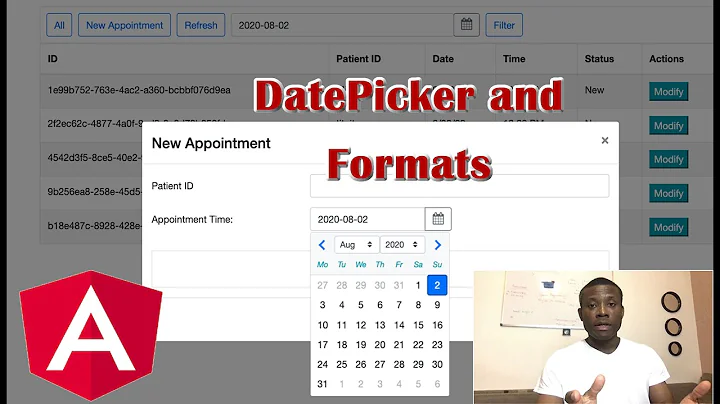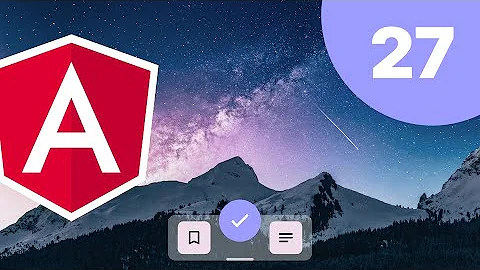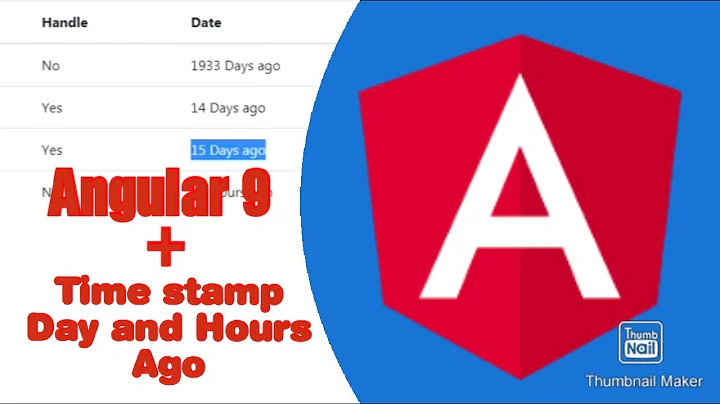How to convert current date to timestamp in Angular 2/4
14,865
Solution 1
You can set Hours/Min/Seconds to 0 and getTime()
const current = new Date();
current.setHours(0)
current.setMinutes(0)
current.setSeconds(0)
current.setMilliseconds(0)
const timestamp = current.getTime();
Solution 2
To solve your problem, and many others when dealing with date/times, use Moment.js.
var moment = require("moment");
var current_timestamp = moment().format("ddd MMM D YYYY 00:00:00");
A moment() call initializes to the current time, but Moment objects can also accept JavaScript Date objects:
var current_timestamp = moment(new Date());
Check out all the formats available for Moment to convert timestamps any way you want. https://momentjs.com/docs/#/displaying/format/
Related videos on Youtube
Author by
ananya
Updated on May 27, 2022Comments
-
ananya almost 2 years
I want to convert current date to timestamp.Suppose todays date is 26/4/2019 , then i am doing like this.
const current = new Date(); const timestamp = current.getTime();but this gives me 1556532767266. When i am getting date from this , it shows me 'Mon Apr 26 2019 10:12:47' in UTC and 'Mon Apr 26 2019 15:42:47' in local. but i want in this 'Mon Apr 26 2019 00:00:00', which is night 12Am
Can anyone please help me how to get like this.