How to convert dataframe into time series?
Solution 1
R has multiple ways of represeting time series. Since you're working with daily prices of stocks, you may wish to consider that financial markets are closed on weekends and business holidays so that trading days and calendar days are not the same. However, you may need to work with your times series in terms of both trading days and calendar days. For example, daily returns are calculated from sequential daily closing prices regardless of whether a weekend intervenes. But you may also want to do calendar-based reporting such as weekly price summaries. For these reasons the xts package, an extension of zoo, is commonly used with financial data in R. An example of how it could be used with your data follows.
Assuming the data shown in your example is in the dataframe df
library(xts)
stocks <- xts(df[,-1], order.by=as.Date(df[,1], "%m/%d/%Y"))
#
# daily returns
#
returns <- diff(stocks, arithmetic=FALSE ) - 1
#
# weekly open, high, low, close reports
#
to.weekly(stocks$Hero_close, name="Hero")
which gives the output
Hero.Open Hero.High Hero.Low Hero.Close
2013-03-15 1669.1 1684.45 1669.1 1684.45
2013-03-22 1690.5 1690.50 1623.3 1659.60
2013-03-28 1617.7 1617.70 1542.0 1542.00
Solution 2
Input. We will start with the text of the input shown in the question since the question did not provide the csv input:
Lines <- "Dates Bajaj_close Hero_close
3/14/2013 1854.8 1669.1
3/15/2013 1850.3 1684.45
3/18/2013 1812.1 1690.5
3/19/2013 1835.9 1645.6
3/20/2013 1840 1651.15
3/21/2013 1755.3 1623.3
3/22/2013 1820.65 1659.6
3/25/2013 1802.5 1617.7
3/26/2013 1801.25 1571.85
3/28/2013 1799.55 1542"
zoo. "ts" class series normally do not represent date indexes but we can create a zoo series that does (see zoo package):
library(zoo)
z <- read.zoo(text = Lines, header = TRUE, format = "%m/%d/%Y")
Alternately, if you have already read this into a data frame DF then it could be converted to zoo as shown on the second line below:
DF <- read.table(text = Lines, header = TRUE)
z <- read.zoo(DF, format = "%m/%d/%Y")
In either case above z ia a zoo series with a "Date" class time index. One could also create the zoo series, zz, which uses 1, 2, 3, ... as the time index:
zz <- z
time(zz) <- seq_along(time(zz))
ts. Either of these could be converted to a "ts" class series:
as.ts(z)
as.ts(zz)
The first has a time index which is the number of days since the Epoch (January 1, 1970) and will have NAs for missing days and the second will have 1, 2, 3, ... as the time index and no NAs.
Monthly series. Typically "ts" series are used for monthly, quarterly or yearly series. Thus if we were to aggregate the input into months we could reasonably represent it as a "ts" series:
z.m <- as.zooreg(aggregate(z, as.yearmon, mean), freq = 12)
as.ts(z.m)
Solution 3
Late to the party, but the tsbox package is designed to perform conversions like this. To convert your data into a ts-object, you can do:
dta <- data.frame(
Dates = c("3/14/2013", "3/15/2013", "3/18/2013", "3/19/2013"),
Bajaj_close = c(1854.8, 1850.3, 1812.1, 1835.9),
Hero_close = c(1669.1, 1684.45, 1690.5, 1645.6)
)
dta
#> Dates Bajaj_close Hero_close
#> 1 3/14/2013 1854.8 1669.10
#> 2 3/15/2013 1850.3 1684.45
#> 3 3/18/2013 1812.1 1690.50
#> 4 3/19/2013 1835.9 1645.60
library(tsbox)
ts_ts(ts_long(dta))
#> Time Series:
#> Start = 2013.1971293045
#> End = 2013.21081883954
#> Frequency = 365.2425
#> Bajaj_close Hero_close
#> 2013.197 1854.8 1669.10
#> 2013.200 1850.3 1684.45
#> 2013.203 NA NA
#> 2013.205 NA NA
#> 2013.208 1812.1 1690.50
#> 2013.211 1835.9 1645.60
It automatically parses the dates, detects the frequency and makes the missing values at the weekends explicit. With ts_<class>, you can convert the data to any other time series class.
Solution 4
With library fpp, you can easily create time series with date format:
time_ser=ts(data,frequency=4,start=c(1954,2))
here we start at the 2nd quarter of 1954 with quarter fequency.
Solution 5
See this question: Converting data.frame to xts order.by requires an appropriate time-based object, which suggests looking at argument to order.by,
Currently acceptable classes include: ‘Date’, ‘POSIXct’, ‘timeDate’, as well as ‘yearmon’ and ‘yearqtr’ where the index values remain unique.
And further suggests an explicit conversion using order.by = as.POSIXct,
df$Date <- as.POSIXct(strptime(df$Date,format),tz="UTC")
xts(df[, -1], order.by=as.POSIXct(df$Date))
Where your format is assigned elswhere,
format <- "%m/%d/%Y" #see strptime for details
Neil
Data is the new Fuel.. By training,I am an Engineer in Computer Science and MBA in Information Systems. I code in Python as well as in R. Primarily as a data scientist,I work on end to end data platforms from gathering requirements till building and deploying machine learning models. I work on various statistical methodologies to generate insights from data which involves looking data from different angles,lots of data munging and data manipulation.
Updated on March 04, 2020Comments
-
Neil about 4 years
I have one csv file in which I have 2 closing prices of stock(on daily basis)
Dates Bajaj_close Hero_close 3/14/2013 1854.8 1669.1 3/15/2013 1850.3 1684.45 3/18/2013 1812.1 1690.5 3/19/2013 1835.9 1645.6 3/20/2013 1840 1651.15 3/21/2013 1755.3 1623.3 3/22/2013 1820.65 1659.6 3/25/2013 1802.5 1617.7 3/26/2013 1801.25 1571.85 3/28/2013 1799.55 1542I want to convert above data into time series format. (start date is
3/14/2013and end date is3/13/2015) I have tried this but its giving me some weird outputvalues <- bajaj_hero[, -1] (excluded first column i.e date in real dataset) bajaj_hero_timeseries <- ts(values,start=c(2013,1),end=c(2015,3),frequency=365)Output is:
Bajaj_close Hero_close 2013.000 1854.80 1669.10 2013.003 1850.30 1684.45 2013.005 1812.10 1690.50 2013.008 1835.90 1645.60 2013.011 1840.00 1651.15 2013.014 1755.30 1623.30 2013.016 1820.65 1659.60 2013.019 1802.50 1617.70 2013.022 1801.25 1571.85 -
Neil about 9 years@ WaltS I didnt get to.weekly(stocks$Hero_close, name="Hero")
-
WaltS about 9 yearsYou'll need to use the statement library(xts) for that to work.
-
BMLopes over 2 yearsIf the object df is a tibble (it problably is, if you are using readr to import data), you should first convert to a vanilla dataframe, using the function "as,data.frame"
-
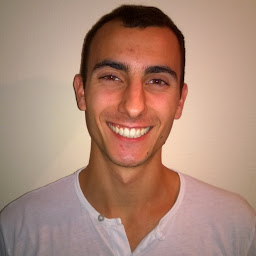 federico over 2 years@WaltS Do you know how this process is called in statistics?
federico over 2 years@WaltS Do you know how this process is called in statistics?