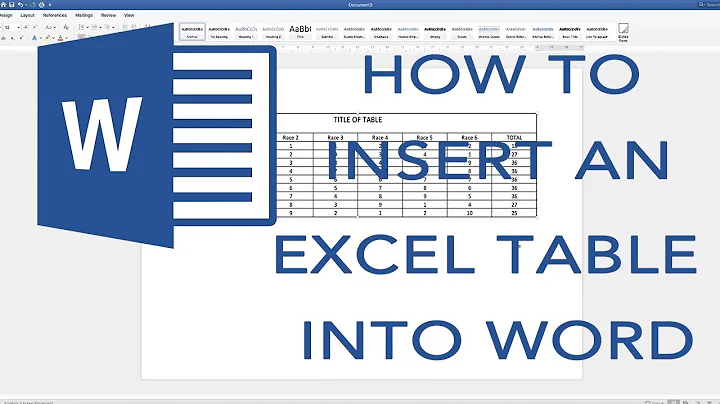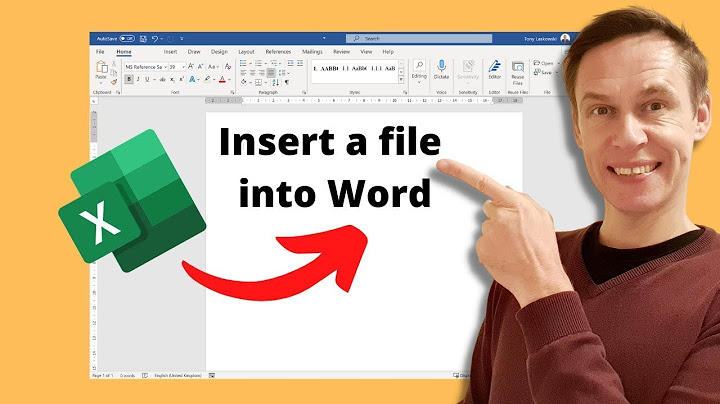How to convert embedded excel sheet to word table?
9,468
I usually copy the table from Embedded Excel Table as Word Table as follow:
- Double-click the Embedded Excel Table to edit.
- Adjust column width before copying to avoid numbers appears as ####.
- Select the table and copy (using Ctrl-C or via menu)
- Click outside Embedded Excel Table to end edit mode (in location where you will paste the copied table).
- Paste Special (Alt-E-S), select Formatted Text (RTF)
Related videos on Youtube
Author by
Eric B.
Updated on September 18, 2022Comments
-
 Eric B. almost 2 years
Eric B. almost 2 yearsWe receive word documents from clients that will sometime contains Embedded Excel Object(sheet) and we need to convert them to word table so that we can then import the documents in InDesign properly.
Importing the document directly in InDesign will unfortunately convert the table to images, but that not a solution because we need to be able to style them, thus why we need to convert them to word table first.
The solution we are currently using is to open the Embedded Excel Object, select its content and paste it over it. I wouldn't be surprise if there would be a simpler way of doing this, so this is why I'm turning to you guys.
-
 Eric B. over 10 yearsSo I guess the only solution is to do it with a macro.
Eric B. over 10 yearsSo I guess the only solution is to do it with a macro. -
 Ƭᴇcʜιᴇ007 over 10 yearsYup, and not an easy one either.
Ƭᴇcʜιᴇ007 over 10 yearsYup, and not an easy one either.
-
-
 Eric B. over 10 yearsWell... if you look at my 3rd paragraph of my question, you will see that we already do something similar and I think it is much faster than what you are proposing.
Eric B. over 10 yearsWell... if you look at my 3rd paragraph of my question, you will see that we already do something similar and I think it is much faster than what you are proposing. -
 r0berts over 10 yearsThat is true, I guess I misread it as I thought it still did not give you the result you wanted. Does it give you a normal word table right away or do you still need to convert text to table and work around line breaks etc.?
r0berts over 10 yearsThat is true, I guess I misread it as I thought it still did not give you the result you wanted. Does it give you a normal word table right away or do you still need to convert text to table and work around line breaks etc.?