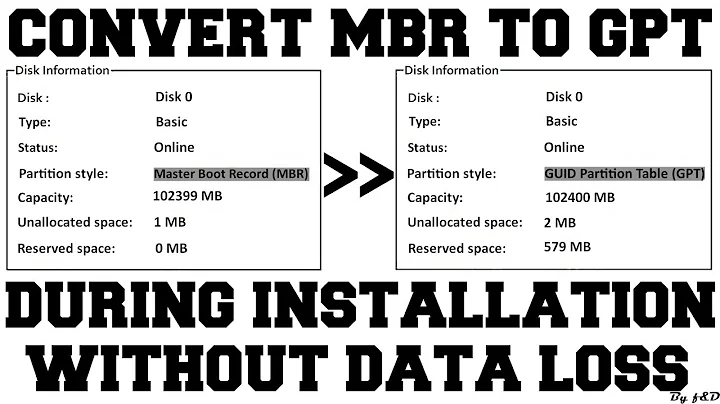How to Convert MBR HDD to GPT without data loss?
I finally was able to do the trick with a boot-able partitioning software (MiniTool Partition Wizard) and it was without data loss, fortunately.
Just made a boot-able usb flash and converted the HDD to "GPT".
Related videos on Youtube
Brainiac
Updated on September 18, 2022Comments
-
 Brainiac almost 2 years
Brainiac almost 2 yearsI tried to install a windows 10 DVD on my laptop with windows OS, after formatting the OS drive, I got the "MBR drive" error, so I should convert it to GPT, but I have no OS on laptop, and there is the other two drives D, and E, which I don't want to erase.
I know I can convert it by "AOMEI Partition Assistant" but I couldn't get it to work on an old XP / Win7 live disk I have.
EDIT:
the error I get:
Windows cannot be installed on this disk. The selected disk is of the GPT Partition style.In my Lenovo G50 's bios there is these boot options:
Boot Mode: Legacy Support => UEFI First / Legacy First => USB Mode: ON/ OFF
Boot Mode: UEFI => USB Mode: ON/ OFF
Edit2
I did test Windows 8, 7 and XP, same error. I tried a Live disk with some partitioning application on it, but it couldn't do the trick w/o data loss.