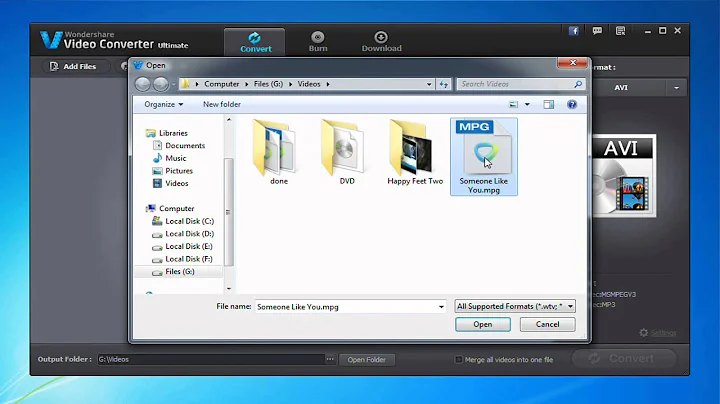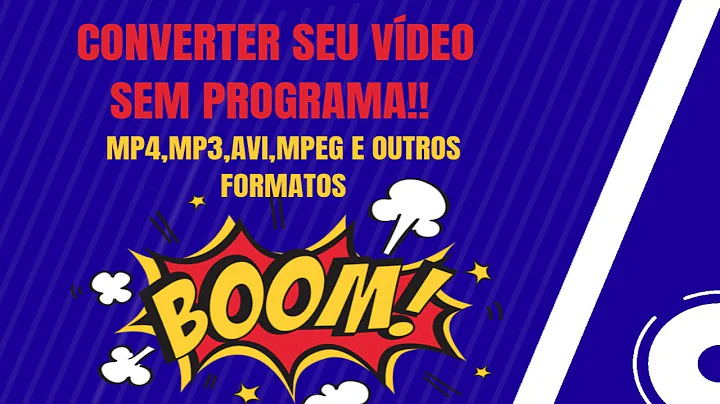How to convert mpeg to mp4?
Solution 1
You could use VLC to convert mpeg files to mp4. To do this:
Open VLC
Click on Media in the menu bar and select "Convert / Save"
In the "File" tab, click on "Add..." button and choose the file to convert from the file browser dialog box that opens up
Click on "Convert / Save" and verify that the source file is exactly the one which you want to convert and give an appropriate file name for the destination file, appended with ".mp4" and choose the format for the destination file. In your case this would be "Video - H.264 + MP3 (MP4)" and then click on "Start"
This may take some time depending upon the length of the file and when it finishes, voila! You have your file ready.
Solution 2
Your copy of avconv is missing the encoder libvo_aacenc which you can restore by simply installing the extra libavcodec package:
sudo apt-get install libavcodec-extra-54
This should allow WinFF to convert to aac again!
Mind you the better aac codec is libfdk-aac but I believe this is not available in the 14.04 avconv / libav-tools...
Related videos on Youtube
Braiam
Updated on September 18, 2022Comments
-
Braiam over 1 year
I would like to convert an MPEG TS file to MP4. Is there software for Ubuntu that I can buy that just works?
In 13.10 I did the following with success: Edit the file with DVB-CUT and export to MPG. Then open the MPG in WinFF, select MP4 with High Quality preset and convert but in 14.04 this fails with the following error:
avconv version 9.11-6:9.11-2ubuntu2, Copyright (c) 2000-2013 the Libav developers built on Mar 24 2014 06:12:33 with gcc 4.8 (Ubuntu 4.8.2-17ubuntu1) [mpeg @ 0x16f4d40] max_analyze_duration reached Guessed Channel Layout for Input Stream #0.1 : stereo Guessed Channel Layout for Input Stream #0.2 : mono Input #0, mpeg, from '/home/magnus/Desktop/Car Rescue.mpg': Duration: 00:44:28.33, start: 0.245800, bitrate: 2352 kb/s Stream #0.0[0x1e0]: Video: mpeg2video (Main), yuv420p, 720x576 [PAR 64:45 DAR 16:9], 9500 kb/s, 25 fps, 50 tbr, 90k tbn, 50 tbc Stream #0.1[0x1c0]: Audio: mp2, 48000 Hz, stereo, s16p, 192 kb/s Stream #0.2[0x1c1]: Audio: mp2, 48000 Hz, mono, s16p, 64 kb/s Unknown encoder 'libvo_aacenc Press Enter to Continue-
Mitch about 10 yearsTake a look at HandBrake.
-
 Admin about 10 yearsThanks, I was just about to try Handbrake which I have used before but find a bit complicated when I tried the VLC method described below.
Admin about 10 yearsThanks, I was just about to try Handbrake which I have used before but find a bit complicated when I tried the VLC method described below. -
 Admin almost 10 years/usr/bin/avconv -y -i "/home/magnus/one.mpg" -f mp4 -r 29.97 -vcodec libx264 -preset slow -filter:v scale=704:384 -b:v 1000k -aspect 16:9 -flags +loop -cmp chroma -b:v 1250k -maxrate 1500k -bufsize 4M -bt 256k -refs 1 -bf 3 -coder 1 -me_method umh -me_range 16 -subq 7 -partitions +parti4x4+parti8x8+partp8x8+partb8x8 -g 250 -keyint_min 25 -level 30 -qmin 10 -qmax 51 -qcomp 0.6 -trellis 2 -sc_threshold 40 -i_qfactor 0.71 -acodec aac -strict experimental -b:a 112k -ar 48000 -ac 2 "/home/magnus/one.mp4"
Admin almost 10 years/usr/bin/avconv -y -i "/home/magnus/one.mpg" -f mp4 -r 29.97 -vcodec libx264 -preset slow -filter:v scale=704:384 -b:v 1000k -aspect 16:9 -flags +loop -cmp chroma -b:v 1250k -maxrate 1500k -bufsize 4M -bt 256k -refs 1 -bf 3 -coder 1 -me_method umh -me_range 16 -subq 7 -partitions +parti4x4+parti8x8+partp8x8+partb8x8 -g 250 -keyint_min 25 -level 30 -qmin 10 -qmax 51 -qcomp 0.6 -trellis 2 -sc_threshold 40 -i_qfactor 0.71 -acodec aac -strict experimental -b:a 112k -ar 48000 -ac 2 "/home/magnus/one.mp4"
-
-
Bumsik Kim about 10 yearsWorked exactly as per your instructions. Thank you!
-
Bumsik Kim almost 10 yearsWhile this did work, the resulting mp4 file didn't play correctly on an iPad.
-
 Admin almost 10 yearsDoesn't this cause problems in removing libavcodec54?
Admin almost 10 yearsDoesn't this cause problems in removing libavcodec54?
![How To Convert Any Video File To MP4, FLV, MPEG, TS, Webm Using VLC Media Player [Hindi]](https://i.ytimg.com/vi/YZa-zub_eVA/hq720.jpg?sqp=-oaymwEcCNAFEJQDSFXyq4qpAw4IARUAAIhCGAFwAcABBg==&rs=AOn4CLAA7q6EoM1vu0dM2wtoYDLJtP1eNQ)