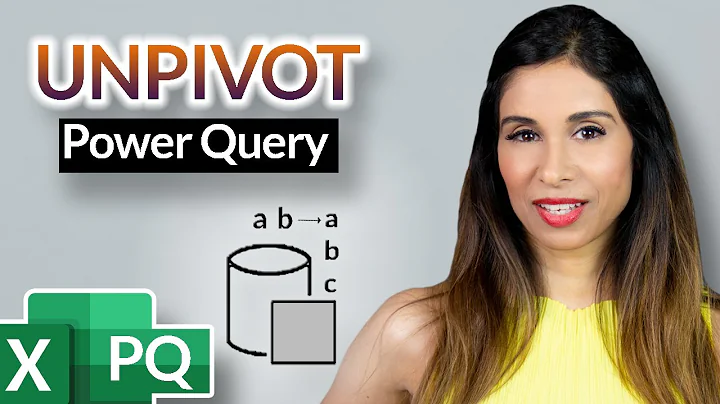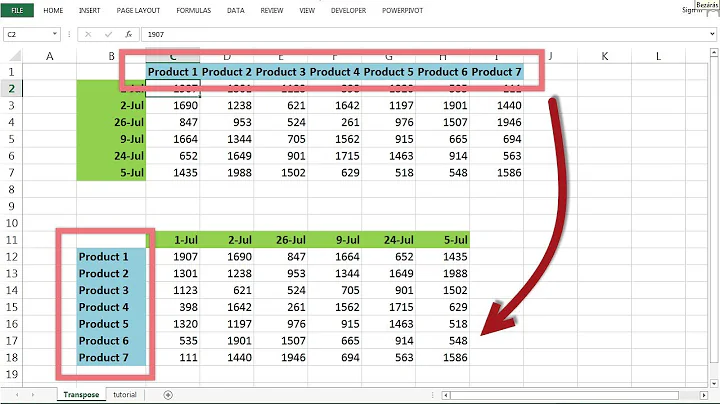How to convert row values to columns with dynamic columns count?
My suggestion whenever you are working with PIVOT is to alway write the query first with the values hard-coded, then you can easily convert the query to a dynamic solution.
Since you are going to have multiple values of columnC that will be converted to columns, then you need to look at using the row_number() windowing function to generate a unique sequence for each columnc based on the values of columnA and columnB.
The starting point for your query will be:
select [ColumnA],
[ColumnB],
[ColumnC],
'SampleTitle'+
cast(row_number() over(partition by columna, columnb
order by columnc) as varchar(10)) seq
from DataSource;
See Demo. This query will generate the list of new columns names SampleTitle1, etc:
| COLUMNA | COLUMNB | COLUMNC | SEQ |
|---------|---------|---------|--------------|
| 5060 | 1006 | 100118 | SampleTitle1 |
| 5060 | 1006 | 100119 | SampleTitle2 |
| 5060 | 1006 | 100120 | SampleTitle3 |
You can then apply the pivot on columnC with the new column names listed in seq:
select columnA, columnB,
SampleTitle1, SampleTitle2, SampleTitle3
from
(
select [ColumnA],
[ColumnB],
[ColumnC],
'SampleTitle'+
cast(row_number() over(partition by columna, columnb
order by columnc) as varchar(10)) seq
from DataSource
) d
pivot
(
max(columnc)
for seq in (SampleTitle1, SampleTitle2, SampleTitle3)
) piv;
See SQL Fiddle with Demo.
Once you have the correct logic, you can convert the data to dynamic SQL. The key here is generating the list of new column names. I typically use FOR XML PATH for this similar to:
select STUFF((SELECT distinct ',' + QUOTENAME(seq)
from
(
select 'SampleTitle'+
cast(row_number() over(partition by columna, columnb
order by columnc) as varchar(10)) seq
from DataSource
) d
FOR XML PATH(''), TYPE
).value('.', 'NVARCHAR(MAX)')
,1,1,'')
See Demo. Once you have the list of column names, then you will generate your sql string to execute, the full code will be:
DECLARE @cols AS NVARCHAR(MAX),
@query AS NVARCHAR(MAX)
select @cols = STUFF((SELECT distinct ',' + QUOTENAME(seq)
from
(
select 'SampleTitle'+
cast(row_number() over(partition by columna, columnb
order by columnc) as varchar(10)) seq
from DataSource
) d
FOR XML PATH(''), TYPE
).value('.', 'NVARCHAR(MAX)')
,1,1,'')
set @query = 'SELECT columnA, ColumnB,' + @cols + '
from
(
select [ColumnA],
[ColumnB],
[ColumnC],
''SampleTitle''+
cast(row_number() over(partition by columna, columnb
order by columnc) as varchar(10)) seq
from DataSource
) x
pivot
(
max(columnc)
for seq in (' + @cols + ')
) p '
execute sp_executesql @query;
See SQL Fiddle with Demo. These give a result:
| COLUMNA | COLUMNB | SAMPLETITLE1 | SAMPLETITLE2 | SAMPLETITLE3 |
|---------|---------|--------------|--------------|--------------|
| 5060 | 1006 | 100118 | 100119 | 100120 |
| 5060 | 1007 | 100121 | 100122 | (null) |
| 5060 | 1012 | 100123 | (null) | (null) |
Related videos on Youtube
gotqn
Free Tibet From China Domination http://freetibet.org/about/10-facts-about-tibet
Updated on June 16, 2022Comments
-
gotqn about 2 years
I have the following data:
DECLARE @DataSource TABLE ( [ColumnA] INT ,[ColumnB] INT ,[ColumnC] INT ) INSERT INTO @DataSource ([ColumnA], [ColumnB], [ColumnC]) VALUES (5060,1006,100118) ,(5060,1006,100119) ,(5060,1006,100120) ,(5060,1007,100121) ,(5060,1007,100122) ,(5060,1012,100123) SELECT [ColumnA] ,[ColumnB] ,[ColumnC] FROM @DataSource
and I need to converted like this:

The difficult part is that the data is dynamic (I do not know how many columns I will have) and I am not able to use a standard pivot here because the values in
ColumnCare different and as a result I am going to have as many columns as values appears inColumnC.Is there any technique to achieve this? Any kind of help (answers, articles, suggestions) will be appreciated.