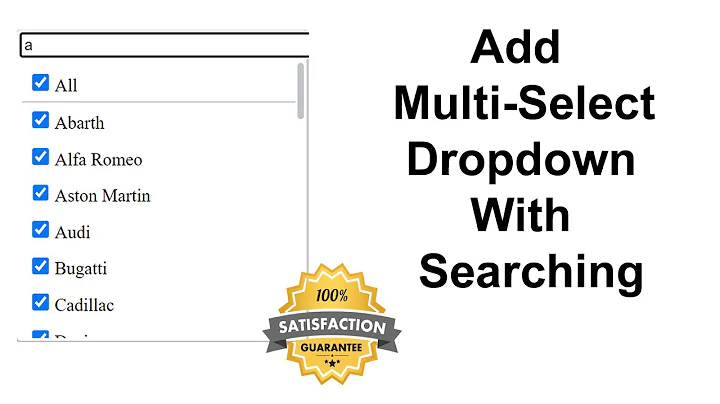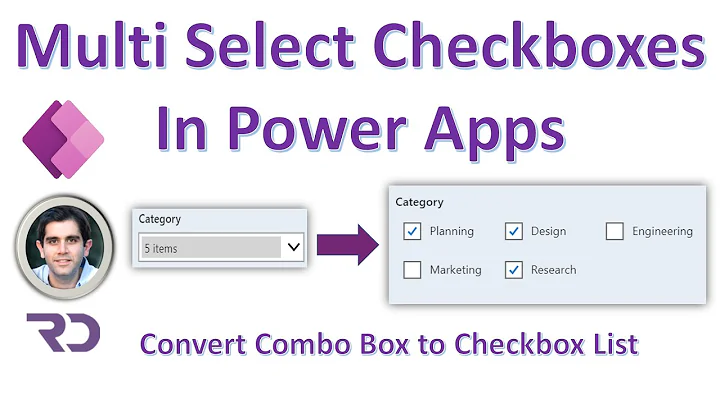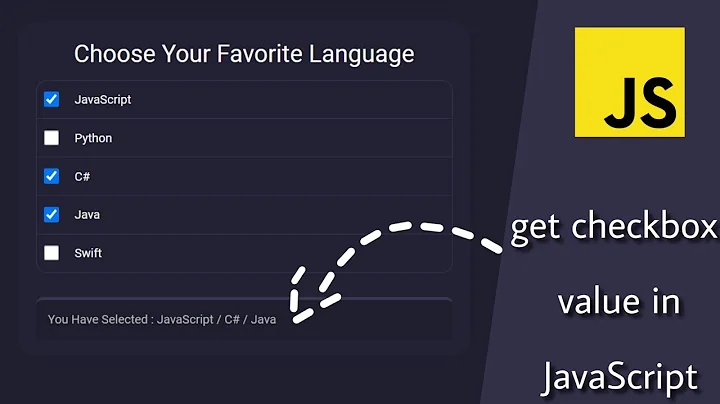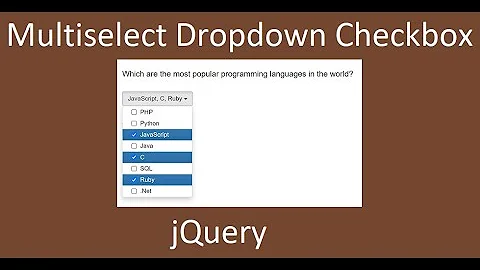How to convert select dropdown to Multiple Checkbox?
16,058
Solution 1
You can use jQuery to change the select multiple attribute. For example:
$(function() {
// from http://stackoverflow.com/questions/45888/what-is-the-most-efficient-way-to-sort-an-html-selects-options-by-value-while
var my_options = $('.facilities select option');
var selected = $('.facilities').find('select').val();
my_options.sort(function(a,b) {
if (a.text > b.text) return 1;
if (a.text < b.text) return -1;
return 0
})
$('.facilities').find('select').empty().append( my_options );
$('.facilities').find('select').val(selected);
// set it to multiple
$('.facilities').find('select').attr('multiple', true);
// remove all option
$('.facilities').find('select option[value=""]').remove();
// add multiple select checkbox feature.
$('.facilities').find('select').multiselect();
})<link rel="stylesheet" type="text/css" href="https://rawgit.com/nobleclem/jQuery-MultiSelect/master/jquery.multiselect.css" />
<div class="facilities">
<span class="label">Facilities</span>
<span class="input">
<select>
<option value="">--- All ---</option>
<option value="39945">Internet</option>
<option value="39946">Swimming Pool</option>
<option value="39947">Beach</option>
<option value="39948">B&B</option>
<option value="39949">Restaurant</option>
</select>
</span>
</div>
<script src="https://code.jquery.com/jquery-2.2.4.js"></script>
<script src="https://rawgit.com/nobleclem/jQuery-MultiSelect/master/jquery.multiselect.js"></script>Solution 2
Here is a jquery example of how to build a list of checkboxs from a select element:
$(function() {
chk = $('.facilities option').map(function() {
i = $('<input type="checkbox">');
i.attr('value', $(this).attr('value'));
l = $('<label>')
l.append(i)
l.append($(this).text());
return l;
});
console.log(chk);
$('.facilities select').replaceWith(chk.get());
});.facilities-original, .facilities {
border: 1px solid green;
margin: 10px;
padding: 10px;
}<script src="https://ajax.googleapis.com/ajax/libs/jquery/2.1.1/jquery.min.js"></script>
<div class="facilities-original">
<span class="label">Facilities</span>
<span class="input">
<select>
<option value="">--- All ---</option>
<option value="39945">Internet</option>
<option value="39946">Swimming Pool</option>
<option value="39947">Beach</option>
<option value="39948">B&B</option>
<option value="39949">Restaurant</option>
</select>
</span>
</div>
<div class="facilities">
<span class="label">Facilities</span>
<span class="input">
<select>
<option value="">--- All ---</option>
<option value="39945">Internet</option>
<option value="39946">Swimming Pool</option>
<option value="39947">Beach</option>
<option value="39948">B&B</option>
<option value="39949">Restaurant</option>
</select>
</span>
</div>Solution 3
You can accomplish with the help of bootstrap multiselect script
<link rel="stylesheet" type="text/css" href="//cdn.rawgit.com/davidstutz/bootstrap-multiselect/master/dist/css/bootstrap-multiselect.css">
Related videos on Youtube
Author by
Group Of Oceninfo
I love to get in touch with new technologies and stay with the time.
Updated on August 28, 2022Comments
-
 Group Of Oceninfo over 1 year
Group Of Oceninfo over 1 yearI want to convert below dropdown code into multi select checkbox value. I am using wordpress and below code is coming from third party website. I don't have any access to that third party website. So, with this function I can provide multi select option into the dropdown it self.
<div class="facilities"> <span class="label">Facilities</span> <span class="input"> <select> <option value="">--- All ---</option> <option value="39945">Internet</option> <option value="39946">Swimming Pool</option> <option value="39947">Beach</option> <option value="39948">B&B</option> <option value="39949">Restaurant</option> </select> </span> </div>Looking for some solution with WordPress where I can change third party code after DOM Ready and change the code in multiple checkbox
-
 Group Of Oceninfo over 7 yearsThank you for your answer, This is the exact thing what I want but when I have tried using console it's giving me below errors. VM794 jquery.min.js:2Uncaught TypeError: Failed to execute 'appendChild' on 'Node': parameter 1 is not of type 'Node'.
Group Of Oceninfo over 7 yearsThank you for your answer, This is the exact thing what I want but when I have tried using console it's giving me below errors. VM794 jquery.min.js:2Uncaught TypeError: Failed to execute 'appendChild' on 'Node': parameter 1 is not of type 'Node'. -
 Group Of Oceninfo over 7 yearsThank you for your response, If option 1 is not gonna work then I am going to use this option as a secondary option
Group Of Oceninfo over 7 yearsThank you for your response, If option 1 is not gonna work then I am going to use this option as a secondary option -
 Dekel over 7 yearsNot sure why it happen (without looking at the code you wrote it's hard to help) but I'm glad I could help with the solution :)
Dekel over 7 yearsNot sure why it happen (without looking at the code you wrote it's hard to help) but I'm glad I could help with the solution :) -
 Group Of Oceninfo over 7 yearsit works error solved jquery.min.js file was not updated but when it switching in multiple checkbox functionality is not working. I mean only one function changes are getting affected it's not giving multiple selecting function, Any suggestion How I can solve it?
Group Of Oceninfo over 7 yearsit works error solved jquery.min.js file was not updated but when it switching in multiple checkbox functionality is not working. I mean only one function changes are getting affected it's not giving multiple selecting function, Any suggestion How I can solve it? -
 Group Of Oceninfo over 7 yearsI like this solution sort and simple, Can't we add checkbox inside select element ? So, user can tick that checkbox because most of the user don't know how to select multiple option without checkbox.
Group Of Oceninfo over 7 yearsI like this solution sort and simple, Can't we add checkbox inside select element ? So, user can tick that checkbox because most of the user don't know how to select multiple option without checkbox. -
shokulei over 7 yearsI updated the code to use a jQuery plugin (github.com/nobleclem/jQuery-MultiSelect) that I have used in the past. Hope this is what you are looking for.
-
 Group Of Oceninfo over 7 yearsThank you for the answer perfect match what I am looking for.
Group Of Oceninfo over 7 yearsThank you for the answer perfect match what I am looking for. -
 Group Of Oceninfo over 7 yearsWhen I use $('.facilities').find('select').attr('multiple', true); and selecting value it's sorting but when I am using $('.facilities').find('select').multiselect(); along with previous line sorting function is not working any suggestion?
Group Of Oceninfo over 7 yearsWhen I use $('.facilities').find('select').attr('multiple', true); and selecting value it's sorting but when I am using $('.facilities').find('select').multiselect(); along with previous line sorting function is not working any suggestion? -
shokulei over 7 yearsThe plugin will just take whatever order comes from the HTML. And unfortunately, the plugin itself doesn't provide a sorting option. Maybe you can create an issue in the github or fork it to add the sorting :). But I added a example I found on another post to sort the list first. It is not the best solution.