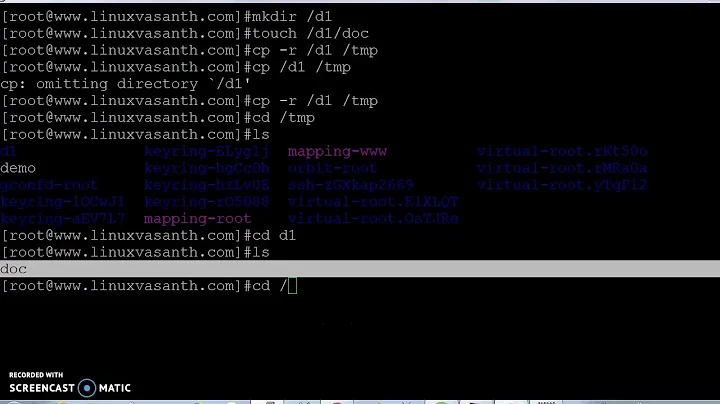how to copy a directory (folder and its contents) to another directory?
27,784
Solution 1
cp -r /path/to/someDirA/folderTwo /path/to/someDirB/
The -r option to cp tells it to recurse on directories, copying its contents.
Solution 2
You can use cp to copy files and directories:
cp -r /path/to/someDirA/folderTwo /path/to/someDirB
The -r option is needed when copying directories.
Alternatively, you can use rsync:
rsync -a /path/to/someDirA/folderTwo /path/to/someDirB
Related videos on Youtube
Author by
dave
Updated on September 18, 2022Comments
-
dave almost 2 years
Here is my file structure:
- someDirA - folderOne - folderTwo - somefile.txt - someotherfile.txt - someDirB - somefolderWhat I want 'someDirB' to look like:
- someDirB - somefolder - folderTwo - somefile.txt - someotherfile.txtI just want to copy someDirA's folderTwo(folder and all its contents) into someDirB. Both directories are in separate paths.
-
 Admin almost 9 yearsYou might find
Admin almost 9 yearsYou might findcp -auseful, as it adds to-rextra options to preserve file attributes in the copied files. Alsocp -uawill copy only updated files if you need to repeat the copy.
-
-
dave almost 9 yearssee thats the problem, i the folder i'm copying is not in the same directory as the folder i'm trying to copy too. Both someDirA/folderTwo and someDirB are in separate paths...just like how i posted above..
-
ethanwu10 almost 9 years@dave then just specify the paths to the directories... I will update my answer.
-
 John1024 almost 9 yearsIf it's a toss-up, give the answer mark to ethanwu10: he was 30 seconds faster than me.
John1024 almost 9 yearsIf it's a toss-up, give the answer mark to ethanwu10: he was 30 seconds faster than me. -
 John1024 almost 9 yearsThe OP only wanted
John1024 almost 9 yearsThe OP only wantedfolderTwocopied. This would also copyfolderOne.