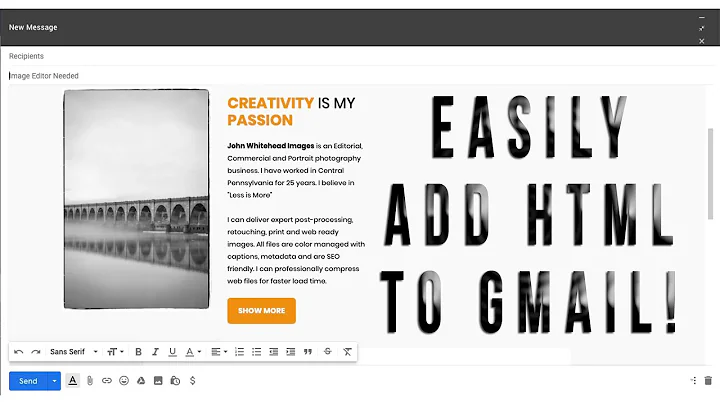How to copy a HTML Web page into a new HTML email in Gmail so the images are included?
Solution 1
The copy and paste behaviour depends on the browser you're using - e.g. if you use chrome and copy and paste the images are inserted as images.
Solution 2
In order for Gmail to allow images inline with the message (not as attachments) you have to enable it in the settings. Go to Settings, select Labs at the top, and find Inserting images and change it to Enabled. Once you've done this, Gmail will allow pictures to be displayed within the email, much like a webpage. Whether or not they paste now will be based on how the website was formatted and how your browser handled the copy/paste.
Solution 3
Follow these instructions:
- Create your web mailer using table
- Upload it to the server.
- Open it in google chrome only
- Select All or Ctrl+A
- Copy or Ctrl+C
- Paste into your mail editor/mail box
- send...
done
Related videos on Youtube
qazwsx
Updated on September 18, 2022Comments
-
qazwsx over 1 year
How to copy a HTML Web page into a new HTML email in Gmail so the images are included? I.e. I don't want the email contains images only via links to the Web as I suspect some receipt will not be able to access the those images online.
-
qazwsx almost 11 yearsWhhat does #1 and #2 actually mean? "table"? "web mailer"?
-
 neydroydrec over 8 yearsNope, they aren't on mine.
neydroydrec over 8 yearsNope, they aren't on mine.
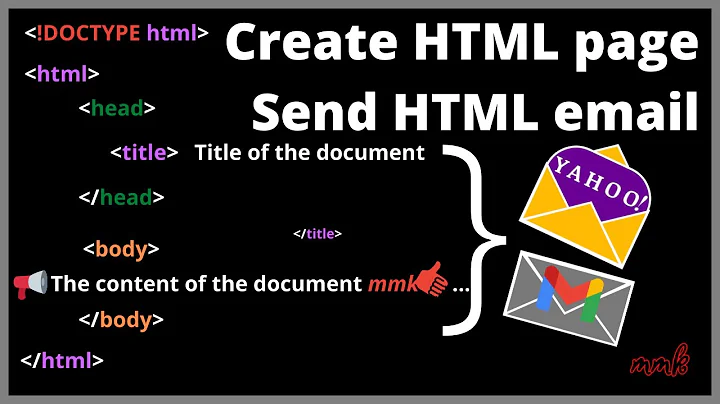
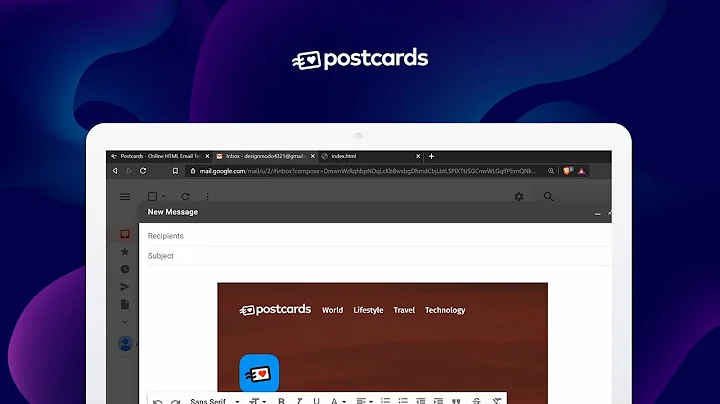

![How To Embed HTML in GMAIL Email | HTML Email Campaign Guide [2021]](https://i.ytimg.com/vi/mYNgNLmQ4Qc/hq720.jpg?sqp=-oaymwEcCNAFEJQDSFXyq4qpAw4IARUAAIhCGAFwAcABBg==&rs=AOn4CLD3ExNbdyXYhZma0q3sIRvpMKOEEQ)