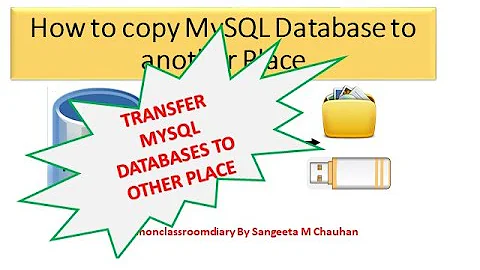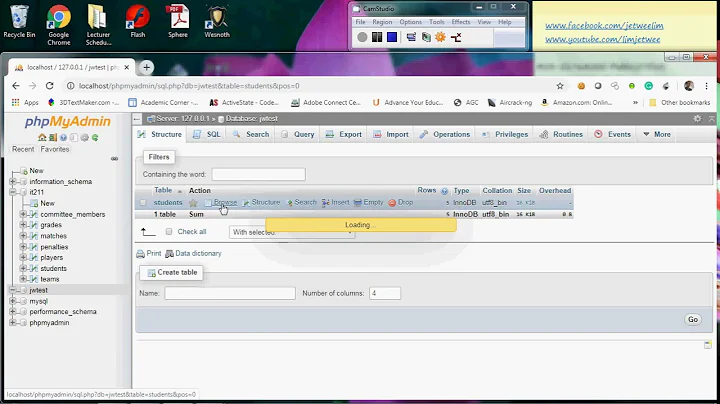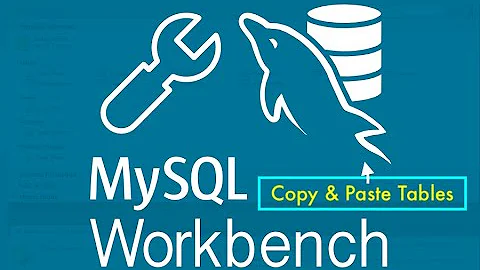How to copy & move MySQL database
Solution 1
The easiest way is probably by using phpMyAdmin, which is installed as part of XAMPP.
To export
In a browser, open
http://localhost/phpmyadmin
Click on export
Select your database(s) from the list
Tick the save as file box at the bottom of the page.
Click Go
Your database(s) will be exported as an SQL file, which you can use to re-create them on your other machine. Copy this file to your laptop.
To import
In a browser, open
http://localhost/phpmyadmin
Click on import
Browse to the file you just exported.
Click Go
Solution 2
You can use the built-in function of mysql to do this.
If you have direct access to your mysql server by typing mysql into your console you can do some backups.
mysqldump -p databasename > filename_to_store_sql.sql
Copy the .sql file to the new computer/place and do the following.
mysql -p databasename < filename_to_store_sql.sql
Solution 3
For export all databases:
mysqldump --all --all-databases --complete-insert --add-drop-table --add-locks --allow-keywords --lock-tables --quote-names --user=root --password=1234 > ~/Desktop/mysql_all_db.sql
For import:
mysql -uroot -p < ~/Desktop/mysql_all_db.sql
Solution 4
Another alternative might be to use the MySQL Workbench
Related videos on Youtube
twa8000
Updated on September 17, 2022Comments
-
twa8000 over 1 year
I'm very new to servers and databases, my experience spanning only a few installations of XAMPP for easy website testing and exploration. So I have XAMPP installed on my laptop, and I just put it on my netbook. I copied & moved my htdocs folder (soon to be synced with dropbox), and now need to move the database.
I am not looking for an extensive backup solution. What is the simplest way to copy my db setup on one XAMPP stack to another?