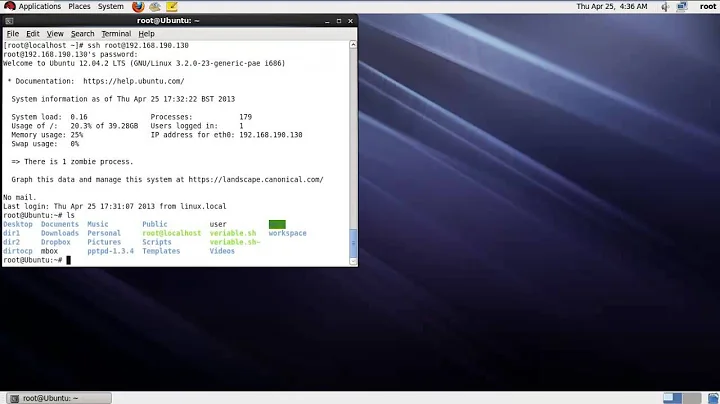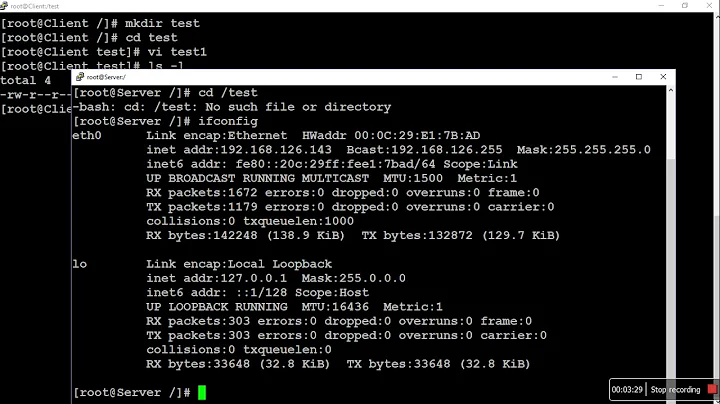How to copy directories via ssh
Solution 1
If you want to copy a directory from machine a to b while logged into a:
scp -r /path/to/directory user@ipaddress:/path/to/destination
If you want to copy a directory from machine a to b while logged into b:
scp -r user@ipaddress:/path/to/directory /path/to/destination
I don't quite understand what you mean by "doesn't clicked to me", I have used this method countless times before.
Solution 2
You can use cpio or tar to create an archive as a stream on standard output, pipe that to ssh and extract the stream on the remote host. For example, using tar:
tar cf - dir | ssh remotehost tar xf -
To extract the archive in a different directory on the remote host, use
tar cf - dir | ssh remotehost tar xfC - /path/on/remote
Solution 3
Think this might work for you:
scp file user@host:/location_to_save_file
scp - secure copy
- the file(s) you want to scp to remote node
- the user who has permissions to scp file, i.e sysadmin, etc
@ - user and host separator
host - the node you are scp the file(s)
:/location_to_save_file - absolute path to save the file
Related videos on Youtube
hrk
Updated on September 18, 2022Comments
-
hrk almost 2 years
I am connected with ssh and I want to copy a directory from my local to our remote server; how can I do that? I have read several post using
scpbut that doesn't worked for me. Some posts suggested using rsync but in my case I just wants to copy one directory. -
Jean Frederic about 4 yearsI think more intuitive answer would be "from machine b to a while logged into a" anybody can swap a in the head, but would indicate source/destination much better, unless I'm crazy :)
-
Erik about 4 years@PawelCioch While I definitely agree with you, it's not difficult to comprehend. I did write this answer almost 3 years ago, and I wasn't very good with English :)