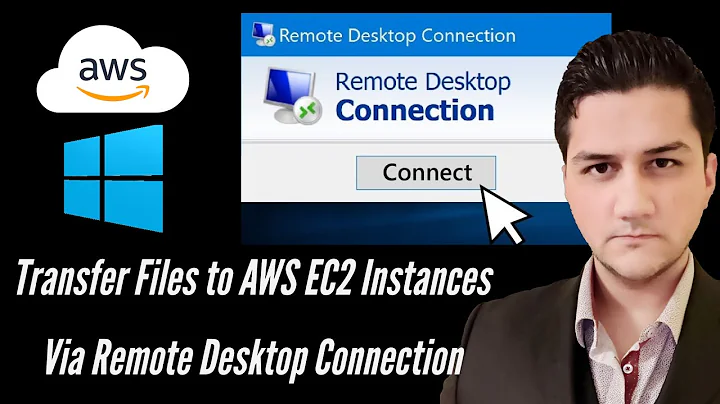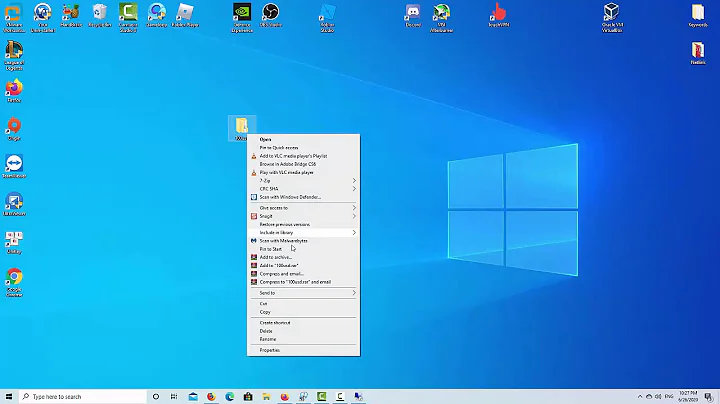How to copy files with window remote desktop?
Solution 1
Absolutely! What I do is enable Local Drive Access then use robocopysource\\tsclient\shared_folder. You can also use a different UNC path if it's on the same network as the system you are connecting to.
To view the shared folders you can access on the client computer (the one running the Remote Desktop Client), you can type NET VIEW \\TSCLIENT at the command prompt
Solution 2
You can setup your RDP Client to automatically map local drives which will have your local drives show up in the remote session.
Related videos on Youtube
Dims
Software developer & Machine Learning engineer C/C++/Java/C#/Python/Mathematica/MATLAB/Kotlin/R/PHP/JavaScript/SQL/HTML/ LinkedIn: http://www.linkedin.com/in/dimskraft Telegram: https://t.me/dims12 I prefer fishing rod over fish.
Updated on September 18, 2022Comments
-
Dims over 1 year
I can do clipboard copy inside RDS client and then I can do paste on local computer. This will initiate copy process via RDS. Normal copy dialog with flying papers will appear.
Is it possible to initiate copy directly having source and destination paths?
-
Peter Mortensen almost 6 yearsRe: "window remote desktop". Do you mean "Windows remote desktop"?
-
-
Royi about 4 yearsCould you say how? Let's say I connect to a computer on RDP (I have its IP). How can I map its D Drive to my computer?