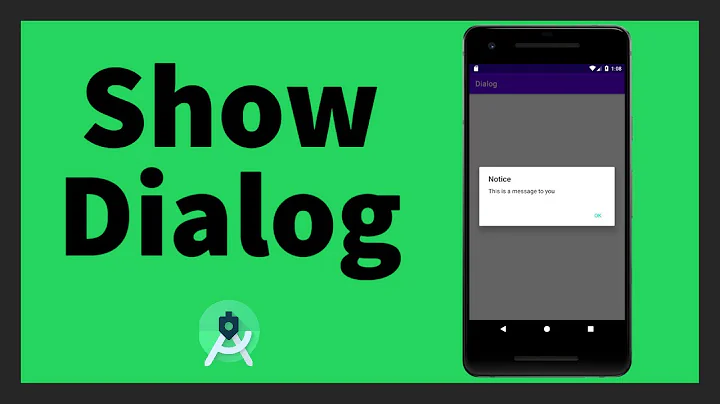How to correctly use Android View Binding in DialogFragment?
11,021
Use inflate(LayoutInflater.from(context)) instead. And use binding.root to set the builder view.
Also, as Google suggests, it's best practice to set the binding instance to null at onDestroyView() when using fragments:
https://developer.android.com/topic/libraries/view-binding#fragments
Example:
class ExampleDialog : DialogFragment() {
private var _binding: DialogExampleBinding? = null
// This property is only valid between onCreateDialog and
// onDestroyView.
private val binding get() = _binding!!
override fun onCreateDialog(savedInstanceState: Bundle?): Dialog {
_binding = DialogExampleBinding.inflate(LayoutInflater.from(context))
return AlertDialog.Builder(requireActivity())
.setView(binding.root)
.create()
}
override fun onDestroyView() {
super.onDestroyView()
_binding = null
}
}
Related videos on Youtube
Author by
Valeriya
Android developer since 2016, Uzbekistan. Bachelor of Science in Business Information Systems, Westminster International University in Tashkent. A girl in love with programming :)
Updated on September 15, 2022Comments
-
 Valeriya over 1 year
Valeriya over 1 yearWhat is correct way of using Android View Binding in DialogFragment()?
Official documentation mentions only Activity and Fragment: https://developer.android.com/topic/libraries/view-binding
-
Mehmed over 3 yearsThis is recommended to prevent crashes but what happens if binding is used after it is set to null? I think it will crash, which means
private val binding get() = _binding!!makes no sense at all. Am I missing something? -
 Nino DELCEY almost 3 yearsYou shouldn't use the view once it reaches the onDestroyView life cycle.
Nino DELCEY almost 3 yearsYou shouldn't use the view once it reaches the onDestroyView life cycle. -
 Nino DELCEY almost 3 yearsAlso, it is a better pratice to use your binding as a local variable. No need to override onDestroyView in this case ! :)
Nino DELCEY almost 3 yearsAlso, it is a better pratice to use your binding as a local variable. No need to override onDestroyView in this case ! :)




![Mô hình Model-View-ViewModel (MVVM) & Data Binding trong Android - [Android Tutorial - #25]](https://i.ytimg.com/vi/Njo-1j56Z-4/hq720.jpg?sqp=-oaymwEcCNAFEJQDSFXyq4qpAw4IARUAAIhCGAFwAcABBg==&rs=AOn4CLCCCEJJFbUy9bpqtU3dJKNq5RwsUg)