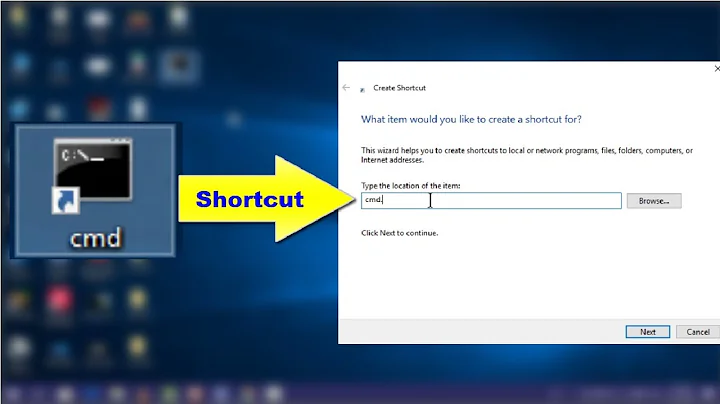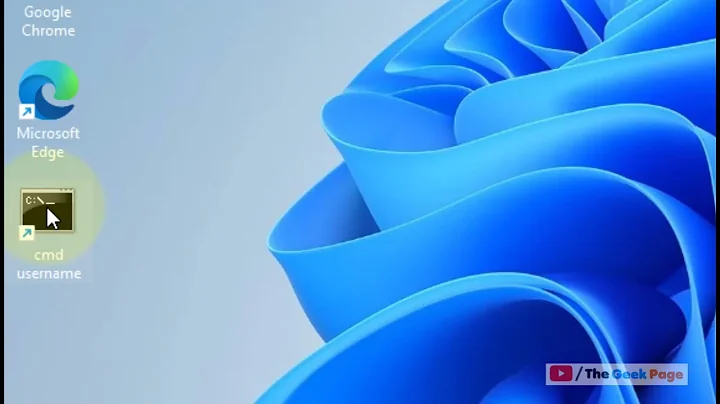How to create a desktop shortcut for a command?
Solution 1
You can create a .desktop file in your /home/user/Desktop/ directory that looks like this:
[Desktop Entry]
Version=x.y
Name=ProgramName
Comment=This is my comment
Exec=/home/alex/Documents/exec.sh
Icon=/home/alex/Pictures/icon.png
Terminal=false
Type=Application
Categories=Utility;Application;
This the user must be owner of this file and the executable permission must be set, see my example:

And here the file:
user@host:~# ls -la /home/user/Desktop/firefox.desktop
-rwx------ 1 user user 9177 Dec 27 08:27 /home/user/Desktop/firefox.desktop
For more information see the wiki.
Solution 2
Normally, Mobile Partner application makes a Desktop Shortcut. Certain times it may become invisible for some reasons. To solve this:
- Press Ctrl+Alt+T to open a terminal. In the prompt type,
gksudo geditand make a space infront. - In file browser go to the folder
/usr/share/applications. Here find if there a Mobile Partner Icon. - If present Drag and Drop it to the terminal. Then press Enter
- In the resulting text file, go to the line starts with
Exec=. At the end of this line it should be%F. Change the content. - Then go to the line starts with
NoDisplay=. It should beNoDisplay=false. If present istrue, change it. - Then save the file and close.
If there is no such icon (Desktop configuration file) in /usr/share/applications, You need to create a new one.
For that, run :
gksudo gedit /usr/share/applications/MobileParter.desktop
In the resulting empty text file, Copy and Paste the following and save.
[Desktop Entry]
Encoding=UTF-8
Name=Mobile Partner
Comment=Mobile Partner Airtel
TryExec=sudo /usr/local/airtel/MobilePartner
Exec=sudo /usr/local/airtel/MobilePartner %F
StartupNotify=true
Terminal=false
Type=Application
Icon=/usr/local/airtel/mobile.png
NoDisplay=false
MimeType=applications/php
There will be the icon in dash now.
Related videos on Youtube
user228116
Updated on September 18, 2022Comments
-
user228116 over 1 year
I use a dongle for using internet on my kubuntu desktop. But to use the dongle, everytime I have to run MobilePartner from
/usr/local/airtel/MobilePartnerusing terminal. Is there any way I can create a desktop shortcut for the command above.Can a app do it?
-
user228116 over 10 yearsbut every time i have to run the command from terminal as root,how can i get root access in the above method.
-
 chaos over 10 yearsThen use
chaos over 10 yearsThen usegksu. Write the Exec-part like this:Exec=gksu /usr/local/airtel/MobilePartner.