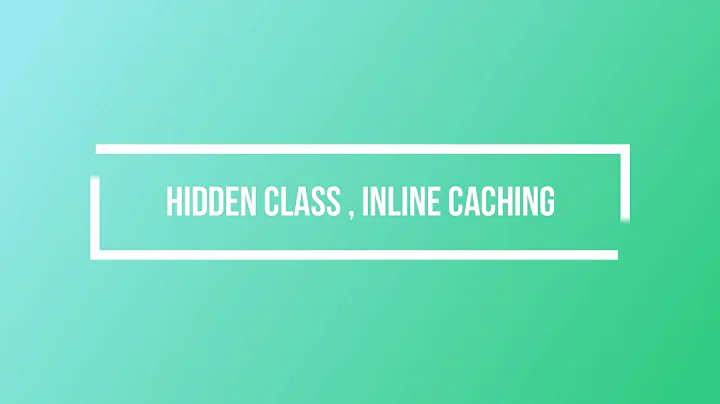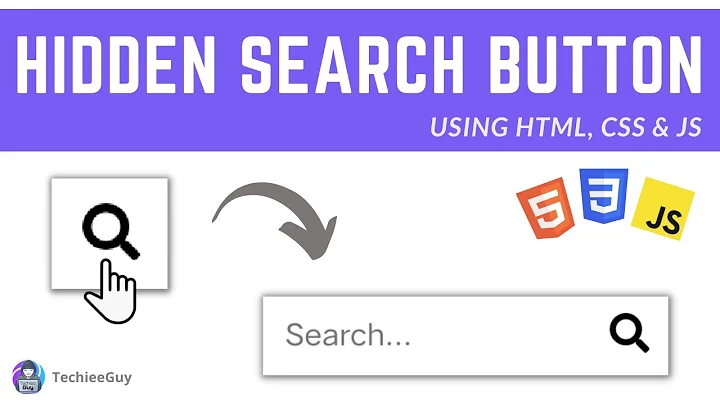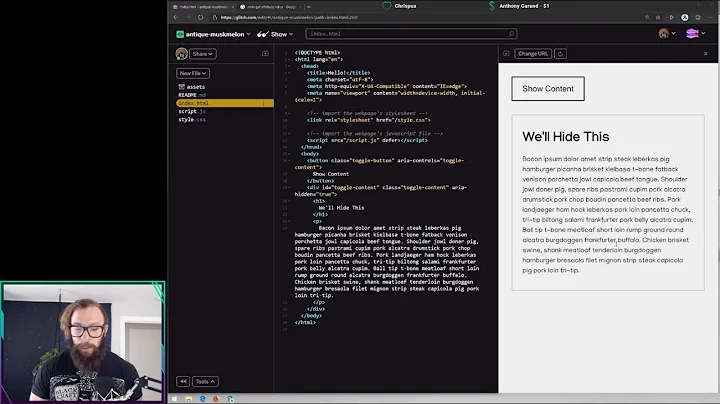How to create a hidden <img> in JavaScript?
Solution 1
I'm not sure I understand your question. But there are two approaches to making the image invisible...
Pure HTML
<img src="a.gif" style="display: none;" />
Or...
HTML + Javascript
<script type="text/javascript">
document.getElementById("myImage").style.display = "none";
</script>
<img id="myImage" src="a.gif" />
Solution 2
This question is vague, but if you want to make the image with Javascript. It is simple.
function loadImages(src) {
if (document.images) {
img1 = new Image();
img1.src = src;
}
loadImages("image.jpg");
The image will be requested but until you show it it will never be displayed. great for pre loading images you expect to be requests but delaying it until the document is loaded.
Solution 3
How about
<img style="display: none;" src="a.gif">
That will disable the display completely, and not leave a placeholder
Solution 4
You can hide an image using javascript like this:
document.images['imageName'].style.visibility = hidden;
If that isn't what you are after, you need to explain yourself more clearly.
Solution 5
Try setting the style to display=none:
<img src="a.gif" style="display:none">
Related videos on Youtube
Comments
-
Prasad almost 2 years
How can you make a simple tag like
<img src="a.gif">hidden programmatically using JavaScript?-
Billy almost 15 yearsCan you clearly state what you wanna do?
-
Prasad almost 15 years<img src="a.gif" style="display:none">
-
-
 Nabin over 7 yearsdisplay: none; is what I needed. Thank you
Nabin over 7 yearsdisplay: none; is what I needed. Thank you -
 noogui almost 7 yearswhat if i want to show the image? should it be .style.display = true; ?
noogui almost 7 yearswhat if i want to show the image? should it be .style.display = true; ? -
Steve Wortham over 6 yearsTo show the image it'd be
.style.display = "inline-block"which would be the default display behavior of an img. All possible display options are described here... css-tricks.com/almanac/properties/d/display