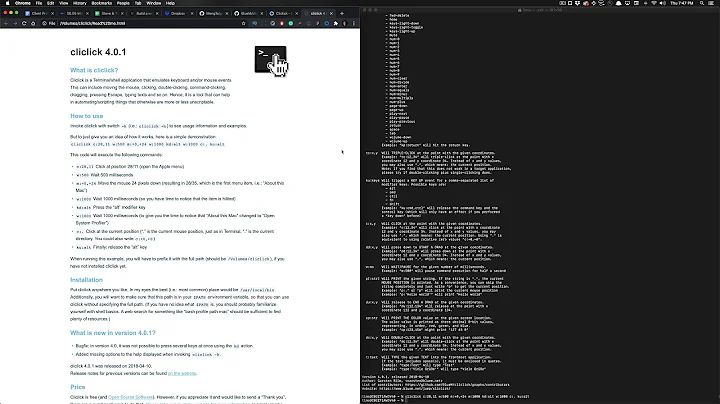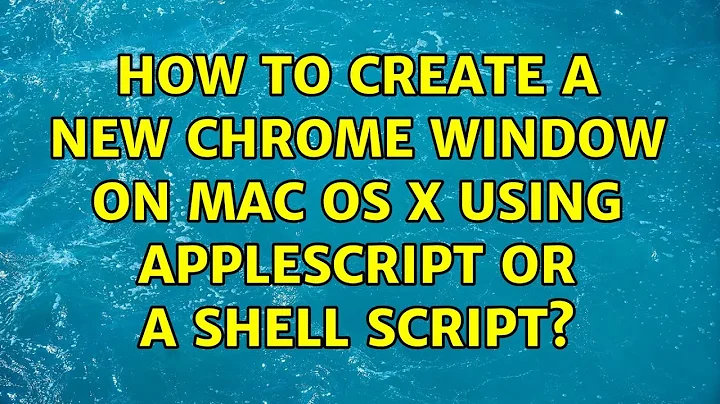How to create a new Chrome window on Mac OS X using applescript or a shell script?
12,894
Solution 1
tell application "/Applications/Google Chrome.app"
make new window
activate
end tell
Solution 2
tell application "Google Chrome"
make new window
open location "your url"
end tell
this is what I have done to open facebook messenger to create a small application in a way for fb messenger
Related videos on Youtube
Author by
Michał Bendowski
Updated on September 17, 2022Comments
-
Michał Bendowski over 1 year
I would like to be able to open a new Chrome window from LaunchBar, which means I have to express the action as an AppleScript or as a shell script / executable program. I tried automator, but it doesn't really work.
So - is it possible? I tried using applescript but things like "make new window at front" don't work...
-
Michał Bendowski almost 13 yearsYou can actually use just 'application "Google Chrome"'.
-
kipkoan almost 13 yearsI had first used 'application "Google Chrome"', but that would activate the Parallels/Windows version of Google Chrome. Specifying the full path was the easiest solution of the ones I found.
-
seekingtheoptimal almost 12 yearsYour answer always saves me everytime I reformat my Mac. =p Thanks again.
-
Burgi about 8 yearsThis answer does not appear to add anything that the other answers haven't already said.