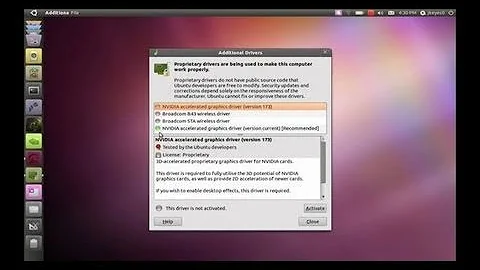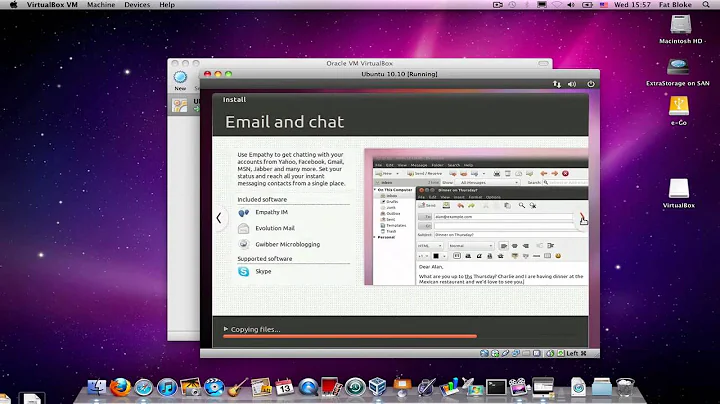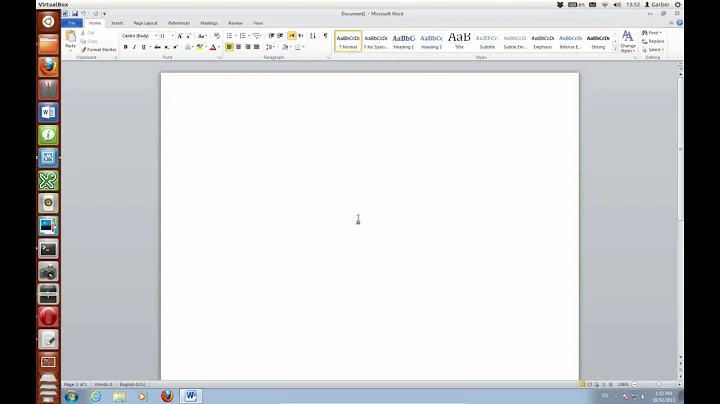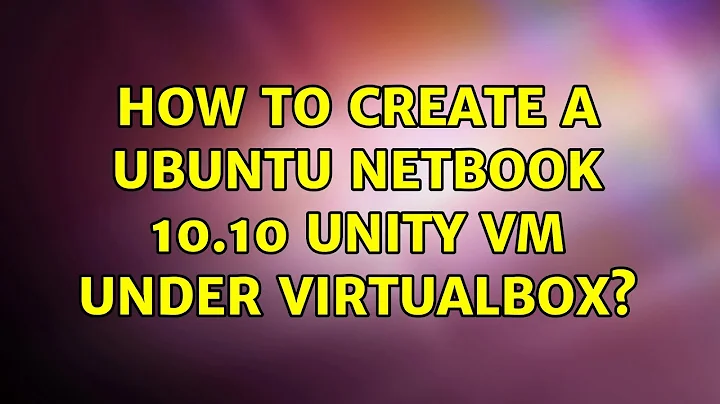How to create a Ubuntu Netbook 10.10 Unity VM under VirtualBox
Solution 1
So you want to help test the Ubuntu distribution that is customised specifically for netbooks but don’t have a netbook to test it on? That’s not a problem. What you need is a virtual machine and an Ubuntu Netbook Remix (UNR) image.
Getting the image STEP 1
http://www.ubuntu.com/netbook/get-ubuntu/download
Installing a Virtual Machine
sudo apt-get install virtualbox-ose
Setting up the Virtual Machine
Virtualbox -> New -> Next ->
Name: UbuntuNetbook
Operating System: Linux
Version: Ubuntu
-> Next -> Memory: Base memory size: 512 Mb
Note: Use the amount of RAM for the virtual machine that you can afford. Linux requires less memory to run than does Windows, but the amount of RAM that you dedicate to the virtual machine in this step will not be available to the Windows host. On my laptop, I have 3 Gb RAM, so I dedicate 1024 Mb (1 Gb) to the virtual machine in this step and leave 2 Gb for Windows. You should always leave at least 1 Gb RAM for Windows (or it will run painfully slowly). Linux is able to run with only 512 Mb in server mode or 1 Gb in desktop mode (perhaps even less).
-> Next -> Virtual Hard Disk ->
Boot Hard Disk (Primary Master): (ticked)
Create new hard disk: (ticked)
-> Next -> Next -> Hard disk storage type:Dynamically expanding storage: (ticked)
-> Next -> Virtual Disk Location and Size:
Once this is download you want to make sure your virtual machine image will boot into UNR when it first runs. To do this select the “Settings” icon from the VirtualBox screen (first make sure you have selected your image in the left-hand column).
What you are presented with now is a list of options for your virtual machine image. The one we are interested in is CD/DVD-ROM. Select this option. and select ISO and find where you download the UNR iso image.
p.d :
.. but there are 2 virtual box If you are interested in using VirtualBox -- either for private or business use --, you have the choice between two versions:
- The full VirtualBox package is available in binary (executable) form free of charge from the Downloads page. This version is free for personal use and evaluation under the terms of the VirtualBox Personal Use and Evaluation License.
Closed-source features
The following list shows the enterprise features that are only present in the closed-source edition. Note that this list may change over time as some of these features will eventually be made available with the open-source version as well.
-
Remote Display Protocol (RDP) Server
This component implements a complete RDP server on top of the virtual hardware and allows users to connect to a virtual machine remotely using any RDP compatible client.
-
USB support
VirtualBox implements a virtual USB controller and supports passing through USB 1.1 and USB 2.0 devices to virtual machines.
-
SB over RDP
This is a combination of the RDP server and USB support allowing users to make USB devices available to virtual machines running remotely.
- The VirtualBox Open Source Edition (OSE) is the one that has been released under the GPL and comes with complete source code. It is functionally equivalent to the full VirtualBox package, except for a few features that primarily target enterprise customers. This gives us a chance to generate revenue to fund further development of VirtualBox. problem with this version :
Open-source features
The following list shows the features that are only present in the open-source edition. The licensing conditions of the necessary libraries prevent inclusion in the full-featured product.
- Virtual Network Computing (VNC) Server
This component implements a complete VNC server on top of the virtual hardware and allows users to connect to a virtual machine remotely using any VNC client.
Install virtualbox no ose
follow this instruction :
http://www.virtualbox.org/wiki/Linux_Downloads
Solution 2
So, to answer the title of this article:
"How to create a Ubuntu Netbook 10.10 Unity VM under VirtualBox"
You can't. The Unity interface can't run in a VirtualBox guest. You can, however, use the default gnome shell common to the regular Ubuntu distribution -- but that is not trying out UNR...
Solution 3
I installed VirtualBox and tried the steps below and it doesn't work. Testing shows that Unity uses OpenGL features that are not supported by the 3D driver for VirtualBox guests:
$ unity
OpenGL Warning: glXChooseFBConfigSGIX not implemented by Chromium
Segmentation fault (core dumped)
Chromium is the library that Virtualbox uses for its 3D support, and apparently it lacks this feature...
It should be possible to run Unity in an Ubuntu guest inside VirtualBox provided that you enable 3D virtualization inside the virtual machine configuration and VirtualBox runs on a machine with OpenGL support.
I think the best way to do it is to install the desktop edition first, then install:
- the
virtualbox-ose-guest-x11package (and probably the other virtualbox-ose-guest-* packages too). - the
ubuntu-netbookpackage (which will make sure Unity and everything it needs gets installed)
After a reboot of the guest inside the virtual machine, you will be able to select the "netbook session" from the login screen (after selecting your user, but before entering your password).
This two-step process is needed because Unity requires 3D graphics and the drivers for the 3D virtualization are not installed by default.
Solution 4
With VirtualBox 4.0 it is now possible to test Unity under Ubuntu 11.04.
The 5-steps howto is here.
I did not tried to run Unity under 10.10 in a VM but if you still want to, you should be more lucky with the latest VirtualBox release.
Related videos on Youtube
Matt Vickery
Updated on September 17, 2022Comments
-
 Matt Vickery over 1 year
Matt Vickery over 1 yearI'd like to run the new Unity interface from Ubuntu 10.10 inside of a VirtualBox VM (host is Ubuntu 10.04). Is that possible? Thanks!
-
JanC over 13 yearsI don't have VirtualBox installed currently, but are you sure it supports OpenGL / hardware acceleration?
-
klox over 13 years
-
klox over 13 years@janc i found this forums.virtualbox.org/viewtopic.php?f=3&t=35237
-
harms over 13 yearsI have done this (the host OS is Mac OS X), and I still can't get Unity to work. 3D accelleration is working, as evidenced by window effects such as wobbly windows functioning correctly in the standard gnome desktop.
-
JanC over 13 yearsOkay, I installed VirtualBox and did some test, and apparently the OpenGL support in VirtualBox is far from complete...
-
klox over 13 yearsis a well know bug in virtualbox 3.2.10.. see my comment above
-
Code.Decode over 13 years-1 This question is about Unity in Ubuntu 10.10 - that link is about the new Unity in 11.04
-
Maxime R. over 13 yearsOops, sorry, I was so pleased with the new VirtualBox release that I read the question a bit too fast :-/ However, if someone is still interested in testing the Unity interface I will recommend using this solution : it works and the development is more advanced. But you're right, that wasn't about Ubuntu 10.10...
-
Maxime R. over 13 yearsOk, answer edited.
-
 Matt Vickery over 13 yearsUnity 11.04 works for me; I'll give it a go -- thanks!
Matt Vickery over 13 yearsUnity 11.04 works for me; I'll give it a go -- thanks!