How to create an instance of HttpPostedFileBase(or its inherited type)
22,446
Solution 1
Create a derived class as follows:
class MemoryFile : HttpPostedFileBase
{
Stream stream;
string contentType;
string fileName;
public MemoryFile(Stream stream, string contentType, string fileName)
{
this.stream = stream;
this.contentType = contentType;
this.fileName = fileName;
}
public override int ContentLength
{
get { return (int)stream.Length; }
}
public override string ContentType
{
get { return contentType; }
}
public override string FileName
{
get { return fileName; }
}
public override Stream InputStream
{
get { return stream; }
}
public override void SaveAs(string filename)
{
using (var file = File.Open(filename, FileMode.CreateNew))
stream.CopyTo(file);
}
}
Now you can pass instance of this class where HttpPostedFileBase is expected.
Solution 2
You cannot manually create an instance of HttpPostedFileBase or derived classes (HttpPostedFile). This class is only supposed to be instantiated by the framework. Why don't you get rid of the second controller action that takes a byte array? It's not necessary. The default model binder will work fine with the one taking a HttpPostedFileBase.
Related videos on Youtube
Comments
-
Cheng Chen about 4 years
Currently I have a
byte[]that contains all the data of an image file, just want to build an instance ofHttpPostedFileBaseso that I can use an existing method, instead of creating a new overload one.public ActionResult Save(HttpPostedFileBase file) public ActionResult Save(byte[] data) { //Hope I can construct an instance of HttpPostedFileBase here and then return Save(file); //instead of writing a lot of similar codes }-
Devela over 11 yearsdid you get the answer to work for parsing the file stored in the byte[] ? Mine keeps the content disposition, etc.
-
-
Cheng Chen over 12 yearsThe js developer post me the byte[], this issue happens when user is pasting an image from the clipboard, instead of selecting an image file to upload.
-
Darin Dimitrov over 12 years@Danny Chen, js sending a
byte[]? That's seems very weird. What protocol is being used? -
Cheng Chen over 12 yearsHe is sending me a base64 string, this behavior is performed by a 3rd party js editor.
-
 Murat over 8 yearsJust wanted to show how to use MemoryFile after you created:
Murat over 8 yearsJust wanted to show how to use MemoryFile after you created:string filePath = Path.GetFullPath("C:\\images.rar"); FileStream fileStream = new FileStream(filePath, FileMode.Open); MemoryFile fileImage = new MemoryFile(fileStream, "application/x-rar-compressed", "images.rar"); -
Ibrahim Dauda about 5 yearsTu es un genie! You, sir, are a genius!
-
Dan Diplo about 5 yearsJust remember to close/dispose of that
fileStreamwhen you have finished otherwise you will leave the file permanently open (and inaccessible).

![Making a forum app with Postgraphile | Instant API with Postgraphile | Video[0]](https://i.ytimg.com/vi/z4qpc6yOtoY/hqdefault.jpg?sqp=-oaymwEcCOADEI4CSFXyq4qpAw4IARUAAIhCGAFwAcABBg==&rs=AOn4CLBCfOMQjePfn63A6W93GCdMpYKQbQ)




![HOW TO: Convert file to Byte [] and base64 C#](https://i.ytimg.com/vi/my9GoPhNEWA/hq720.jpg?sqp=-oaymwEcCNAFEJQDSFXyq4qpAw4IARUAAIhCGAFwAcABBg==&rs=AOn4CLDd4rk3MShMfEY5htfRUYxbmkFn1g)
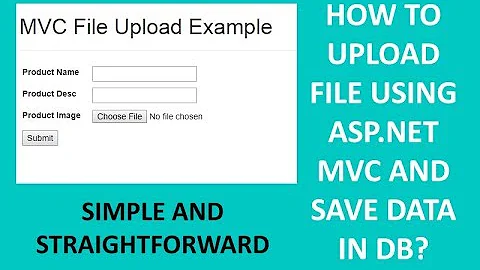
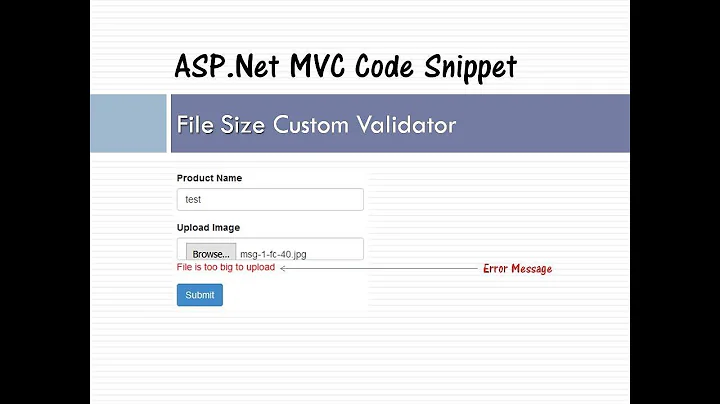
![[Solved] HttpPostedFileBase not working in ASP.Net Core ASP.Net Issues and Exceptions FileUpload MVC](https://i.ytimg.com/vi/P0TwVBdUV7w/hq720.jpg?sqp=-oaymwEcCNAFEJQDSFXyq4qpAw4IARUAAIhCGAFwAcABBg==&rs=AOn4CLBajZjFlDJr55yzWqEeIyGsDQdfmw)