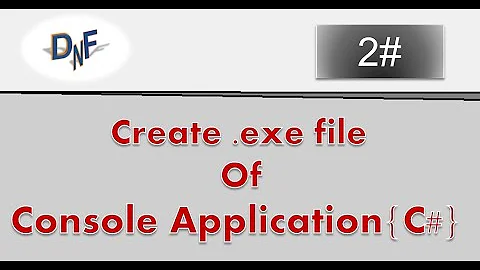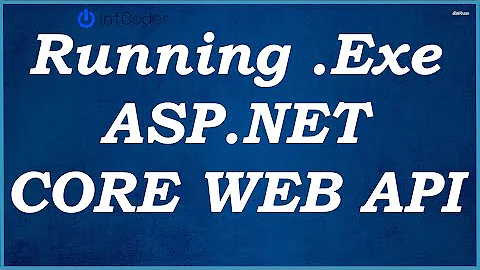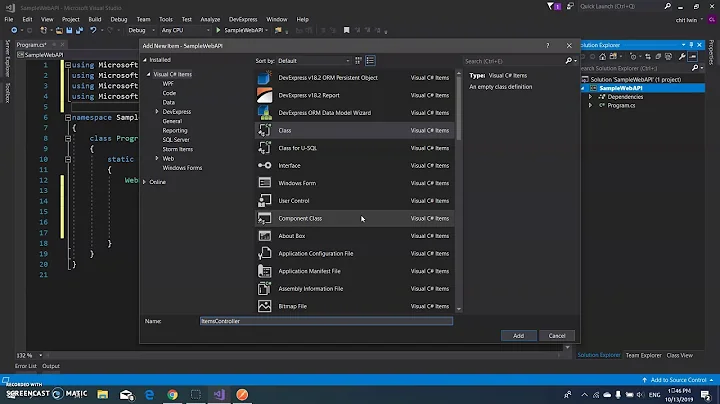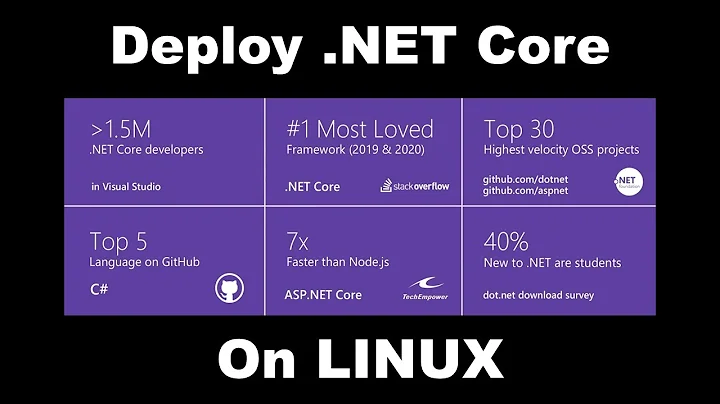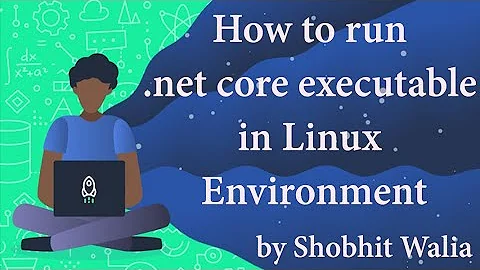How to create executable console app from .NET Core 2.0 in Linux?
Solution 1
In order to create a standalone console app in Linux, you should use a self-contained deployment (SCD) publishing mode for your dotnet core app:
This will generate a single binary that bundles the target framework and can be executed independently without any extra shell-scripts or pre-installed dotnet runtime.
I recommend to use the official dotnet cli console template and then publish your project as a --self-contained switch by specifying your target runtime (eg: linux-x64) and framework what you use.
So start with the basic console template:
dotnet new console -o myconsoleapp
cd myconsoleapp
Edit program.cs to process your input-file or other arguments based on your business logic, eg: nano program.cs and add something like:
using System;
namespace myconsoleapp
{
class Program
{
static void Main(string[] args)
{
Console.WriteLine("Hello Linux!");
if (args.Length > 0) { Console.WriteLine("Input is: " + args[0]); }
}
}
}
Test your application with dotnet run file_inputs.txt and it should print to the console correctly.
In order to get the binaries and the bundled framework to be distributed, you should run dotnet publish:
dotnet publish -c release --self-contained --runtime linux-x64 --framework netcoreapp2.0
You can then distribute your publish folder and then execute your app just simply by:
./myconsoleapp file_inputs.txt
Here's a bit more detailed article about creating standalone Linux console app in dotnet core:
Also can read more here about other available Linux templates at the publish page:
Solution 2
Finally, I'm able to find the answer and solve this by my self. I created a shell script and made it executable.
$ touch my_console_app
$ chmod 777 my_console_app
I put this command to that newly created my_console_app file and saved it.
dotnet run --project ./path/to/your/project.csproj "$1"
Now I can run and execute my .net core project using this executable shell script and able to accept a parameter argument.
$ ./my_console_app file_inputs.txt
EDIT:
If you only have the .dll file from .net core project you can change the content of my_console_app into:
dotnet ./path/to/your/project.dll "$1"
Related videos on Youtube
Anang Satria
Updated on June 13, 2022Comments
-
Anang Satria almost 2 years
As far as I know in the https://www.microsoft.com/net/learn/get-started/macos, we only able to run it:
$ dotnet runI have a requirement to create a console app that we execute from a terminal as below:
$ ./my_console_app file_inputs.txtHow to create an executable that can run in a terminal like that?
-
Anang Satria about 6 yearsI wonder why people are giving the question downvote, while I believe this is a pretty important question :(
-
-
Anang Satria about 6 yearsHi @muratiakos, so by doing that I can create an executable like what I want? it seems you're not answering my question.
-
 Lex Li about 6 yearswhen you have time, read about self contained deployment, and
Lex Li about 6 yearswhen you have time, read about self contained deployment, anddotnet publish --self-contained. That would show you an even simpler approach. -
 muratiakos about 6 yearsAdded now the
muratiakos about 6 yearsAdded now theself-containeddescription and article references to generate a single binary for execution without a shell script -
 muratiakos about 6 yearsShell wrapper is also good approach, if you have dotnet runtime pre-installed already, but you can also check my answer regarding SCD publishing for single runtime bundled deployments: stackoverflow.com/a/49692221/4358231
muratiakos about 6 yearsShell wrapper is also good approach, if you have dotnet runtime pre-installed already, but you can also check my answer regarding SCD publishing for single runtime bundled deployments: stackoverflow.com/a/49692221/4358231 -
Anang Satria about 6 yearsThanks, it could be a good alternative if we want to publish a standalone application. +1