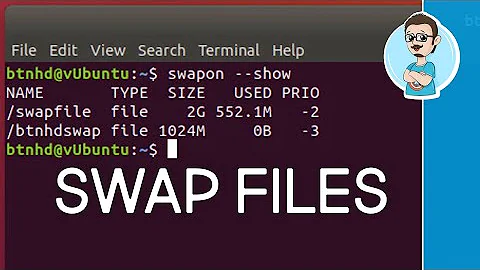How to create swap file on ext4
It's possible the problem is because it's in the /mnt directory or it could be a security issue world readable swap isn't great. Try this tutorial and see if you have better results.
http://www.cyberciti.biz/faq/linux-add-a-swap-file-howto/
Related videos on Youtube
Levan
Updated on September 18, 2022Comments
-
 Levan 9 months
Levan 9 monthsMy friend whats to create a 4GB swap file on his ext4 file system. because he is using a chromebook acer c7 the way he installed he did not have a chance to specify swap partition
and now he want to create a swap file on his file system.
This is the guide he is following
http://ubuntuforums.org/showthread.php?t=1618220&p=10098565#post10098565
First you have to create a 2GiB file, for example in /mnt:
sudo dd if=/dev/zero of=/mnt/swap bs=1M count=2048Then format the file to swap:
sudo mkswap /mnt/swapAdd the swap file to the system:
sudo swapon /mnt/swapCheck it out, i.e.:
free -mEdit the fstab file:
gksu gedit /etc/fstaband add this line at the end of the file:
/mnt/swap none swap swSave the file and exit. That's all.
This is what he is getting
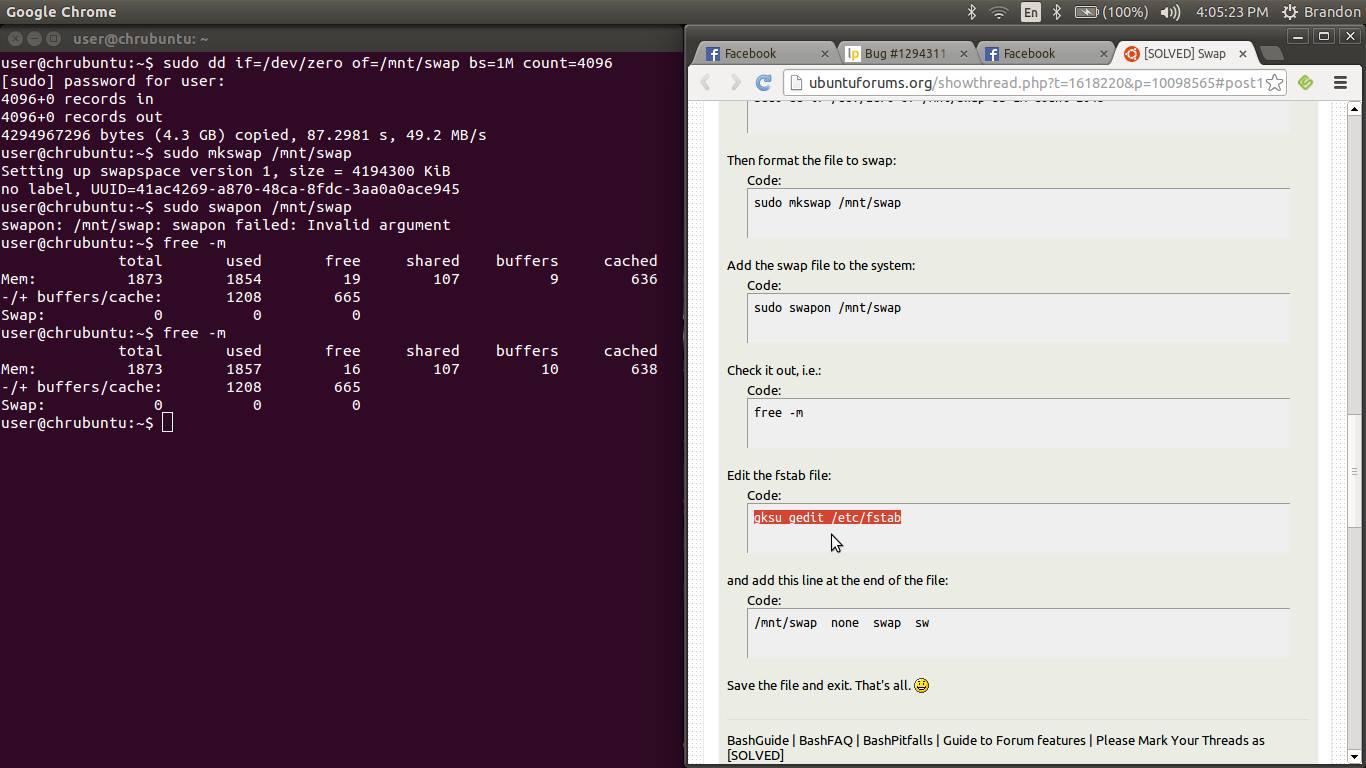
user@chrubuntu:~$ sudo swapon /mnt/swap swapon: /mnt/swap: swapon failed: Invalid argumentand his fstab looks like this
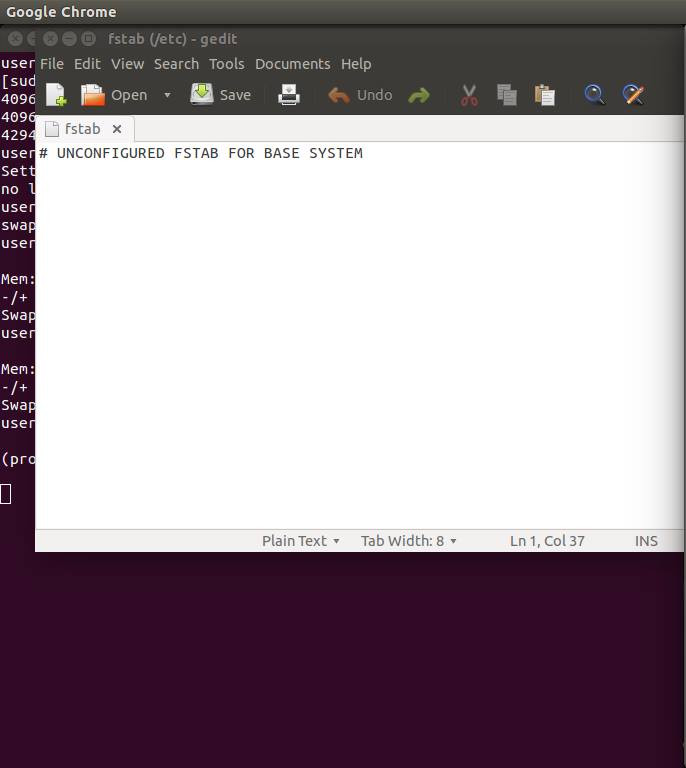
any way to fix this ??
One more thing he is using ubuntu 14.04 and it is not a fresh install
Thank you for your time
-
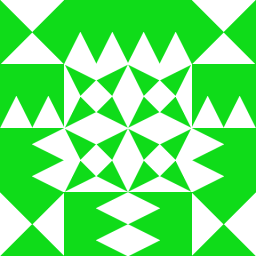 jkt123 about 9 yearsDoes he get the error you've mentioned both times he tries to run
jkt123 about 9 yearsDoes he get the error you've mentioned both times he tries to runswapon, or just after he's added it to the fstab file? -
 Levan about 9 yearsThank you for the reply he follows the above guide that i mantioned before this step every thing works Add the swap file to the system: sudo swapon /mnt/swap imgur.com/rFP0gbc
Levan about 9 yearsThank you for the reply he follows the above guide that i mantioned before this step every thing works Add the swap file to the system: sudo swapon /mnt/swap imgur.com/rFP0gbc -
 Levan about 9 years@psusi Thank you for the reply again this is what it say
Levan about 9 years@psusi Thank you for the reply again this is what it sayser@chrubuntu:~$ uname -a Linux chrubuntu 3.4.0 #1 SMP Fri Apr 11 19:07:10 PDT 2014 x86_64 x86_64 x86_64 GNU/Linux user@chrubuntu:~$ -
 Levan about 9 years@psusi I have a question, what do you think if he manually upgrades to the latest kernel?? will his chrome book still boot or it is too dangerous
Levan about 9 years@psusi I have a question, what do you think if he manually upgrades to the latest kernel?? will his chrome book still boot or it is too dangerous -
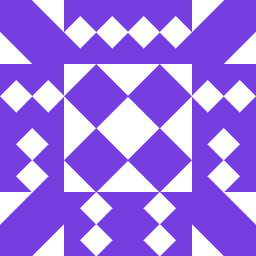 psusi about 9 yearsI don't know enough about it, but it certainly appears to have a custom, older, kernel, but if you check its config file in /boot, you may find that it was built without CONFIG_SWAP, so doesn't support swap.
psusi about 9 yearsI don't know enough about it, but it certainly appears to have a custom, older, kernel, but if you check its config file in /boot, you may find that it was built without CONFIG_SWAP, so doesn't support swap. -
 Levan about 9 years@psusi thank you you have been tremendous help, crazy thing is that he can not even upgrade to a newer kernel
Levan about 9 years@psusi thank you you have been tremendous help, crazy thing is that he can not even upgrade to a newer kernel
-
-
 Levan about 9 yearsThank you for the reply I will tell him and notify you about the result
Levan about 9 yearsThank you for the reply I will tell him and notify you about the result -
 Levan about 9 yearsSmall preamble this is the UUID=c8a5817e-90d3-48f3-976a-8e80de5e6a4b he got this is the command he used
Levan about 9 yearsSmall preamble this is the UUID=c8a5817e-90d3-48f3-976a-8e80de5e6a4b he got this is the command he usedsudo swapon -U c8a5817e-90d3-48f3-976a-8e80de5e6a4band sadly this is what terminal told him swapon cannot find the device -
 Levan about 9 yearssorry @Elder Geek small mix up this is what he got
Levan about 9 yearssorry @Elder Geek small mix up this is what he gotuser@chrubuntu:~$ ls -a /mnt . .. swap user@chrubuntu:~$I do not understand did not the terminal say that it created a file ?? -
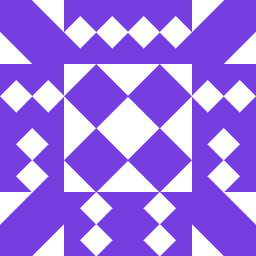 psusi about 9 yearsThat's definitely not going to work; uuid recognition only works on partitions, not files.
psusi about 9 yearsThat's definitely not going to work; uuid recognition only works on partitions, not files. -
 Levan about 9 years@psusi any suggestions ??? and thank you fore the reply
Levan about 9 years@psusi any suggestions ??? and thank you fore the reply -
 Elder Geek about 9 years@Levan just double-checking
Elder Geek about 9 years@Levan just double-checking
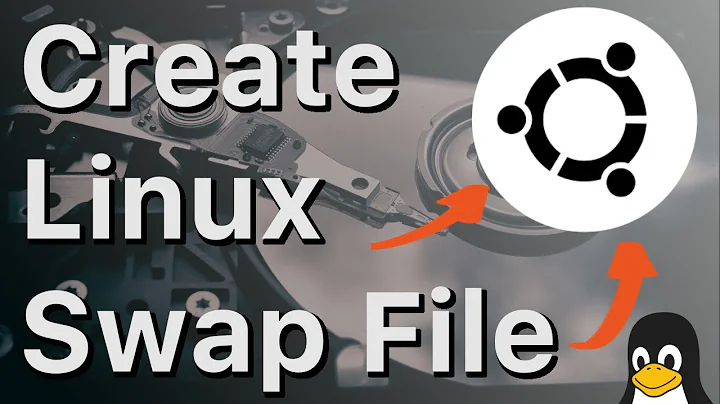
![[SOLVED] Ext4 File System Creation in Partition...Failed Error](vi/dZ7lBKeQpGw/hq720_sqp--oaymwEcCNAFEJQDSFXyq4qpAw4IARUAAIhCGAFwAcABBg---rs-AOn4CLCAdPNsfEqfPF2x22V5T8xZs2SuEg.jpg)