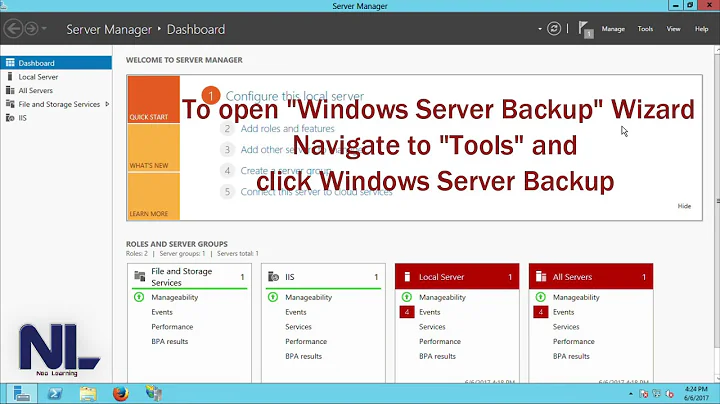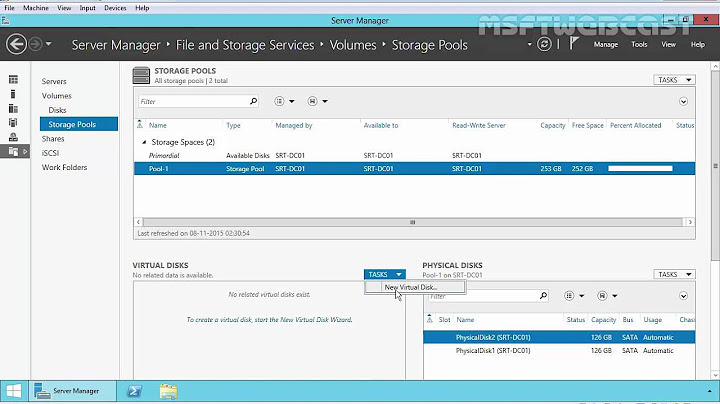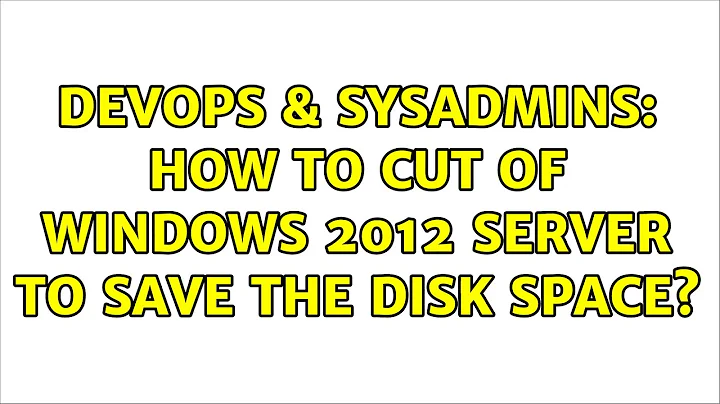How to cut of Windows 2012 Server to save the disk space?
Solution 1
you can follow the guide attached below to reduce the WinSXS space in Windows 2012 installation.
Read the whole article because it affects the way you install new features/roles in the server. But if your server is already configured you shouldn't have problems.
If you have MSSQL Database backups configured, check that they have the compression enabled: http://technet.microsoft.com/en-us/library/bb933863.aspx
Deduplication option like Gabrial suggests is another shot, but in my opinion is not the best solution for a system partition.
Regards!
Solution 2
Windows Server 2012 has a new feature called Data Deduplication which can be worth to try.
You can install this feature from Powershell as follows:
PS C:\> Import-Module ServerManager
PS C:\> Add-WindowsFeature -name FS-Data-Deduplication
PS C:\> Import-Module Deduplication
How Much Disk Space Can I Expect to Reclaim?
When you install the Data Deduplication role service on a server running Windows Server 2012, DDPEVAL.EXE is also installed in the C:\Windows\System32 folder as an additional command-line tool. DDPEVAL.EXE can be run against any local NTFS volumes or NTFS network shares to estimate the amount of disk space that can potentially be reclaimed by moving that data to a Windows Server 2012 NTFS volume with Data Deduplication enabled.
C:\> DDPEVAL \\server\folder /V /O:logfile.txt
When you find out if the space that can be reclaimed is substantial, you are ready for the next step, running Optimization Jobs:
In Windows Server 2012 Data Deduplication, Optimzation Jobs perform the work of deduplicating data and optimizing a volume. These jobs can be run on-demand (manually) or on a scheduled basis.
You can trigger an optimization job on-demand in Windows PowerShell by using the Start-DedupJob cmdlet. For example:
PS C:\> Start-DedupJob –Volume E: –Type Optimization
You can query the progress of the job on the volume by using the Get-DedupJob cmdlet:
PC C:\> Get-DedupJob
Source: Keith Mayer Blog
Related videos on Youtube
Tomas Kubes
I work as Software Developer in Veeam. I use C# and React at most. Before I worked 10 years in Health Care industry. I was part of a team which develop software for cardiology and firmware for cardiology devices. My office is in Prague in Czech Republic. As a hobby I managed Gomocup contest for years and I am an author of artificial intelligence gomoku program Hewer for Gomocup. I also share some of my code at GitHub. My another hobby project is www.kup-nemovitost.cz - Real estate project.
Updated on September 18, 2022Comments
-
 Tomas Kubes over 1 year
Tomas Kubes over 1 yearI have VPS Hosting windows 2012 Server + MSSQL Server 40GB storage. I am running out of space and I don't want to upgrade the hosting to more expensive variant.
I have cleaned logs, temporary files, recycle bin. And it is not enough. I analyzed the space with TreeSize and I cannot find anything more to delete.
Despite of it Windows folder has 23 GB and I believe, there is a lot of ballast like spellcheckers for languages I don't need. Is there something large I can safely remove from default instalation?
-
 Tomas Kubes about 10 yearsThank you for the tip, my data are quite unique, duplicates can be hardly found. I try to reduce WinSXS first and later maybe I will try data-deduplication.
Tomas Kubes about 10 yearsThank you for the tip, my data are quite unique, duplicates can be hardly found. I try to reduce WinSXS first and later maybe I will try data-deduplication. -
 Stephen Kennedy over 9 yearsNote that Deduplication cannot be applied to boot or systems volumes.
Stephen Kennedy over 9 yearsNote that Deduplication cannot be applied to boot or systems volumes. -
LeeM almost 5 yearsDedupe is not a good idea on a database server. It's only useful (sometimes) on a file server.