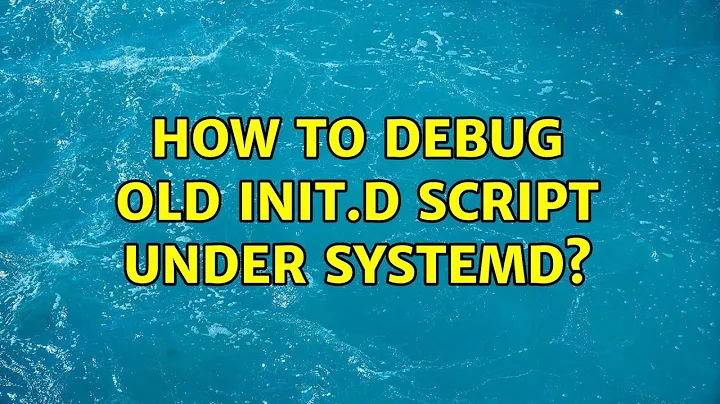How to debug old initd script under systemd?
Solution 1
The reason why the script has this behaviour is that OpenSuse 12.3 has replaced the old sysvinit with systemd, a system management daemn which controls the whole boot process.
The format of script describing services to be started by systemd differs from that of sysvinit, so it is little wonder that your script fails. Once the script is properly set up, its operation via systemctl is trivial:
sudo systemctl enable/disable your-service
enables or disables it, and typically
sudo systemctl start/stop/status your-service
starts it, stops it, inquiries after its status.
A typical custom service script is located in the folder /etc/systemd/system, ends with the suffix .service, and has this format:
[Unit]
Description=sdbarker.com Chiliproject
Requires=mysqld.service nginx.service
Wants=mysqld.service nginx.service
[Service]
User=www-data
WorkingDirectory=/path/to/chiliproject/install
ExecStart=/usr/bin/bundle
PIDFile=/path/to/chiliproject/install/tmp/pids/server.pid
[Install]
WantedBy=multi-user.target
As you can see, most entries are self-explanatory. Without knowing more about your script I cannot provide further assistance, but you will find in this Arch Linux Wiki page the info you need to write a proper custom service script.
Solution 2
A couple of things.
-
Run the command with a clean environment:
env -i PATH=/usr/sbin:/sbin:/usr/bin:/bin /etc/init.d/SCRIPT start -
Second, turn on shell debugging. One simple way to do this is with:
bash -x SCRIPT start
combining the two, you get:
env -i PATH=/usr/sbin:/sbin:/usr/bin:/bin bash -x /etc/init.d/SCRIPT start
-
Disable
systemd's compatibility mode with:SYSTEMCTL_SKIP_REDIRECT=true
The name of this variable might vary. Your init script probably includes something like
. /etc/sysconfig/functions
That file will check on the above environment variable. (Suse is a bit different than it's RedHat based cousins, so YMMV).
Combining all the above:
env -i PATH=/usr/sbin:/sbin:/usr/bin:/bin SYSTEMCTL_SKIP_REDIRECT=true \
bash -x /etc/init.d/SCRIPT start
Finally, since the output will be voluminous, append the following:
2>&1 | less -r +F
The less program will buffer the output allowing you to scroll back the entire history. Hit CTRL-C to exit it's "follow" mode do be able to scroll back, etc.
Related videos on Youtube
Gene Vincent
Updated on September 18, 2022Comments
-
Gene Vincent over 1 year
I have an older initd script to start my application. It worked fine under older versions of SuSE, but fails on Open SuSE 12.3.
The strange thing is
cd /etc/init.d ; ./script startworks fine.
/etc/init.d/script startshows a redirection to systemctl, but doesn't start my application (and also doesn't show any output from the initd script).
I don't see any log entries showing me what goes wrong. The only entry I see is in /var/log/messages saying the application was started.
How do I debug this ?
-
Alex over 10 yearscheck this out 0pointer.de/blog/projects/systemd-for-admins-3.html
-
-
Gene Vincent over 10 yearsIts not a relavive paths. It has to do with the fact that its a shell script thats being started that conatins a never ending loop.