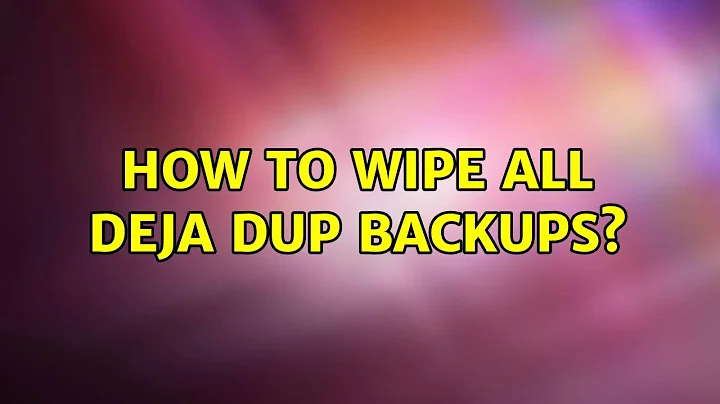How to delete all the settings for Deja Dup
Solution 1
Déjà Dup is the front-end for the duplicity program, Duplicity stores its data in ~/.cache/duplicity. That folder can safely be removed, if you connect with an earlier backup, those files will be recreated from the backup.
Settings for Déjà Dup are stored in dconf. (source: Where is the configuration for dejadup stored?).
To quote Michael Terry:
Hello! The configuration for Deja Dup is stored in dconf, which you can view with dconf-editor (which in Ubuntu is available in the dconf-tools package).
However, to view or edit your saved passwords, you should use the Passwords & Encryption Keys preference utility that comes with GNOME. That stores saved passwords for remote sites as well as the encryption password that Deja Dup saves if you chose to encrypt your backup.
As for system-wide settings, the configuration can be purged by running:
sudo apt-get purge deja-dup
Solution 2
To reset your deja-dup config you can use the following command on a terminal
From Ubuntu 10.10
dconf reset -f "/org/gnome/deja-dup/"
Until Ubuntu 10.04
gsettings reset-recursively org.gnome.DejaDup
Related videos on Youtube
KD353
Currently running XFCE on; Packard-Bell Imedia S1800 PC [2010, Dual Core Pentium E5800, Nvidia GeForce GT 620, RAM 4GB] Dell Inspiron 15 3521 [2013, Dual Core Intel i3-3217U, RAM 8GB]
Updated on September 18, 2022Comments
-
 KD353 over 1 year
KD353 over 1 yearWhen I upgraded to 11.04 Deja Dup started behaving strangely, it would begin a new full backup everytime the computer was started because it was looking for a drive and folder which I had removed some months earlier. Deja Dup had behaved perfectly normal under 10.10, but the upgrade seems to have it using old settings.
So I was wondering how can I purge all the configuration files and folders so that next time I reinstall Deja Dup it starts using and remembering the settings I want? I can not find any folders in /home/username/.config or in the home folder, but on each install something is telling Deja Dup to look at old settings.
Any help would be great!
-
 KD353 almost 13 yearsI could not find the duplicity folder, ran a search from my home folder and nothing came up. I have run the purge command through terminal and will see how that works next time I restart the PC.
KD353 almost 13 yearsI could not find the duplicity folder, ran a search from my home folder and nothing came up. I have run the purge command through terminal and will see how that works next time I restart the PC. -
Lekensteyn almost 13 years@Victor: please see the updated answer
-
 KD353 almost 13 yearsI have done all the above (but could not find the duplicity folder) and running a back-up now. All the settings in dconf match what I have currently set it to, but when i was setting it up again the non-existent external HDD was still listed as the default local folder. Will leave to back-up and when I next restart will see if it has remembered the settings.
KD353 almost 13 yearsI have done all the above (but could not find the duplicity folder) and running a back-up now. All the settings in dconf match what I have currently set it to, but when i was setting it up again the non-existent external HDD was still listed as the default local folder. Will leave to back-up and when I next restart will see if it has remembered the settings. -
 KD353 almost 13 yearsNo, dconf is still remembering the old settings whenever I restart the computer. I have tried resetting everything to 'default' but to no avail. I need to manually input the settings to deja dup everytime the computer is started
KD353 almost 13 yearsNo, dconf is still remembering the old settings whenever I restart the computer. I have tried resetting everything to 'default' but to no avail. I need to manually input the settings to deja dup everytime the computer is started -
Lekensteyn almost 13 years@Victor Try finding files related to dejadup with
grep -Hrnai 'deja' ~(dejais the search term here, binary files are treated as text). -
 KD353 almost 13 yearsThe output is substantial, but everything I see is mostly related to deja font, so virtually every document on my system is being listed. So far nothing has popped up in relation to Deja Dup, but it has been running for an hour now and more and more keeps coming up
KD353 almost 13 yearsThe output is substantial, but everything I see is mostly related to deja font, so virtually every document on my system is being listed. So far nothing has popped up in relation to Deja Dup, but it has been running for an hour now and more and more keeps coming up -
Lekensteyn almost 13 years@Victor try using a keyword that is less common, like "dejadup" or "deja?dup" (
?is a wildcard character) -
demel over 11 yearsGood hint ;-) I was wrong. Dconf was introduced with 10.10. But there is some transition from gconf to dconf so not all software is using dconf right away in 10.10. For details on this see askubuntu.com/questions/91403/when-to-use-gconf-vs-dconf
-
Alix Axel almost 11 yearsDid
sudo apt-get purge deja-dup, restarted and my settings are still there. =\ -
Lekensteyn almost 11 years@AlixAxel Have you tried
dconf-editoras mentioned? -
Alix Axel almost 11 years@Lekensteyn: Only
dconf reset -f "/org/gnome/deja-dup/"and I deleted the deja-dup folders in~/.cacheand~/config. Let me trydconf-editor. -
Alix Axel almost 11 years@Lekensteyn: I don't see any deja-dup related setting in
dconf-editor. Where should I look? -
Alix Axel almost 11 years@Lekensteyn: Ok, nevermind... After running the first backup the old preferences were purged.
-
 Admin about 9 yearsworks for Zorin OS9. I saw someplace else this, and basically it is because this deja dup, does not have the ability to remember the store location. I have a dedicated drive in my system and use it to keep things working smooth. Use of an external drive is fine but may fail because you example plug it into a random USB port, and that will fail because it is not the same address. One thing that confuses me as a Linux noob. I wanted to format this drive to ext4 so that windows wont touch it, as it is only purpose is for Zorin to use it as a backup. However I did all this with Gparted, but the dr
Admin about 9 yearsworks for Zorin OS9. I saw someplace else this, and basically it is because this deja dup, does not have the ability to remember the store location. I have a dedicated drive in my system and use it to keep things working smooth. Use of an external drive is fine but may fail because you example plug it into a random USB port, and that will fail because it is not the same address. One thing that confuses me as a Linux noob. I wanted to format this drive to ext4 so that windows wont touch it, as it is only purpose is for Zorin to use it as a backup. However I did all this with Gparted, but the dr -
Biswajit das over 3 yearsThis still works in Ubuntu 20.04 :)