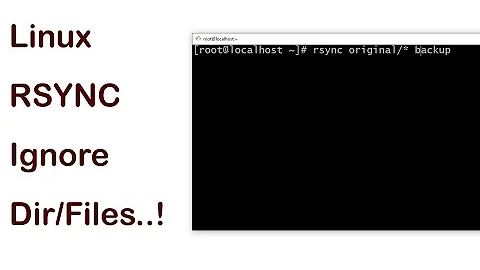How to delete empty source directories when moving folders with rsync?
Solution 1
I haven't found a command that does that in one go, but since rsync still performs better than rm -rf (specially if you have a very large number of directories) here are two rsync command that do a "move":
rsync -av --ignore-existing --remove-source-files source/ destination/ && \
rsync -av --delete `mktemp -d`/ source/ && rmdir source/
Solution 2
I ended up in a similar situation. I wanted to avoid rm -rf, knowing that rsync failed to copy some files, and I didn't want to loose them.
To simply delete the empty directories, I found this one the most convenient (from sourcedir):
find . -type d -empty -delete
Solution 3
Using "rm -rf" has an inherent race condition, you could namely delete files that were just created between the rsync and the rm invocations.
I prefer to use:
rsync --remove-source-files -a server:incoming/ incoming/ &&
ssh server find incoming -depth -type d -delete
This will NOT remove the directories if they are not empty.
Solution 4
Why not just add rm -rf source_directory after your rsync ?
rsync -axvvES --remove-source-files source_directory /destination/ && rm -rf source_directory
Each command-line program is (idealy) made to do a specified task, and it's up to you to glue several together to accomplish more complex tasks.
Related videos on Youtube
ylluminate
Updated on September 18, 2022Comments
-
ylluminate over 1 year
rsynccan be coaxed into moving folders very similarly and superiorly to traditionalmvwith the following options:rsync -axvvES --remove-source-files source_directory /destination/However one thing I cannot yet seem to get it to do is to remove original directories. The
--remove-source-filesflag does just that, removes the source files, but not also source directories. I wish there were a--remove-source-directoriesflag as well, but there's not.How can I deal with this? I suppose I can just issue an
rm -frafter the move, however I'd prefer to keep the procedure all in one process vs introducing a potential for mistakes.-
Nils about 12 yearsWhat is your reason for not using
mv? -
ylluminate about 12 yearsDifferent volumes and I need to preserve all attributes, including times.
-
dathor almost 11 yearsSame need here unix.stackexchange.com/q/78375/3858.
-
Sridhar Sarnobat about 5 yearsI'm very surprised rsync has no option for this, especially when it does at the destination side. I end up doing
find . -type d -empty | xargs rmdir -p -
ylluminate about 5 yearsYou know @Sridhar-Sarnobat I can't help but wonder if there's a way to pass results from an
rsyncsession into a list that is then processed following the process that then cleans it up... Hmm.
-
-
ylluminate about 12 yearsI think you're right. I believe I ultimately have to drill down to the bottom as well first as I cannot get caught just moving the way rsync normally does. Probably need to use
find -depth. Would you have any suggestion as to a quick algorithmic approach to getting down to the bottom of the dir stack, mv'ing with rsync, rm'ing as you note, and then stepping back up the tree? -
Charlie Gorichanaz about 7 yearsNote you apparently may need to add
-depthon OSX or others. -
Sridhar Sarnobat over 4 yearsYep, thank goodness for -empty, which I only found out recently and it's become very common for me to use.
-
Raúl Salinas-Monteagudo over 3 yearsThanks @CharlieGorichanaz, done
-
 juanesarango about 3 yearsThank @lp_ This one should be updated as the best answer
juanesarango about 3 yearsThank @lp_ This one should be updated as the best answer