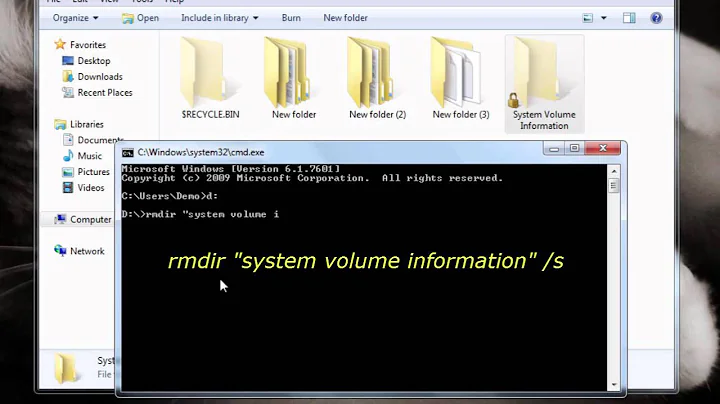How to delete "System Volume Information" from an external drive when the feature isn't even turned on
Solution 1
The System Restore isn't the only thing which stores files into the System Volume Information folder.
(see http://blogs.msdn.com/b/oldnewthing/archive/2003/11/20/55764.aspx)
Solution 2
You should be able to delete any Windows folder using some Linux distro(can try it out using live CD, e.g. you can try burning Ubuntu on CD and booting it), but removing system files can cause more troubles than you think. You can always give it a shot, if you don't mind re-installing Windows if something goes wrong.
EDIT: donothingloop's link sums up the folder's purpose. And it's never good messing with Windows system folders, you never know for what exactly are they used.
Related videos on Youtube
Mirrana
I hold a diploma in Network Administration (along with many industry certifications) and a Bachelor of Science (Major: Computer Science, Minor: Mathematics) from Memorial University of Newfoundland.
Updated on September 18, 2022Comments
-
Mirrana almost 2 years
I've got an external USB drive that I noticed has a bit of system data on that I don't want there. System Restore isn't even on for the drive, yet the folder is there and it won't go away when I try to delete it. I don't get any kind of error message - just nothing happens.
I've made sure that my user account is the owner of the files and folders, and that the Everyone group has Full Control. Still won't go away.
Is there a way I can remove the folder from that drive? All it appears to have in it is some chkdsk related files.
-
crasic almost 11 yearsNone of those uses are particularly useful for a drive being used as a basic storage drive just because it happens to be NTFS.
-
alpha almost 11 yearsSometimes Windows doesn't know what they're for either.