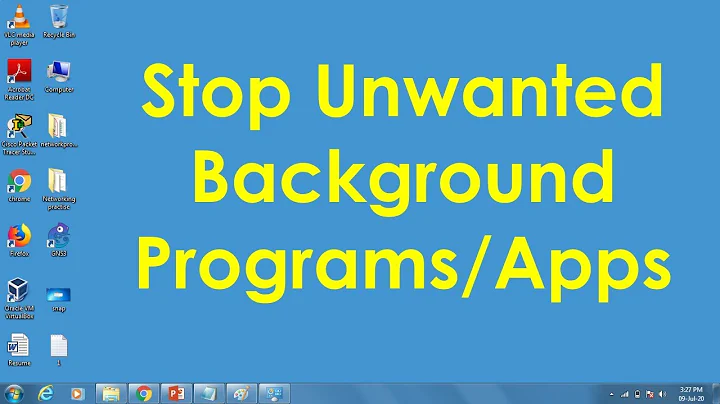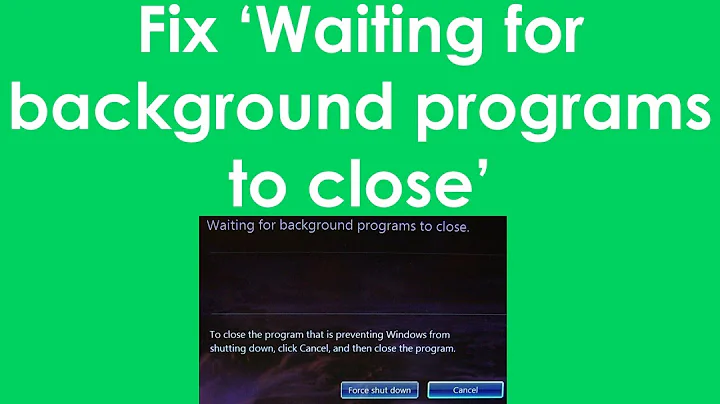How to detect a background program (in Windows 7) which steals active focus automatically?
Solution 1
The problem has been fixed. At a time of focus stealing, I pressed Alt+F4 and instantly spotted exiting process from Process Explorer.
Note: Windows Process Explorer can be downloaded as part of Windows Sysinternals library.
update: theres's any nice pogramm showing/logging, what process has focus: https://social.technet.microsoft.com/Forums/ie/en-US/dee98b15-0540-4975-b38d-ce3d2ee87c30/figuring-out-whats-stealing-window-focus
may this helps as well http://pcsupport.about.com/od/windowsxp/ht/stealingfocus02.htm
Solution 2
I used http://www.happydroid.com/focus and left the PC running over night to find the program that was stealing the focus.
Related videos on Youtube
user79032
Updated on September 18, 2022Comments
-
user79032 over 1 year
A background process/program steals focus from my currently active application. It disturbs me a lot when I type in an app or control an app using keyboard or play online flash games in full-screen.
I want to remove this program from my PC, but I'm unable to detect it. I've analyzed all processes & scanned for viruses. All things are right from this side.
I don't want to change focus behavior using registry tweak. Please, help me detecting that app.. -
surfasb almost 13 yearsI'm curious which program keep stealing focus. . .
-
user79032 almost 13 yearsGladinet Cloud Drive. It generally maps online accounts at start-up, but at the time of problem, it failed to log in to Windows Live SkyDrive because of password change. It was re-trying again-n-again with focus stealing!
-
surfasb almost 13 yearsInteresting . . .
-
trejder about 10 yearsHow did you "spotted exiting process from Process Explorer"? I'm fighting the same problem and I was more than sure, that when you press
Alt+F4, program is terminated immediately, so you have no chances to open (or even switch to) Task Manager to see, what has just "left" it. -
user79032 about 10 years@trejder Use Process Explorer, not Task Manager shipped with Windows. Process Explorer highlights exiting process with Red.
-
trejder about 10 years@SachinShekhar Thanks! Seems, that it does not ships with Windows, but must be downloaded as part of Windows Sysinternals library. Let me re-edit your answer, to include this.
-
 Arjan about 10 yearsAnd, @surfasb, as you can see in the (deleted?) other answer, apparently backup software such as "BullGuard backup" might steal focus too. (Weird, but surely good to know what might cause this.)
Arjan about 10 yearsAnd, @surfasb, as you can see in the (deleted?) other answer, apparently backup software such as "BullGuard backup" might steal focus too. (Weird, but surely good to know what might cause this.) -
JasonXA almost 9 yearsYou should reword your answer, there are two types of focus stealers, one are the ones who start and stop as process, the others are continuous running process which interfere. Process Explorer doesn't tell anything for programs which continuously run, either in tray or background... while focus.exe does the whole trick. If there's a way for PE to tell what current running application do steal focus, then improve your answer, or spit your answer in two sections...
-
user1421750 about 8 yearsI have decompiled focus.exe. You can find the source code pastebin.com/Pj4PCLE6
-
Imran Juma over 6 yearsWorks properly and appears to be virus free. At least for now. Now I just have to wait. :-)