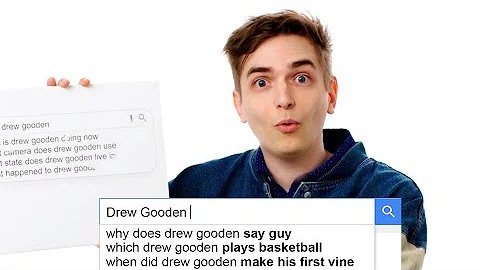How to determine video width and height on Android
Solution 1
This works in API level 10 and up:
MediaMetadataRetriever retriever = new MediaMetadataRetriever();
retriever.setDataSource("/path/to/video.mp4");
int width = Integer.valueOf(retriever.extractMetadata(MediaMetadataRetriever.METADATA_KEY_VIDEO_WIDTH));
int height = Integer.valueOf(retriever.extractMetadata(MediaMetadataRetriever.METADATA_KEY_VIDEO_HEIGHT));
retriever.release();
Solution 2
In some cases, we are unable to read the metadata. To ensure that we get the width and height, it is best to create a Bitmap using MediaMetadataRetriever, then get the width and height from the created Bitmap, as shown below:
public int getVideoWidthOrHeight(File file, String widthOrHeight) {
MediaMetadataRetriever retriever = null;
Bitmap bmp = null;
FileInputStream inputStream = null;
int mWidthHeight = 0;
try {
retriever = new MediaMetadataRetriever();
inputStream = new FileInputStream(file.getAbsolutePath());
retriever.setDataSource(inputStream.getFD());
bmp = retriever.getFrameAtTime();
if (widthOrHeight.equals("width")){
mWidthHeight = bmp.getWidth();
}else {
mWidthHeight = bmp.getHeight();
}
} catch (FileNotFoundException e) {
e.printStackTrace();
} catch (IOException e) {
e.printStackTrace();
} catch (RuntimeException e) {
e.printStackTrace();
} finally{
if (retriever != null){
retriever.release()
}if (inputStream != null){
inputStream.close()
}
}
return mWidthHeight;
}
You can call the above method like this:
// Get the video width
int mVideoWidth = getVideoWidthOrHeight(someFile, "width");
// Get the video height
int mVideoHeight = getVideoWidthOrHeight(someFile, "height");
Solution 3
This worked for me
videoView.setOnPreparedListener(new MediaPlayer.OnPreparedListener() {
@Override
public void onPrepared(final MediaPlayer mp) {
int width = mp.getVideoWidth();
int height = mp.getVideoHeight();
}
});
Solution 4
API level 7 solution:
// get video dimensions
MediaPlayer mp = new MediaPlayer();
try {
mp.setDataSource(filename);
mp.prepare();
mp.setOnVideoSizeChangedListener(new OnVideoSizeChangedListener() {
@Override
public void onVideoSizeChanged(MediaPlayer mp, int width, int height) {
int orient = -1;
if(width < height)
orient = 1;
else
orient = 0;
}
});
} catch (IllegalArgumentException e) {
e.printStackTrace();
} catch (SecurityException e) {
e.printStackTrace();
} catch (IllegalStateException e) {
e.printStackTrace();
} catch (IOException e) {
e.printStackTrace();
}
Solution 5
This set of utilities to work with the Size abstraction in Android.
It contains an class SizeFromVideoFile.java You can use it like this:
ISize size = new SizeFromVideoFile(videoFilePath);
size.width();
size.hight();
Related videos on Youtube
mao
Student at Perm State University. Software Developer at ICS.
Updated on November 14, 2021Comments
-
mao over 2 years
I have a video file and I want to get width and height of video. I don't want to play it, just to get size. I've tried to use MediaPlayer:
MediaPlayer mp = new MediaPlayer(); mp.setDataSource(uriString); mp.prepare(); int width = mp.getVideoWidth(); int height = mp.getVideoHeight();but it returns 0 for width and height, because VideoSizeChangedEvent didn't fire yet. How can I get width and height of video?
UPD: I need API version 7
-
mao about 12 yearsSorry, I forgot to write, that I need API verion 7, so there is no MediaMetadataRetriever
-
Jon Shemitz about 12 yearsAt least some of the time,
RESOLUTIONis null. (I'm not yet sure when it's non-null, but I ran into this question looking for a way to get resolution (on Gingerbread and up, alas) whenRESOLUTIONis not available. -
Lennert almost 11 yearsThanks for that code, however I can't figure out how to get the appropriate string for a file in the res/raw folder of my project, any suggestions?
-
Karthik K M about 7 years@TigranSarkisian does the app crash in android 6.0?
-
Emre Aydin almost 7 yearsIt works after API 10. But it throws
IllegalArgumentExceptionif path is invalid or file doesn't exist. -
 Vlad almost 6 yearsWorks on android 7.1
Vlad almost 6 yearsWorks on android 7.1 -
 Kishan Viramgama almost 5 yearswhen getting height and width of videos from some of the url application gets hang and also if we cannot get height and width from video app gets hang.
Kishan Viramgama almost 5 yearswhen getting height and width of videos from some of the url application gets hang and also if we cannot get height and width from video app gets hang. -
 Kishan Viramgama almost 5 yearswhen getting height and width of videos from some of the url application gets hang and also if we cannot get height and width from video app gets hang.
Kishan Viramgama almost 5 yearswhen getting height and width of videos from some of the url application gets hang and also if we cannot get height and width from video app gets hang. -
slott over 4 yearsOnly thing that works for me - that MediaMetadataRetriever doesn't seem to know much about video sizes...
-
 Tom3652 about 4 yearsShould use the
Tom3652 about 4 yearsShould use theparseInt()method instead ofvalueOf. Anyway you saved my day ! -
 Carlos López Marí over 2 yearsretriever.setDataSource doesn't work
Carlos López Marí over 2 yearsretriever.setDataSource doesn't work