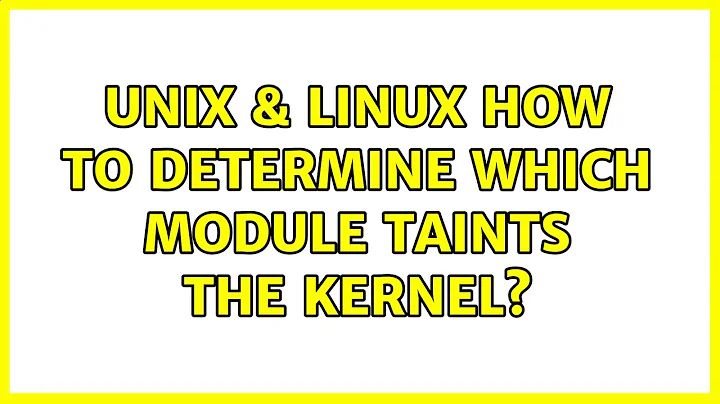How to determine which module taints the kernel?
Solution 1
Well I don't believe a standard Fedora kernel package will include any modules which would trigger this taint so the question is, what other kernel modules have you installed?
Common candidates would be graphics drivers (though I think those will mostly set the "proprietary" bit) and wireless drivers.
If you can find anything in the lsmod output that you think may be a candidate then run modinfo <module-name> and see if the output includes intree: Y as any module without that will trigger the taint you are seeing.
UPDATE: The rts5139 module that you're seeing in lsmod but which doesn't seem to be on your system is probably in the initrd and is being loaded from there early in the boot process before the main filesystem is mounted.
That also explains why blacklisting won't work as you would have to rebuild the initrd with the updated blacklist. Rebuilding the initrd with dracut will cause the module to go away anyway though.
Solution 2
Another way to do it is to examine the taint file of each module in /sys/module:
#!/bin/bash
cat /proc/modules |
while read module rest
do
if [[ $(od -A n /sys/module/$module/taint) != " 000012" ]] ; then
echo $module
fi
done
If a module has no taint then the taint file will only contain a newline, which od represents as "000012". You can't check the file size since the sizes are all listed as 4,096 bytes regardless of their actual contents.
Solution 3
➜ ~ dmesg | grep -i 'taint'
[ 10.029333] vboxdrv: module verification failed: signature and/or required key missing - tainting kernel
[ 10.029364] Disabling lock debugging due to kernel taint
Solution 4
This might be (at least, in part) VirtualBox's vboxdrv kernel module. It's GPL'd, but kernel maintainers now flag kernels with it loaded as tainted. See https://lkml.org/lkml/2011/10/6/317 for information.
Not sure if unloading that module will "un-taint" the kernel, but if you have it loaded, that's probably what is causing it (at least, in part).
Information regarding the value of the number can be found here: http://kmaiti.blogspot.com/2011/09/how-to-check-whether-current-running.html It doesn't tell you what module, but you can see the reasons. Basically, if the value isn't 0, it's tainted.
Solution 5
Check your boot-log or watch your boot-process in the early stage (before your disks get mounted RW). This might be a bad module in your initrd.
Do you have DKMS or something like that in place?
Related videos on Youtube
Comments
-
drs over 1 year
My kernel keeps panicking when connected to a certain wireless network. I'd like to send a bug report but my kernel is apparently tainted. From
/var/log/messages:Apr 17 21:28:22 Eiger kernel: [13330.442453] Pid: 4095, comm: kworker/u:1 Tainted: G O 3.8.4-102.fc17.x86_64 #1and
[root@Eiger ~]# cat /proc/sys/kernel/tainted 4096I've not been able to find documentation for what the 4096 bitmask means
, but the. How do I find out which module is tainting the kernel?Gflag means that an external GPL module is loaded into the kernelI've grepped for
[Tt]aintin/var/log/messagesordmesgand don't find anything corresponding to when a module is loaded. My kernel is the latest kernel from Fedora 17: 3.8.4-102.fc17.x86_64.UPDATE: It may be due to the
rts5139module. It shows up inlsmodbutmodinfo rts5139producesERROR: Module rts5139 not found.When booting the previous kernel, 3.8.3-103.fc17.x86_64, this module is not listed bylsmodand the kernel is not tainted (/proc/sys/kernel/taintis 0).I've tried blacklisting this module
echo 'blacklist rts5139' >> /etc/modprobe.d/blacklist.confbut rebooting still shows the kernel as tainted.
-
don_crissti about 11 yearsAccording to the docs
4096 - An out-of-tree module has been loaded. -
Random832 about 11 yearsG is always printed when P isn't, it doesn't necessarily imply an external module (though the O flag does).
-
drs about 11 years@Random832 Thanks. I noticed the flag was still there after I reinstalled my kernel. I was wondering why.
-
-
drs about 11 yearsThanks for the tip, I've tried
lsmod | awk '{print $1}' | xargs modinfo -F intree. Unfortunately, all of the results areY, except for one line,ERROR: Module rts5139 not found. -
drs about 11 yearsVirtualBox is not installed, and
vboxdrvis not listed bylsmod. I've seen that list of kernel taint values before. However, 4096 isn't listed and it can't be generated by combining any of the other bits. I'm guessing the documentation is old. -
drs about 11 yearsHow do I check the modules in my initrd?
-
drs about 11 yearsI do not have DKMS. I used to have kmod-staging to enable my card reader, but I removed that a while ago.
-
 Joe Conlin about 11 yearsWell to start with use
Joe Conlin about 11 yearsWell to start with uselsinitrdto see ifrts5139is present. -
 Joe Conlin about 11 yearsWell
Joe Conlin about 11 yearsWellrts5139is apparently a driver for a Realtek card reader so I suspect you haven't managed to completely remove it. -
drs about 11 years@TomH Indeed this was the case. I had removed the
kmod-stagingpackage, but the initrd still contained some of the staging modules. Reinstalling the kernel did the trick. If you update your answer with this info I'll accept it. -
 Joe Conlin about 11 yearsI've updated my answer now.
Joe Conlin about 11 yearsI've updated my answer now. -
Nils about 11 years@drs look at the comment from TomH! So that kernel-module is propably still in your initrd.

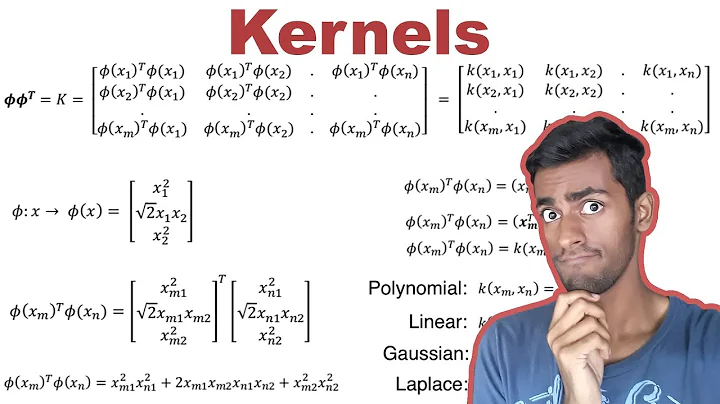

![[Linux Kernel] Cấu trúc module đơn giản](https://i.ytimg.com/vi/RhcMNkI-OVc/hq720.jpg?sqp=-oaymwEcCNAFEJQDSFXyq4qpAw4IARUAAIhCGAFwAcABBg==&rs=AOn4CLArZA_rKemUF68xacsvkQBs52C9TQ)