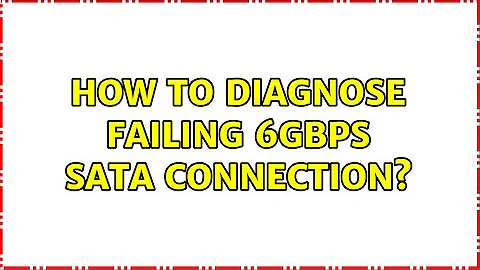How to diagnose failing 6Gbps SATA connection?
I have exactly the same problem, with a Vertex 2 which fallback to 1.5Gbps. I currently suspect also the crap folded cable handmade in asia (I found a solder ball between two wire... fortunately there was no shortcircuit) Unfolding the cable temporary solve the problem. Replacing with mechanical hard drive solve the problem too, but it is much slower and then less EMC sensitive. I must have to swap my laptop Vertex2 with my desktop Vertex3 to be sure that the problem is the cable or the SSD.
EDIT: Hi folks, I have to add more context. Firstly, my Vertex2 was a brand new one from a RMA because the previous was panic locked. (By the way, I was angry to have to pay about 15 euros in shipping fees.) Since the first power on I got randomly "fixed disk failure". I precise that the first vertex2 has worked fine during ten months. So to be sure that is again an OCZ problem, I managed to swap it with the vertex3 from my desktop computer. Unfortunately, I cannot got any result which could incriminate the vertex2 or the cable. Indeed, the Vertex3 into the laptop worked like a charm, and the Vertex2 into the desktop does not crash more... Obviously, I have tried dozen of times to reboot, cold start, move the cable, during 2 days... and when I put back the Vertex2 into the laptop, after to have put all screws, "fixed disk failure". :-) So, I have put back my old hard disk drive, slower but reliable... I don't know what to do with the Vertex2 from now since I don't want to pay a new RMA, and never more buy OCZ.
To answer the comment: I cannot swap the ODD with the SSD because this is a netbook Samsung NF310, so there is no ODD.
Related videos on Youtube
whitequark
Updated on September 18, 2022Comments
-
whitequark over 1 year
I have a Samsung RC530 notebook and OCZ Vertex-3 6Gbps SATA SSD working in AHCI mode.
# dmesg | grep DMI SAMSUNG ELECTRONICS CO., LTD. RC530/RC730/RC530/RC730, BIOS 03WD.M008.20110927.PSA 09/27/2011 # lspci -nn 00:1f.2 SATA controller [0106]: Intel Corporation 6 Series/C200 Series Chipset Family 6 port SATA AHCI Controller [8086:1c03] (rev 04) # sdparm -a /dev/sda /dev/sda: ATA OCZ-VERTEX3 2.15At the boot, the following messages are present in
dmesg(I am running Debian wheezy @ Linux 3.2.8):# dmesg | grep -iE '(ata|ahci)' [ 5.179783] ahci 0000:00:1f.2: version 3.0 [ 5.179802] ahci 0000:00:1f.2: PCI INT B -> GSI 19 (level, low) -> IRQ 19 [ 5.179864] ahci 0000:00:1f.2: irq 42 for MSI/MSI-X [ 5.195424] ahci 0000:00:1f.2: AHCI 0001.0300 32 slots 6 ports 6 Gbps 0x5 impl SATA mode [ 5.195429] ahci 0000:00:1f.2: flags: 64bit ncq sntf pm led clo pio slum part ems apst [ 5.195436] ahci 0000:00:1f.2: setting latency timer to 64 [ 5.204035] scsi0 : ahci [ 5.204301] scsi1 : ahci [ 5.204447] scsi2 : ahci [ 5.204592] scsi3 : ahci [ 5.204682] scsi4 : ahci [ 5.204799] scsi5 : ahci [ 5.204917] ata1: SATA max UDMA/133 abar m2048@0xf7c06000 port 0xf7c06100 irq 42 [ 5.204920] ata2: DUMMY [ 5.204923] ata3: SATA max UDMA/133 abar m2048@0xf7c06000 port 0xf7c06200 irq 42 [ 5.204924] ata4: DUMMY [ 5.204926] ata5: DUMMY [ 5.204927] ata6: DUMMY [ 5.523039] ata3: SATA link up 1.5 Gbps (SStatus 113 SControl 300) [ 5.525911] ata3.00: ATAPI: TSSTcorp CDDVDW SN-208BB, SC00, max UDMA/100 [ 5.531006] ata1: SATA link up 6.0 Gbps (SStatus 133 SControl 300) [ 5.533703] ata3.00: configured for UDMA/100 [ 5.542790] ata1.00: ATA-8: OCZ-VERTEX3, 2.15, max UDMA/133 [ 5.542800] ata1.00: 117231408 sectors, multi 16: LBA48 NCQ (depth 31/32), AA [ 5.552751] ata1.00: configured for UDMA/133 [ 5.553050] scsi 0:0:0:0: Direct-Access ATA OCZ-VERTEX3 2.15 PQ: 0 ANSI: 5 [ 5.559621] scsi 2:0:0:0: CD-ROM TSSTcorp CDDVDW SN-208BB SC00 PQ: 0 ANSI: 5 [ 5.564059] sd 0:0:0:0: [sda] 117231408 512-byte logical blocks: (60.0 GB/55.8 GiB) [ 5.564127] sd 0:0:0:0: [sda] Write Protect is off [ 5.564131] sd 0:0:0:0: [sda] Mode Sense: 00 3a 00 00 [ 5.564158] sd 0:0:0:0: [sda] Write cache: enabled, read cache: enabled, doesn't support DPO or FUA [ 5.564582] sda: sda1 [ 5.564810] sd 0:0:0:0: [sda] Attached SCSI disk [ 5.572006] sr0: scsi3-mmc drive: 16x/24x writer dvd-ram cd/rw xa/form2 cdda tray [ 5.572010] cdrom: Uniform CD-ROM driver Revision: 3.20 [ 5.572189] sr 2:0:0:0: Attached scsi CD-ROM sr0 [ 6.717181] ata1.00: exception Emask 0x50 SAct 0x1 SErr 0x280900 action 0x6 frozen [ 6.717238] ata1.00: irq_stat 0x08000000, interface fatal error [ 6.717291] ata1: SError: { UnrecovData HostInt 10B8B BadCRC } [ 6.717342] ata1.00: failed command: READ FPDMA QUEUED [ 6.717395] ata1.00: cmd 60/50:00:20:39:58/00:00:00:00:00/40 tag 0 ncq 40960 in [ 6.717396] res 40/00:00:20:39:58/00:00:00:00:00/40 Emask 0x50 (ATA bus error) [ 6.717503] ata1.00: status: { DRDY } [ 6.717553] ata1: hard resetting link [ 7.033417] ata1: SATA link up 6.0 Gbps (SStatus 133 SControl 300) [ 7.055234] ata1.00: configured for UDMA/133 [ 7.055262] ata1: EH complete [ 7.147280] ata1.00: exception Emask 0x10 SAct 0xf8 SErr 0x280100 action 0x6 frozen [ 7.147340] ata1.00: irq_stat 0x08000000, interface fatal error [ 7.147393] ata1: SError: { UnrecovData 10B8B BadCRC } [ 7.147460] ata1.00: failed command: READ FPDMA QUEUED [ 7.147529] ata1.00: cmd 60/08:18:88:17:41/00:00:02:00:00/40 tag 3 ncq 4096 in [ 7.147531] res 40/00:38:50:99:64/00:00:02:00:00/40 Emask 0x10 (ATA bus error) [ 7.147691] ata1.00: status: { DRDY } [ 7.147754] ata1.00: failed command: READ FPDMA QUEUED [ 7.147821] ata1.00: cmd 60/00:20:f8:42:4c/01:00:02:00:00/40 tag 4 ncq 131072 in [ 7.147822] res 40/00:38:50:99:64/00:00:02:00:00/40 Emask 0x10 (ATA bus error) [ 7.147977] ata1.00: status: { DRDY } [ 7.148036] ata1.00: failed command: READ FPDMA QUEUED [ 7.148100] ata1.00: cmd 60/50:28:f8:43:4c/00:00:02:00:00/40 tag 5 ncq 40960 in [ 7.148101] res 40/00:38:50:99:64/00:00:02:00:00/40 Emask 0x10 (ATA bus error) [ 7.148255] ata1.00: status: { DRDY } [ 7.148315] ata1.00: failed command: READ FPDMA QUEUED [ 7.148379] ata1.00: cmd 60/00:30:50:98:64/01:00:02:00:00/40 tag 6 ncq 131072 in [ 7.148380] res 40/00:38:50:99:64/00:00:02:00:00/40 Emask 0x10 (ATA bus error) [ 7.148534] ata1.00: status: { DRDY } [ 7.148593] ata1.00: failed command: READ FPDMA QUEUED [ 7.148657] ata1.00: cmd 60/00:38:50:99:64/01:00:02:00:00/40 tag 7 ncq 131072 in [ 7.148658] res 40/00:38:50:99:64/00:00:02:00:00/40 Emask 0x10 (ATA bus error) [ 7.148813] ata1.00: status: { DRDY } [ 7.148875] ata1: hard resetting link [ 7.464842] ata1: SATA link up 6.0 Gbps (SStatus 133 SControl 300) [ 7.486794] ata1.00: configured for UDMA/133 [ 7.486822] ata1: EH complete [ 7.546395] ata1.00: exception Emask 0x10 SAct 0x2f SErr 0x280100 action 0x6 frozen [ 7.546470] ata1.00: irq_stat 0x08000000, interface fatal error [ 7.546531] ata1: SError: { UnrecovData 10B8B BadCRC } [ 7.546588] ata1.00: failed command: READ FPDMA QUEUED [ 7.546648] ata1.00: cmd 60/00:00:e0:4b:61/01:00:02:00:00/40 tag 0 ncq 131072 in [ 7.546649] res 40/00:28:e0:4c:61/00:00:02:00:00/40 Emask 0x10 (ATA bus error) [ 7.546794] ata1.00: status: { DRDY } [ 7.546847] ata1.00: failed command: READ FPDMA QUEUED [ 7.546906] ata1.00: cmd 60/00:08:90:2f:48/01:00:02:00:00/40 tag 1 ncq 131072 in [ 7.546907] res 40/00:28:e0:4c:61/00:00:02:00:00/40 Emask 0x10 (ATA bus error) [ 7.547053] ata1.00: status: { DRDY } [ 7.547106] ata1.00: failed command: READ FPDMA QUEUED [ 7.547165] ata1.00: cmd 60/00:10:90:30:48/01:00:02:00:00/40 tag 2 ncq 131072 in [ 7.547166] res 40/00:28:e0:4c:61/00:00:02:00:00/40 Emask 0x10 (ATA bus error) [ 7.547310] ata1.00: status: { DRDY } [ 7.547363] ata1.00: failed command: READ FPDMA QUEUED [ 7.547422] ata1.00: cmd 60/00:18:50:c7:64/01:00:02:00:00/40 tag 3 ncq 131072 in [ 7.547423] res 40/00:28:e0:4c:61/00:00:02:00:00/40 Emask 0x10 (ATA bus error) [ 7.547568] ata1.00: status: { DRDY } [ 7.547621] ata1.00: failed command: READ FPDMA QUEUED [ 7.547681] ata1.00: cmd 60/00:28:e0:4c:61/01:00:02:00:00/40 tag 5 ncq 131072 in [ 7.547682] res 40/00:28:e0:4c:61/00:00:02:00:00/40 Emask 0x10 (ATA bus error) [ 7.547825] ata1.00: status: { DRDY } [ 7.547882] ata1: hard resetting link [ 7.864408] ata1: SATA link up 6.0 Gbps (SStatus 133 SControl 300) [ 7.886351] ata1.00: configured for UDMA/133 [ 7.886375] ata1: EH complete [ 7.890012] ata1: limiting SATA link speed to 3.0 Gbps [ 7.890016] ata1.00: exception Emask 0x10 SAct 0x7 SErr 0x280100 action 0x6 frozen [ 7.890093] ata1.00: irq_stat 0x08000000, interface fatal error [ 7.890152] ata1: SError: { UnrecovData 10B8B BadCRC } [ 7.890210] ata1.00: failed command: READ FPDMA QUEUED [ 7.890272] ata1.00: cmd 60/00:00:90:33:48/01:00:02:00:00/40 tag 0 ncq 131072 in [ 7.890273] res 40/00:10:e0:4f:61/00:00:02:00:00/40 Emask 0x10 (ATA bus error) [ 7.890418] ata1.00: status: { DRDY } [ 7.890472] ata1.00: failed command: READ FPDMA QUEUED [ 7.890530] ata1.00: cmd 60/00:08:90:34:48/01:00:02:00:00/40 tag 1 ncq 131072 in [ 7.890531] res 40/00:10:e0:4f:61/00:00:02:00:00/40 Emask 0x10 (ATA bus error) [ 7.890672] ata1.00: status: { DRDY } [ 7.890724] ata1.00: failed command: READ FPDMA QUEUED [ 7.890781] ata1.00: cmd 60/78:10:e0:4f:61/00:00:02:00:00/40 tag 2 ncq 61440 in [ 7.890782] res 40/00:10:e0:4f:61/00:00:02:00:00/40 Emask 0x10 (ATA bus error) [ 7.890925] ata1.00: status: { DRDY } [ 7.890981] ata1: hard resetting link [ 8.208021] ata1: SATA link up 3.0 Gbps (SStatus 123 SControl 320) [ 8.230100] ata1.00: configured for UDMA/133 [ 8.230124] ata1: EH completeLooks like the SATA interface tries to use 6Gbps link, then fails miserably and Linux fallbacks to 3Gbps. This is somewhat fine for me, as the system boots successfully each time and works under high load (
cd linux-3.2.8; make -j16). I've also ran memtest86+ and it did not find any errors.What concerns me more is that Grub sometimes takes a long time to load the images and/or fails to load itself completely. The error is consistent and is probablistic: that is, each time I boot I have a certain chance to fail.
Actually, I have a slight suspiction on the cause of the failure. Look at the cabling:
 What kind of engineer does it this way? Nah. Even 1Gbps Ethernet hardly tolerates cables bent over a small angle, and there you have 6Gbps SATA.
What kind of engineer does it this way? Nah. Even 1Gbps Ethernet hardly tolerates cables bent over a small angle, and there you have 6Gbps SATA.How cound I determine and fix the cause of errors and/or switch the link to 3Gbps mode permanently?
-
whitequark almost 12 yearsYou can try to swap optical drive for a hard drive bay. Nobody needs ODDs these days, anyway.