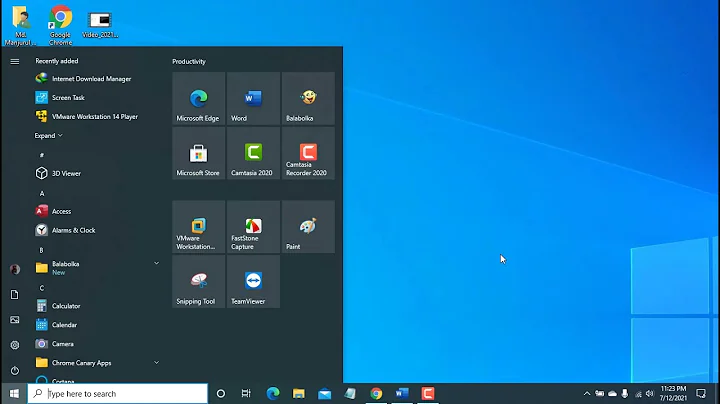How to disable F9=Search in Dell wired keyboard KB216t (Windows 7)
Don't panic.
the Dell KB216, as well as Dell laptop keyboards, come with the feature of locking the Fn key by using the Fn+Esc hotkey combination.
If you've switched on Fn locking, all keypresses are interpreted as if you were holding the Fn key at the time. The keyboard itself will not be saving the Fn lock state across reboots and unplugs.
To release a previously issued Fn lock, just hit Fn+Esc once.
Related videos on Youtube
dontpanic
Updated on September 18, 2022Comments
-
 dontpanic almost 2 years
dontpanic almost 2 yearsI recently got a Dell KB216 wired keyboard, and for some reason the F9 key seems to be linked to the "windows search" function, preventing applications to use it.
For instance, in Matlab I would normally press F9 to run the selected code, but now it launches the "windows search"!. This doesn't happen with my old keyboard. I do see that in the new keyboard there is the icon of a magnifying glass colored in blue, which makes me thing that this should be the functionality when pressing simultaneously the "Fn" key (which I'm not doing). How can I disable / correct this? I tried searching for drivers in Dell site but found nothing.
Thanks, Jorge.
-
 DavidPostill about 6 yearsHave you looked in the keyboard manual?
DavidPostill about 6 yearsHave you looked in the keyboard manual? -
 Admin about 6 yearsSome laptops - for reasons only known to the manufacturers - have the FN functions as default. That means if you want "F9" you actually have to press "FN+F9". This setting can be changed in BIOS/UEFI.
Admin about 6 yearsSome laptops - for reasons only known to the manufacturers - have the FN functions as default. That means if you want "F9" you actually have to press "FN+F9". This setting can be changed in BIOS/UEFI. -
 dontpanic about 6 years@DavidPostill: I have no manual, and none seems to be found online :(
dontpanic about 6 years@DavidPostill: I have no manual, and none seems to be found online :( -
 dontpanic about 6 years@MichaelBay: Thanks for the suggestion, but it really seems it's something wrong with the keyboard: it doesn't matter what combinations of F9 I use (just F9, with CRTL, with FN, with ALT), the windows search is always launched! BTW, I'm on a PC and F9 works fine with other keyboards.
dontpanic about 6 years@MichaelBay: Thanks for the suggestion, but it really seems it's something wrong with the keyboard: it doesn't matter what combinations of F9 I use (just F9, with CRTL, with FN, with ALT), the windows search is always launched! BTW, I'm on a PC and F9 works fine with other keyboards.
-
-
 dontpanic almost 6 yearsThank you so much, syneticon-dj! That was the actual problem!
dontpanic almost 6 yearsThank you so much, syneticon-dj! That was the actual problem! -
syneticon-dj almost 6 yearsBut you haven't had to wait for over 4 months to get it resolved, right?
-
 dontpanic almost 6 yearsThankfully not :) (things probably went back to normal after the next reboot, but I really don't recall when I stopped noticing the "faulty behavior"). Honestly, I had totally forgotten about it until your post arrived! Thanks anyway for the answer!
dontpanic almost 6 yearsThankfully not :) (things probably went back to normal after the next reboot, but I really don't recall when I stopped noticing the "faulty behavior"). Honestly, I had totally forgotten about it until your post arrived! Thanks anyway for the answer!

![Fix Dell Keyboard Not Working Windows 10/8/7 - [3 Solutions 2022]](https://i.ytimg.com/vi/KF4mkhN2Ej0/hq720.jpg?sqp=-oaymwEcCNAFEJQDSFXyq4qpAw4IARUAAIhCGAFwAcABBg==&rs=AOn4CLARiNp9TKjAcL1-RrUnPnUMqscqRw)