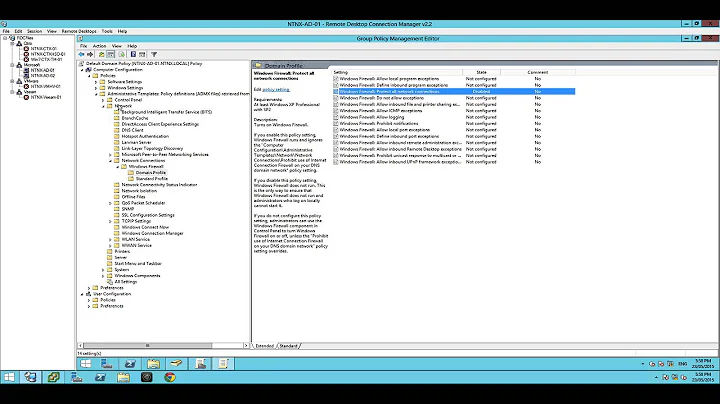How to disable group policy control over Windows Vista firewall?
Running the Resultant Set of Policy snap-in -- rsop.msc will generate a report of applied GPOs and which settings are in effect. You can browse the report using the same interface you use to browse "real" GPOs.
http://technet.microsoft.com/en-us/library/cc736424%28WS.10%29.aspx
Related videos on Youtube
RyanW
Updated on September 17, 2022Comments
-
 RyanW almost 2 years
RyanW almost 2 yearsWith Windows Vista Business, I'd like to completely disable any group policy (both local and domain) control over the Windows Firewall so that I can turn it off and on at will on the computer directly. I have admin rights on the computer and the domain and I thought I removed all the applicable group rules controlling the firewall, but when I open the Firewall settings it still tells me that group policy is managing it and won't let me turn it on or off.
Is there a way to tell which group policy, Local or Domain is in effect?
This is my first experience with group policy, so any guidance on freeing up this control is appreciated.
-
tony roth about 14 yearsrun elevated gpupdate /force?
-
 RyanW about 14 yearsDoesn't solve the problem, but that's a good tool to have for testing different settings, thanks.
RyanW about 14 yearsDoesn't solve the problem, but that's a good tool to have for testing different settings, thanks. -
tony roth about 14 yearsis the workstation in the correct ou?
-
-
tony roth about 14 yearsjust so you know rsop.msc does not show all gpo settings!
-
jscott about 14 yearsBut it should detail the firewall Computer settings under Administrative Templates, Network, Network Connections, Windows Firewall -- provided a GPO is applying these settings.
-
 Philip about 14 years@tony roth: It will show if any GPOs have Firewall settings though.
Philip about 14 years@tony roth: It will show if any GPOs have Firewall settings though. -
 RyanW about 14 yearsYes, this did the trick! It showed that the policy that was providing the firewall settings. I changed the policy it reported, ran gpupdate /force that @tony suggested and I can now turn the firewall on and off.
RyanW about 14 yearsYes, this did the trick! It showed that the policy that was providing the firewall settings. I changed the policy it reported, ran gpupdate /force that @tony suggested and I can now turn the firewall on and off. -
 RyanW about 14 yearsThanks, I ran gpedit on the vista computer, but it doesn't show me what policies are being applied that I can tell. The rsop.msc application/command did however.
RyanW about 14 yearsThanks, I ran gpedit on the vista computer, but it doesn't show me what policies are being applied that I can tell. The rsop.msc application/command did however.