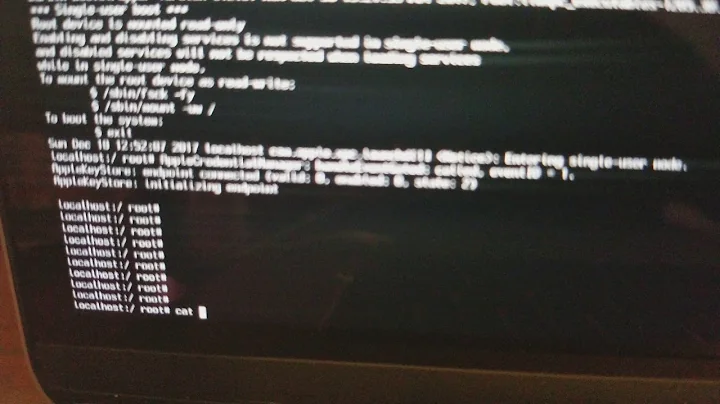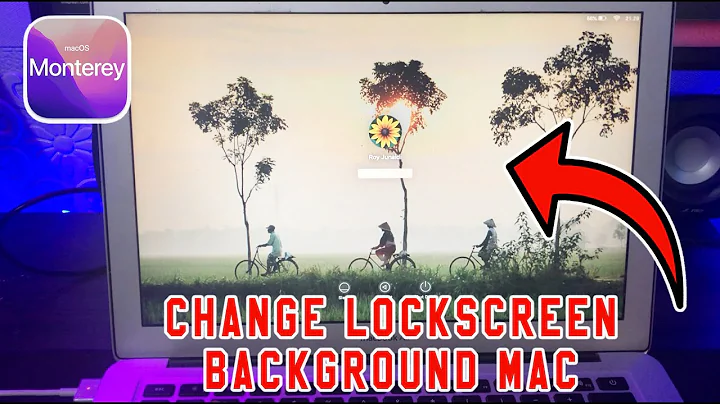How to disable Mac Login screen at boot time?
5,972
It sounds like you have FileVault encryption enabled (in System Preferences -> Security & Privacy pane -> FileVault tab). FileVault protects your files by encrypting the entire volume, which means you need to supply a password to decrypt & get access to it before it can load the operating system. If you don't want this, you need to turn off FileVault.
Related videos on Youtube
Author by
Hasibul-
Updated on September 18, 2022Comments
-
 Hasibul- over 1 year
Hasibul- over 1 yearI bought a new Mac Mini in June, when i click the power it goes to login screen then i login then it boots up, i want it not to ask for the user/pass in this stage and ask later when the operating system has loaded like my mac book pro
-
 Hasibul- over 11 yearsI searched a lot i always get info about how to make it auto login and other stuff :s ....
Hasibul- over 11 yearsI searched a lot i always get info about how to make it auto login and other stuff :s .... -
 JoshP over 11 yearsAre both the mini and the MBP running the same OS?
JoshP over 11 yearsAre both the mini and the MBP running the same OS? -
 Hasibul- over 11 yearsYes josh but Gordon answered and I think he is right
Hasibul- over 11 yearsYes josh but Gordon answered and I think he is right -
 JoshP over 11 yearsI do too Shereef :)
JoshP over 11 yearsI do too Shereef :)
-
-
 Hasibul- over 11 yearsIt looks like you are right, when I go to work I'll try to disable it and see what happens then I will mark your answer as correct.
Hasibul- over 11 yearsIt looks like you are right, when I go to work I'll try to disable it and see what happens then I will mark your answer as correct. -
Læti about 11 yearsIsn't that option in the
Users & Groupspreferences? And if it is actually ticked (or chosen) that should already be the behavior the poster wants to have. -
 Hasibul- about 11 yearsI already got what I am after, but thanks for your interest.
Hasibul- about 11 yearsI already got what I am after, but thanks for your interest.