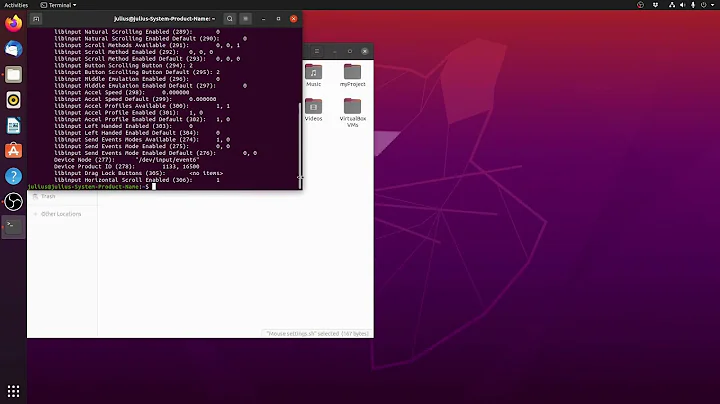How to disable mouse acceleration on Wayland? (Fedora 28)
Two ways of doing it are (1) use gsettings at the command line prompt or use gnome-tweak-tool, a graphical tool that may not be installed by default.
Using gsettings:
To find the current setting, open a terminal window and type this command at the prompt:
gsettings get org.gnome.desktop.peripherals.mouse accel-profile
The response will be either 'default', 'flat' or 'adaptive'
To change the value to 'flat',
gsettings set org.gnome.desktop.peripherals.mouse accel-profile flat
You may want to read the man page for the gsettings command. If you want to see all of the values that can be set with gsettings, use this command
gsettings list-recursively | sort | more
Gnome tweak tool:
This tool is not installed by default, but installing it is easy enough. One way to install it is to use the dnf program. Do this at the command prompt as root:
dnf install gnome-tweak-tool
There are other ways to install the command, too. Use whatever method works for you. Then launch the tool from the desktop icons. The icon for "Tweak Tool" may be found in the "Utilities" group. If you can't find the icon, you can launch the tool from the command line with gnome-tweak-tool.
Launch the tool and select "Keyboard and Mouse" in the left hand column. Then you can pick the mouse acceleration profile.
Dconf-Editor
Okay, there is a third method, but I don't like it. It acts as a GUI to the gsettings command, as far as I can tell. Root can install it with dnf install dconf-editor. Then as a plain user you must navigate to org->gnome->desktop->peripherals->mouse, and there you will find the same 3 possible values.
Related videos on Youtube
don_crissti
Updated on September 18, 2022Comments
-
don_crissti almost 2 years
I tried googling around for a while and all the info I could find is old.