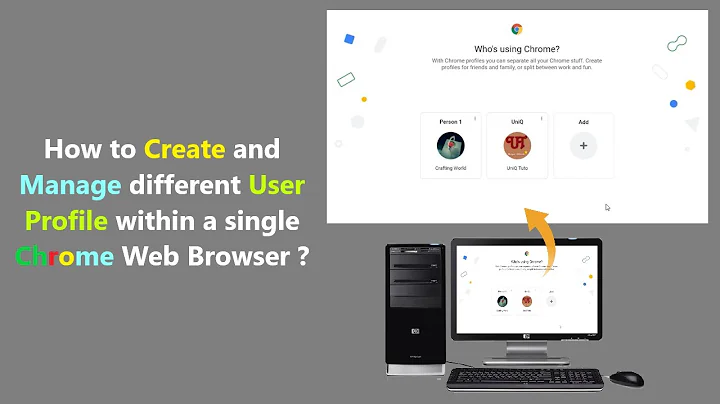How to disable new Chrome Profiles for separate google accounts feature and go back to single Chrome instance?
26,253
I fixed that by deleting additional profile and re-login into "lost" account.
How to remove profile:
- click on the profile picture in the upper right corner
- at the bottom of pop-up you fill find profiles section, press gear icon
- find newly created profile and remove it via actions menu (dots icon on the profile badge)
Linux, Chrome 91.0.4472.114
Related videos on Youtube
Author by
Joshua Jarman
Updated on September 08, 2021Comments
-
Joshua Jarman over 2 years
I recently made the mistake of clicking "try" on a chrome prompt to open separate google accounts in separate profiles and i deeply regret that mistake and want to switch back. it used to just switch the main chrome window.
in the other profiles i cannot access the passwords or bookmarks and things like the inspectors network profiler don't even work, blocking any real dev work.
How do i revert this setting? 🙏 Thanks.