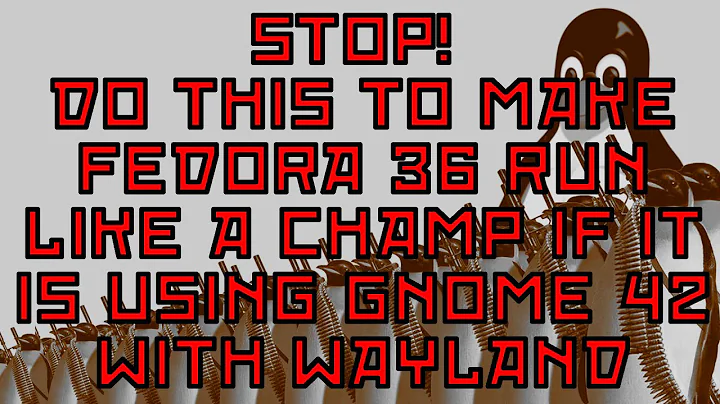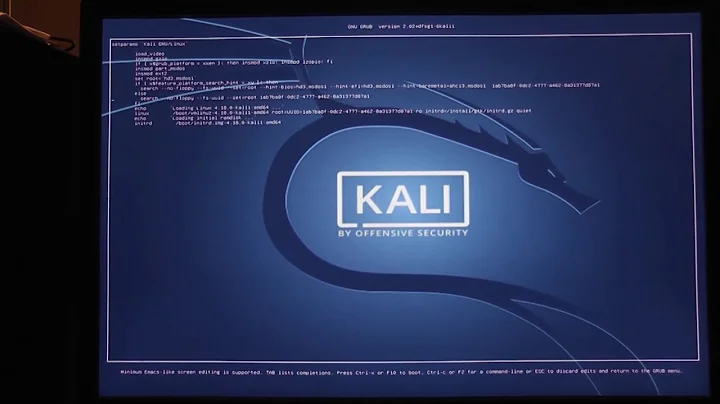How to disable Nouveau on Fedora 18?
Solution 1
Try installing the Nvidia drivers from RPMFusion. It takes care of disabling Nouveau for you, and you get automatic updates since it uses yum.
Solution 2
To remove / disable nouveau drivers from kernel initramfs (courtesy: If-Not-True-Then-False):
## Backup old initramfs nouveau image ##
mv /boot/initramfs-$(uname -r).img /boot/initramfs-$(uname -r)-nouveau.img
## Create new initramfs image ##
dracut /boot/initramfs-$(uname -r).img $(uname -r)
##Reboot
init 6
To blacklist the nouveau drivers:
Make changes in the /etc/default/grub as follows:
GRUB_CMDLINE_LINUX="rd.md=0 rd.lvm=0 rd.dm=0 SYSFONT=True KEYTABLE=us rd.luks=0 LANG=en_US.UTF-8 rhgb quiet rdblacklist=nouveau"
then, update the grub2 config file as follows:
grub2-mkconfig -o /boot/grub2/grub.cfg
Solution 3
If not true then false has a guide to installing the NVidia driver on Fedora 18. I suggest you follow that. It appears (form the comments) that you do not need to manually uninstall Noveau but if you do this is what you should use:
mv /boot/initramfs-$(uname -r).img /boot/initramfs-$(uname -r)-nouveau.img
dracut /boot/initramfs-$(uname -r).img $(uname -r)
Related videos on Youtube
stommestack
Updated on September 18, 2022Comments
-
stommestack almost 2 years
I want to install the proprietary Nvidia driver. Downloaded it from here. I have the 64-bit one.
However, when I try to install it, I can't because the Nouveau driver is already there. I have spend hours trying just about everything I could find to disable Nouveau, but I still can't manage to disable it.
Does anybody know how to disable Nouveau in Fedora 18?
EDIT: Ok I should have said this ago but I didn't want to bump the post so I didn't, I discovered that it's impossible to install the nvidia drivers on my computer since my computer (a MacBook) uses EFI which isn't supported by the drivers. BIOS emulation sucks so it's not possible. Sorry I didn't say this earlier and thanks everyone for trying to help me.
-
vonbrand over 11 yearsThe nVidia driver is (quite rightly) disparaged for instability and general flakyness. It doesn't track upstream changes (which show up first in Fedora) well.
-
stommestack over 11 years@vonbrand But with Nouveau I have overheating issues, GPU lockups and weird random graphical things around my menu's (Or is that not caused by Nouveau?). Also I want to play 3D games and stuff and I heard Nouveau is horrible at rendering 3D games. - I am looking into Kubuntu now and see if that works good. BTW thanks for trying to help
-
stommestack over 11 yearsI switched to Kubuntu now, but I will make a Fedora install again to try the answers out. Can be useful for other people in the future, and for me if I would switch to Fedora again.
-
-
stommestack over 11 yearsDidn't work :-(
-
 goldilocks over 11 years@com.BOY : "Didn't work" -- read what I said in the 2nd paragraph again about the value of more explicitly explaining yourself. Keep in mind that oodles of regular users do install the nvidia driver on both fedora and ubuntu, so it is not impossible. You just have to figure out how, and if part of that effort is asking other people for feedback, there are more and less effective ways of doing that ;)
goldilocks over 11 years@com.BOY : "Didn't work" -- read what I said in the 2nd paragraph again about the value of more explicitly explaining yourself. Keep in mind that oodles of regular users do install the nvidia driver on both fedora and ubuntu, so it is not impossible. You just have to figure out how, and if part of that effort is asking other people for feedback, there are more and less effective ways of doing that ;) -
Wieland over 11 yearscom. BOY did not mention trying the one from rpmfusion, maybe it's enough for his needs? It certainly was for mine when I set up a fedora 18 machine two weeks ago.
-
stommestack over 11 yearsGave me this error:
No package akmod-nvidia availibleError: nothing to do -
Wieland over 11 yearsDid you enable the RPMFusion repositories first?
-
stommestack over 11 yearsOk I enabled the RPMFusion repo's now and installed the drivers, but now when I turn on my computer, it freezes after the Fedora logo appears. What to do?
-
hidralisk over 11 years@com.BOY try to press Ctrl+Alt+F2 when you are stuck after boot. Login. Edit
/etc/defaults/gruband removerbghfrom the kernel config line. The dogrub2-mkconfig -o /boot/grub2/grub.cfg. Reboot -
vonbrand over 11 yearsExplain how to do that, OP clearly doesn't know.
-
stommestack about 11 yearsI have already tried that.