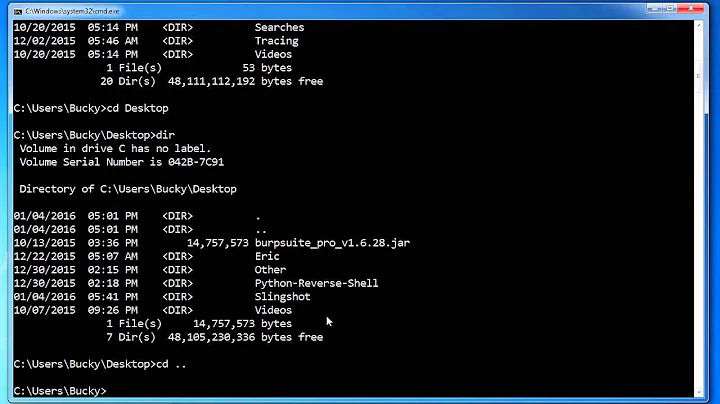How to display directory in the prompt?
11,467
The bash man page has a list of the escape sequences that you can put in a prompt so that the shell will expand them. Look under "Prompting" and you'll find this table:
\a an ASCII bell character (07)
\d the date in "Weekday Month Date" format (e.g., "Tue May 26")
\D{format}
the format is passed to strftime(3) and the result is inserted into the
prompt string; an empty format results in a locale-specific time repre‐
sentation. The braces are required
\e an ASCII escape character (033)
\h the hostname up to the first `.'
\H the hostname
\j the number of jobs currently managed by the shell
\l the basename of the shell's terminal device name
\n newline
\r carriage return
\s the name of the shell, the basename of $0 (the portion following the
final slash)
\t the current time in 24-hour HH:MM:SS format
\T the current time in 12-hour HH:MM:SS format
\@ the current time in 12-hour am/pm format
\A the current time in 24-hour HH:MM format
\u the username of the current user
\v the version of bash (e.g., 2.00)
\V the release of bash, version + patch level (e.g., 2.00.0)
\w the current working directory, with $HOME abbreviated with a tilde (uses
the value of the PROMPT_DIRTRIM variable)
\W the basename of the current working directory, with $HOME abbreviated
with a tilde
\! the history number of this command
\# the command number of this command
\$ if the effective UID is 0, a #, otherwise a $
\nnn the character corresponding to the octal number nnn
\\ a backslash
\[ begin a sequence of non-printing characters, which could be used to
embed a terminal control sequence into the prompt
\] end a sequence of non-printing characters
The one you want is \w, so just do
PS1="\w $ "
That will change it for the current shell. You can put the definition in your .profile to make it stick.
Related videos on Youtube
Author by
Rhym Uiel B. Surio
Updated on September 18, 2022Comments
-
 Rhym Uiel B. Surio over 1 year
Rhym Uiel B. Surio over 1 year-
 Jeff Schaller almost 6 yearsWhat shell do you use?
Jeff Schaller almost 6 yearsWhat shell do you use?echo $SHELLwill probably say. -
 Videonauth almost 6 years
Videonauth almost 6 years -
 Rhym Uiel B. Surio almost 6 years/bin/bash is the result @JeffSchaller
Rhym Uiel B. Surio almost 6 years/bin/bash is the result @JeffSchaller
-
-
mcepl almost 6 yearsTake a look at
/etc/bash.bashrc(or wherever your distro stores the default configuration for your shell) and search for variablePS1. It can show you some default definitions. For example in RHEL-7 I have defaultexport PS1="${_t}${_u}:\w${_p} ". Add this to your~/.bashrc. -
 Mr.Black over 2 yearsYeah, you have to "man bash" and search on PS1 "/PS1"
Mr.Black over 2 yearsYeah, you have to "man bash" and search on PS1 "/PS1"