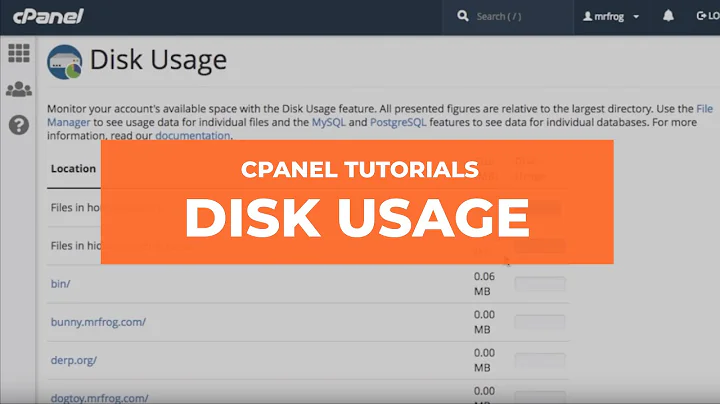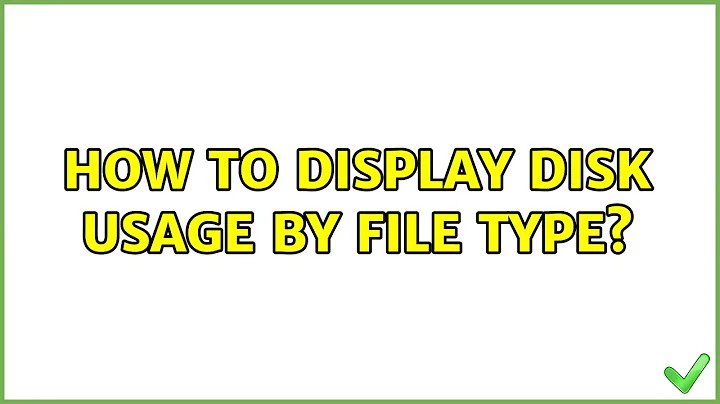How to display disk usage by file type?
8,243
Solution 1
Try this:
find . -iname '*.psd' -print0 | du -ch --files0-from=-
find . -iname '*.psd'finds all files that end with an extension ofpsd-print0prints the file names followed by a null character instead of a newline| du -ch --files0-from=-takes the file names fromfindand computes the disk usage. The options tellduto:- compute the disk usage of file names separated by a null character from stdin (
--files0-from=-), - print sizes in a human readable format (
-h), and - print a total in the end (
-c).
- compute the disk usage of file names separated by a null character from stdin (
Change .psd to whatever file type you want to find the disk usage for.
Solution 2
More generically, you could use a combination of find and awk to report disk usage grouping by any rule you choose. Here's a command that groups by file extensions (whatever appears after the final period):
# output pairs in the format: `filename size`.
# I used `nawk` because it's faster.
find -type f -printf '%f %s\n' | nawk '
{
split($1, a, "."); # first token is filename
ext = a[length(a)]; # only take the extension part of the filename
size = $2; # second token is file size
total_size[ext] += size; # sum file sizes by extension
}
END {
# print sums
for (ext in total_size) {
print ext, total_size[ext];
}
}'
Would produce something like
wav 78167606
psd 285955905
txt 13160
Related videos on Youtube
Author by
Admin
Updated on September 18, 2022Comments
-
 Admin over 1 year
Admin over 1 yearBasically I'm wondering where all my disk space is being eaten up on my drive and I would like to be able to analyze by file type
For example, I'd like to use the Terminal to see how much space is being used by the
.psdfiles on my drive.Is there a way to do such a thing?
-
PAC over 9 yearsYes, I saw your answer perfect!
-
ulkas over 8 yearshow to sort the output by size?
-
OldGrampa almost 4 yearsTo sort it by size, I added (just after =-) a space and then | sort -h
-
Danny Parker about 3 yearsA sorted version of this that works for macOS: gist.github.com/dannyNK/41f08ee7717d1b545a63c80ad61708a2
![[SOLVED] 100% DISK USAGE Windows 10 FIX 2021](https://i.ytimg.com/vi/UoeG8uxPxZY/hq720.jpg?sqp=-oaymwEcCNAFEJQDSFXyq4qpAw4IARUAAIhCGAFwAcABBg==&rs=AOn4CLBvruyw6fpK5QtRwFXKh4ofXB6Ifg)

![[Fix] Disk Space Usage Bar Missing in WINDOWS 10/7/8](https://i.ytimg.com/vi/IWsyHzXitS8/hq720.jpg?sqp=-oaymwEcCNAFEJQDSFXyq4qpAw4IARUAAIhCGAFwAcABBg==&rs=AOn4CLB8ItvosVSe7ObYUh-G8Y-iN8Zy7g)