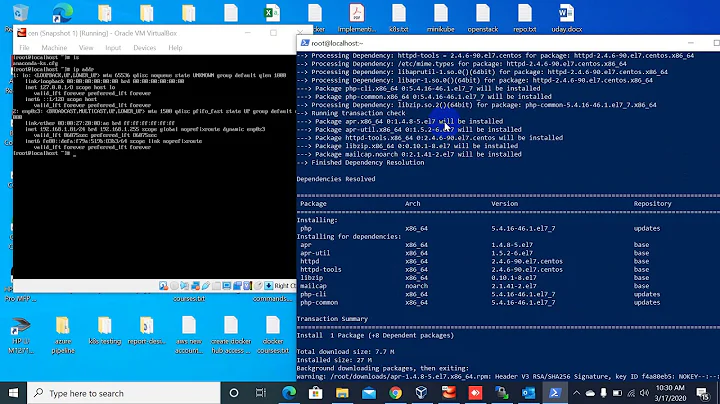How to download a software package with all dependencies and sub-dependencies?
You need to run a command that automatically resolves all the .deb file's dependencies and installs the .deb file and its missing dependencies with the same command. You will need a working internet connection (which you have) and your installed software to be updated with sudo apt update && sudo apt upgrade to download any missing dependencies. Open the terminal and type:
apt download package-name apt install --simulate ./package-name.deb # dry run doesn't install anything
where package-name should be replaced by the name of the package that you are trying to download and package-name.deb should be replaced by the name of the .deb file that you are trying to install.
The second command doesn't install anything, it's just a dry run simulation to list the dependencies that need to be installed on the offline machine. You might also have to run the apt install --simulate ./package-name.deb command again in case one or more of the .deb files that you download itself has unmet dependencies.
In case the Ubuntu is not installed on the computer that you are downloading packages from, then you can either boot from the same bootable media that you used to install Ubuntu and download the .deb files from an Ubuntu live session or visit the official Ubuntu Package Search website and download the .deb files manually.
Related videos on Youtube
karel
Updated on September 18, 2022Comments
-
 karel over 1 year
karel over 1 yearSimilar questions have been asked already but none of them have solved my problem:
I need to install a package on a standalone Linux box, specifically kdbg. Now I tired the command
sudo apt-get install --download-only kdbgon a box connected to the internet, but it only downloads the package and dependencies that I don't have installed. Some of those dependencies (that command downloaded 117 total packages) have sub dependencies, and those sub dependencies have even more dependencies and I'm going down a rabbit hole trying to fish those packages out of the repo.
Now I tried using a couple of other commands that supposedly will download all dependencies, even the ones I have installed. I've tried
apt-get download PACKAGE && apt-cache depends -i PACKAGE | awk '/Depends:/ {print $2}' | xargs apt-get download
and
apt-get download $(apt-rdepends <package>|grep -v "^ ").
Command one only downloads the direct dependencies, like the ones you'd find on packages.ubuntu.com if you were to search kdbg, and command two gives me the error message:
Can't select candidate version for package <package> as it has no candidatefor several different packages.
So, to restate my question, is there a way for me to download kdbg, all of its dependencies, all of those dependencies' dependencies, so on and so forth? Or perhaps I am using one of the above commands incorrectly?
Thanks in advance.
-
 user535733 about 6 yearsRun
user535733 about 6 yearsRunapt install <package> --simulateon the offline machine to get the complete list of packages the offline machine needs.
-
 aderchox almost 4 yearswhat does the
aderchox almost 4 yearswhat does the--simulateswitch do? It's not mentioned in theman apt. -
 karel almost 4 yearsPlease run this magic command
karel almost 4 yearsPlease run this magic commandman apt-get | sed -n '/-simulate/,/^$/p'to get the complete description that starts as follows:-s, --simulate, --just-print, --dry-run, --recon, --no-act No action; perform a simulation of events that would occur based on the current system state but do not actually change the system. Locking will be disabled (Debug::NoLocking) so the system state could change while apt-get is running.source -
 aderchox almost 4 yearsAhhh it's in the
aderchox almost 4 yearsAhhh it's in theman apt-getnotman apt...! Thank you & sorry for the ping.