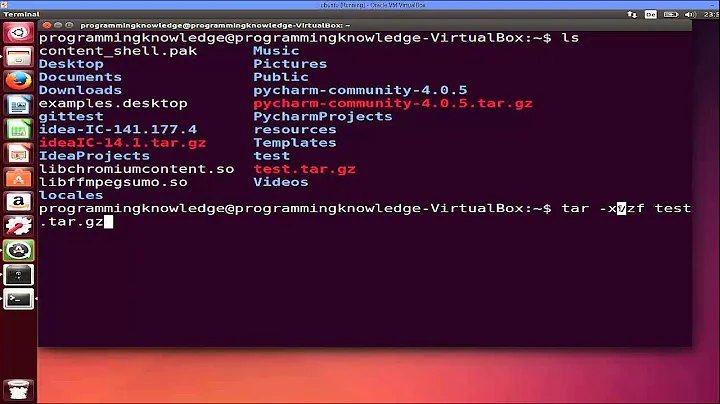How to download a .tar.gz file from a redirected link in terminal?
32,487
From man wget:
-O file
--output-document=file
The documents will not be written to the appropriate files, but all will be
concatenated together and written to file. If - is used as file, documents
will be printed to standard output, disabling link conversion. (Use ./- to
print to a file literally named -.)
Note that a combination with -k is only well-defined for downloading a single
document.
wget http://www.snort.org/downloads/1806 -O test.tar.gz
--14:43:10-- http://www.snort.org/downloads/1806
=> `test.tar.gz'
Resolving www.snort.org... 23.23.143.164
Connecting to www.snort.org|23.23.143.164|:80... connected.
HTTP request sent, awaiting response... 302 Found
Location: http://s3.amazonaws.com/snort-org/www/snort-current/20120718
/daq-1.1.1.tar.gz?AWSAccessKeyId=AKIAJ65S5YX6KA26VRJQ&Expires=1373294936&
Signature=MsjjmadNXZO2b9e8Pi8IrJJjw6M%3D [following]
--14:43:10-- http://s3.amazonaws.com/snort-org/www/snort-current/20120718
/daq-1.1.1.tar.gz?AWSAccessKeyId=AKIAJ65S5YX6KA26VRJQ&Expires=1373294936&
Signature=MsjjmadNXZO2b9e8Pi8IrJJjw6M%3D
=> `test.tar.gz'
Resolving s3.amazonaws.com... 176.32.99.38
Connecting to s3.amazonaws.com|176.32.99.38|:80... connected.
HTTP request sent, awaiting response... 200 OK
Length: 472,223 (461K) [binary/octet-stream]
100%[==========================================>] 472,223 664.17K/s
14:43:13 (662.69 KB/s) - `test.tar.gz' saved [472223/472223]
$ tar tvfz test.tar.gz
drwxr-xr-x 0/0 0 2012-07-10 19:51 daq-1.1.1/
-rwxr-xr-x 0/0 13663 2012-07-10 19:32 daq-1.1.1/install-sh
-rw-r--r-- 0/0 20997 2010-09-23 19:12 daq-1.1.1/COPYING
-rw-r--r-- 0/0 34823 2012-07-10 19:32 daq-1.1.1/aclocal.m4
-rw-r--r-- 0/0 22768 2012-07-10 19:33 daq-1.1.1/Makefile.in
Related videos on Youtube
Author by
Brown
Updated on September 18, 2022Comments
-
Brown over 1 year
I want to download the file at http://www.snort.org/downloads/1806 as a .tar.gz file using terminal but the problem is that when I use:
sudo wget http://www.snort.org/downloads/1806
It downloads a file and names it
1806but it isn't a folder not a .tar.gz file which I can extract.Please let me know how can I do this from within the terminal.
Regards.
![EXPLAINED: How to Install .tar, .tar.gz or .tar.bz2 files on Linux [ Step-by-Step Guide]](https://i.ytimg.com/vi/njqib0fzE9c/hqdefault.jpg?sqp=-oaymwEcCOADEI4CSFXyq4qpAw4IARUAAIhCGAFwAcABBg==&rs=AOn4CLAN1Cu73STh5AbltjmdsRGda5xIPw)